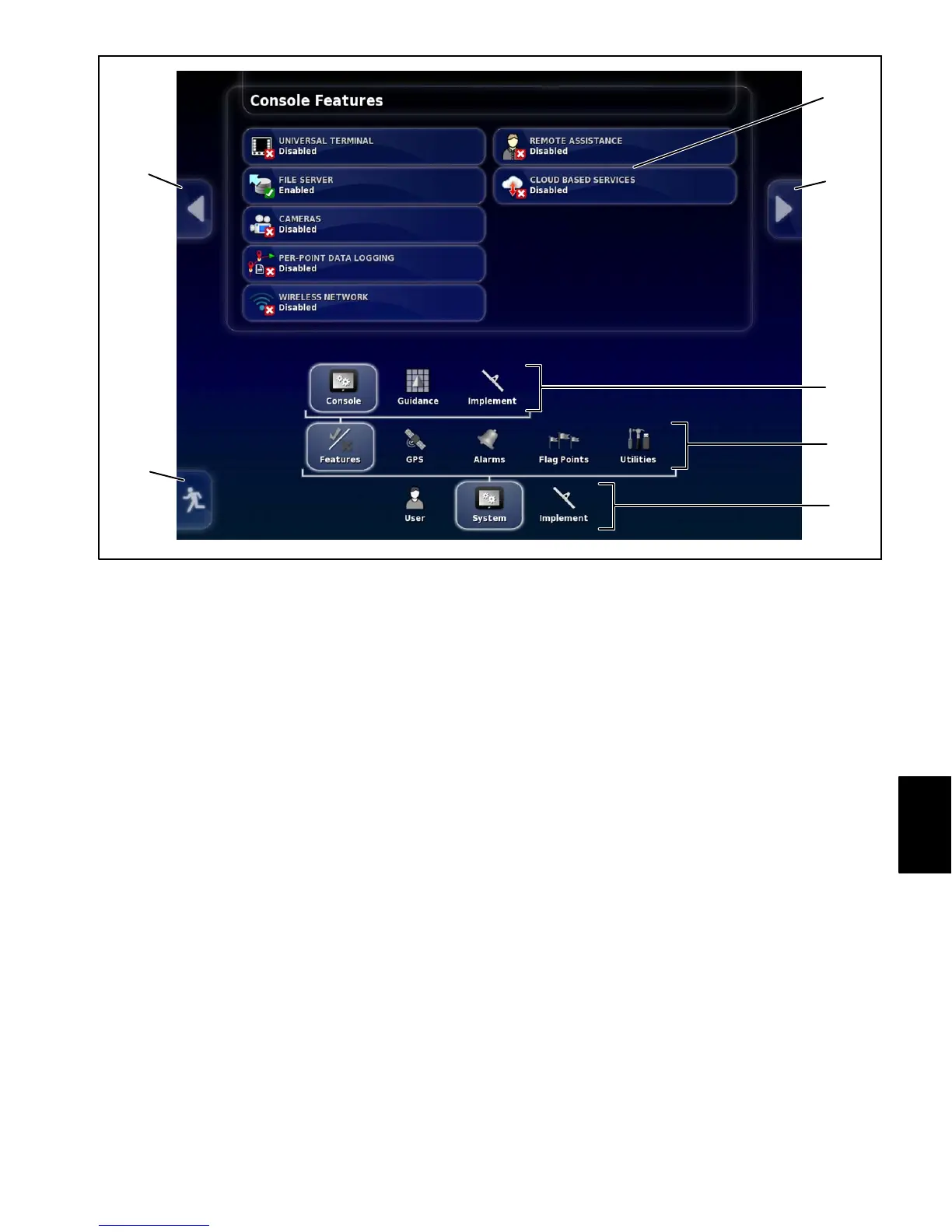Multi Pro 5800 Page 8 − 25 GeoLink Spray System
1. Return home icon
2. Previous setup sub−menu
3. Next setup sub−menu
4. First level sub−menus
5. Second level sub−menus
6. Third level sub−menus (when used)
7. Sub−menu details/selections
Figure 26
1
2
3
4
5
6
7
The following outline is intended to illustrate the various
setup screen sub−menu locations and provide a brief
description of their usage. The setup screen with the
System>Features>Console sub−menu selected is
shown (Fig. 26).
SYSTEM
FEATURES
Console: configure a variety of X25 and X30 con-
sole features including the ability for remote assis-
tance (see Remote Assistance in the
Troubleshooting Section of this Chapter for addi-
tional information)
Guidance: set guidance system functionality in-
cluding job assist/quick start and guideline features
Implement: enable and disable automatic section
control, variable rate control, area counters
GPS
GPS Receiver SIM Code
Simulator Start/Stop Button
Simulation Speed
Simulation Latitude
Simulation Longitude
ALARMS
General: enable or disable a variety of general
guidance system alarms, some alarms require en-
tering the desired point of alarm actuation
Sprayer: enable or disable a variety of sprayer spe-
cific alarms, some alarms require entering the de-
sired point of alarm actuation
FLAG POINTS
Place markers in a field to appear on the operation
screen that represent obstacles or other land fea-
tures (markers include flags, water hazards, tow-
ers, holes, rocks, weeds and trees)
UTILITIES
Provision USB for Upgrade
GeoLink
Spray System
