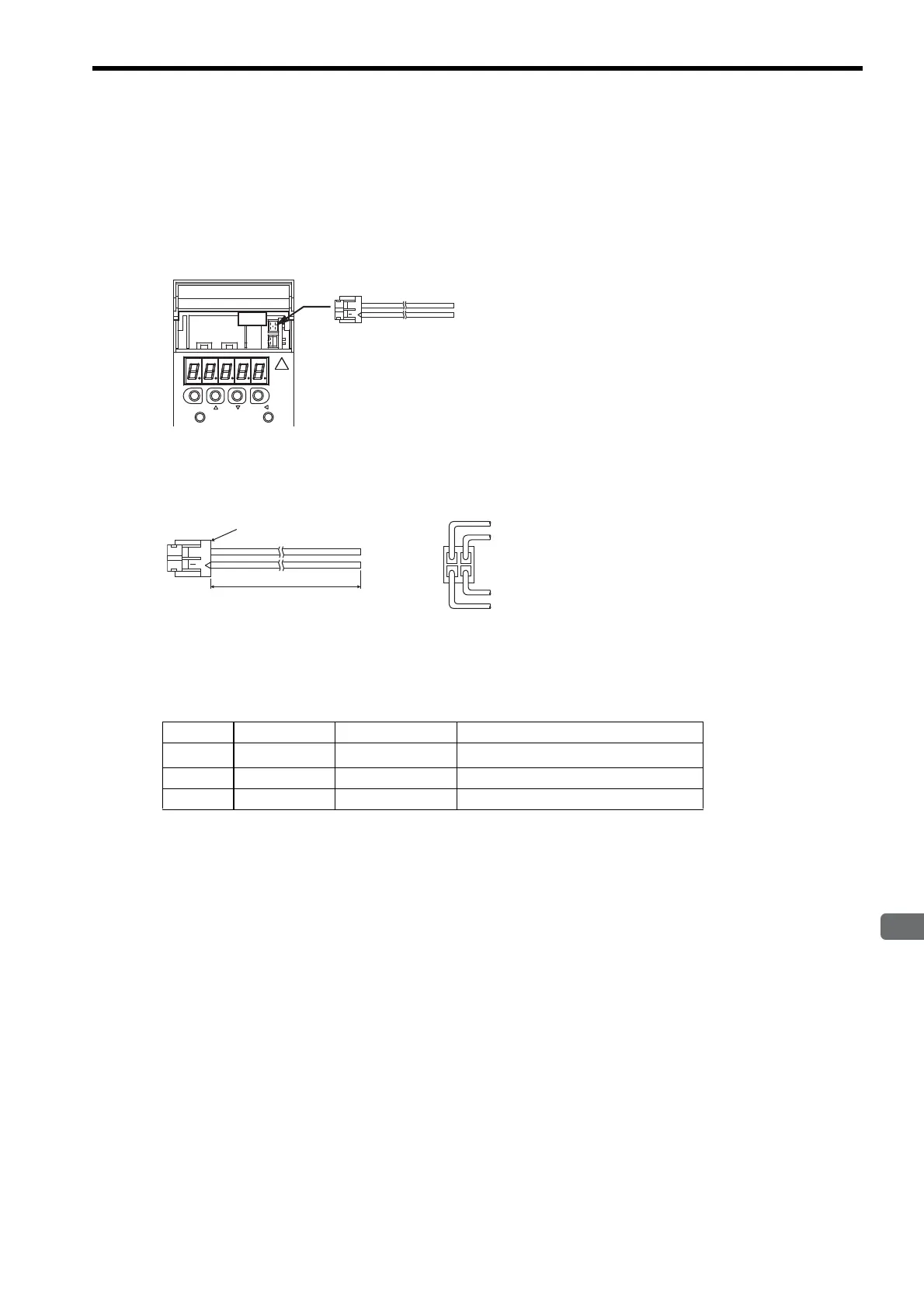5.8 Peripheral Devices
5-61
5
Specifications and Dimensional Drawings of Cables and Peripheral Devices
5.8.3 Cables for Analog Monitor
(1) Cable Type: JZSP-CA01 (DE9404559)
Connect the specified cables to CN5 connector for monitoring the analog monitor signals. For details, refer to
9.5 Analog Monitor.
Note: Specify the cable type either JZSP-CA01 or DE9404559 when ordering the cable for analog monitor.
(2) Dimensional Drawing
* Manufactured by Hirose Electric Corporation.
(3) Specifications
Note: The above monitoring items are the factory settings. The monitoring items can be changed by setting the
parameter Pn003. Refer to 9.5 Analog Monitor.
CN5
Cable for Analog Monitor
CHARGE
MODE/SET DATA/
POWER
With the front cover open
3
4
1
2
Socket: DF11-4DS-2C
∗
Connector: DF11-2428SCF
∗
1000 ޓmm
-0
+20
White
Red
Black
Black
Viewed from the cable
Pin No. Cable Color Signal Monitoring Item
1
Red
Analog Monitor 2
Motor speed: 1V/1000 min
-1
2
White
Analog Monitor 1 Torque reference: 1V/100% rated torque
3 and 4
Black (2 cables)
GND (0 V) −
