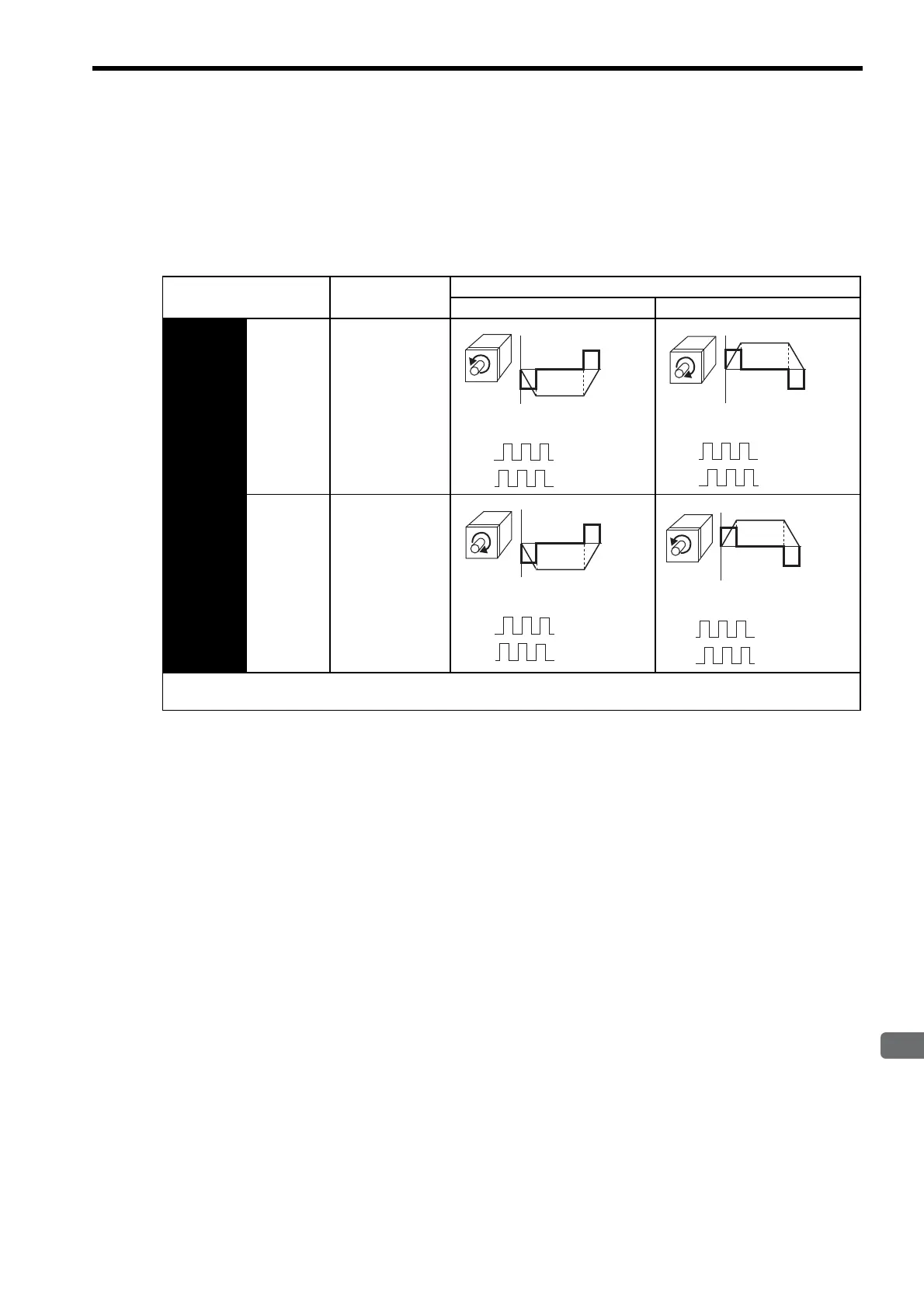8.3 Setting Common Basic Functions
8-19
8.3.2 Switching the Servomotor Rotation Direction
The rotation direction of the servomotor can be switched without changing the reference pulse to the SERVO-
PACK or the reference voltage polarity.
This causes the travel direction (+, -) of the shaft reverse. The output signal polarity such as encoder pulse output
and analog monitor signal from the SERVOPACK does not change.
The standard setting for “forward rotation” is counterclockwise as viewed from the drive end.
Parameter Name Reference
Forward Reference Reverse Reference
Pn000
n.
0
Standard setting
(CCW = Forward)
(Factory setting)
n.
1
Reverse Rotation
Mode
(CW = Forward)
The direction of P-OT and N-OT change. For Pn000 = n.0 (standard setting), counterclockwise is P-OT. For Pn000
= n.1 (Reverse Rotation Mode), clockwise is P-OT.
Analog monitor
Forward
(CCW)
Rotation speed
torque reference
Phase B advanced
Encoder pulse division output
PAO
PBO
Analog monitor
Phase A advanced
Encoder pulse division output
PAO
PBO
Reverse
(CW)
Analog monitor
Phase B advanced
Encoder pulse division output
PAO
PBO
Reverse
(CW)
Phase A advanced
Analog monitor
Encoder pulse division output
PAO
PBO
Forward
(CCW)
