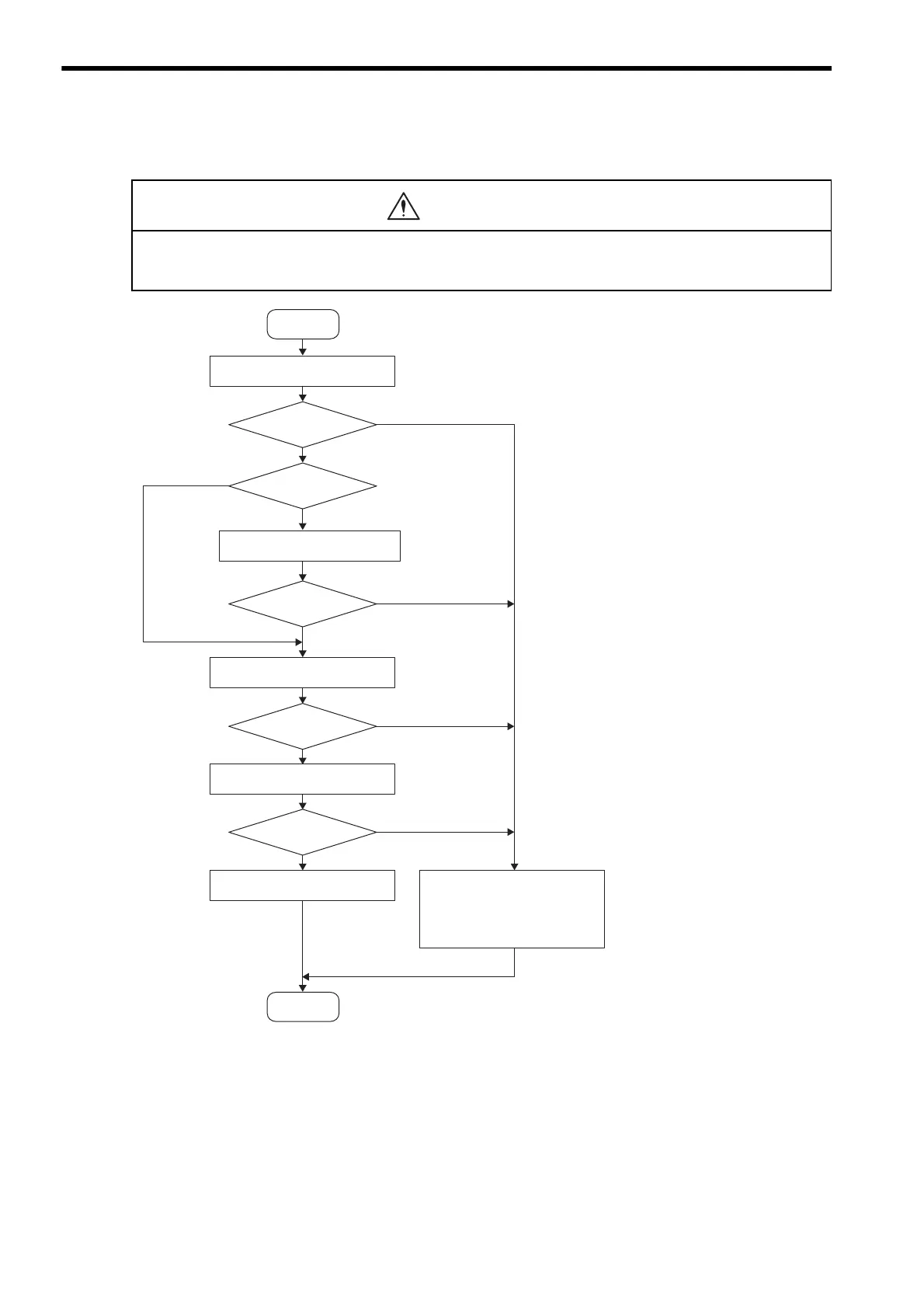9 Adjustments
9.2.2 Online Autotuning Procedure
9-6
9.2.2 Online Autotuning Procedure
• Do not perform extreme adjustment or setting changes causing unstable servo operation.
Failure to observe this warning may result in injury and damages to the machine.
• Adjust the gains slowly while confirming motor operation.
Start
Operate with factory setting.
(Set Pn110.0 = 0.)
Operation OK?
Load moment of
inertia varies?
Operation OK?
Continuous online autotuning.
(Set Pn110.0 = 1.)
Ajust the machine rigidity setting.
(Set at Fn001.)
Operation OK?
Operation OK?
Do not perform online autotuning.
(Set Pn110.0 = 2.)
Adjust the friction compensation.
(Set Pn110.2.)
Yes
Yes
Yes
Yes
Yes
No
No
No
No
No
End
Write the result of autotuning
in the parameter.
The result will be used as the
default vaue for next autotuning.
(Utility function Fn007)
