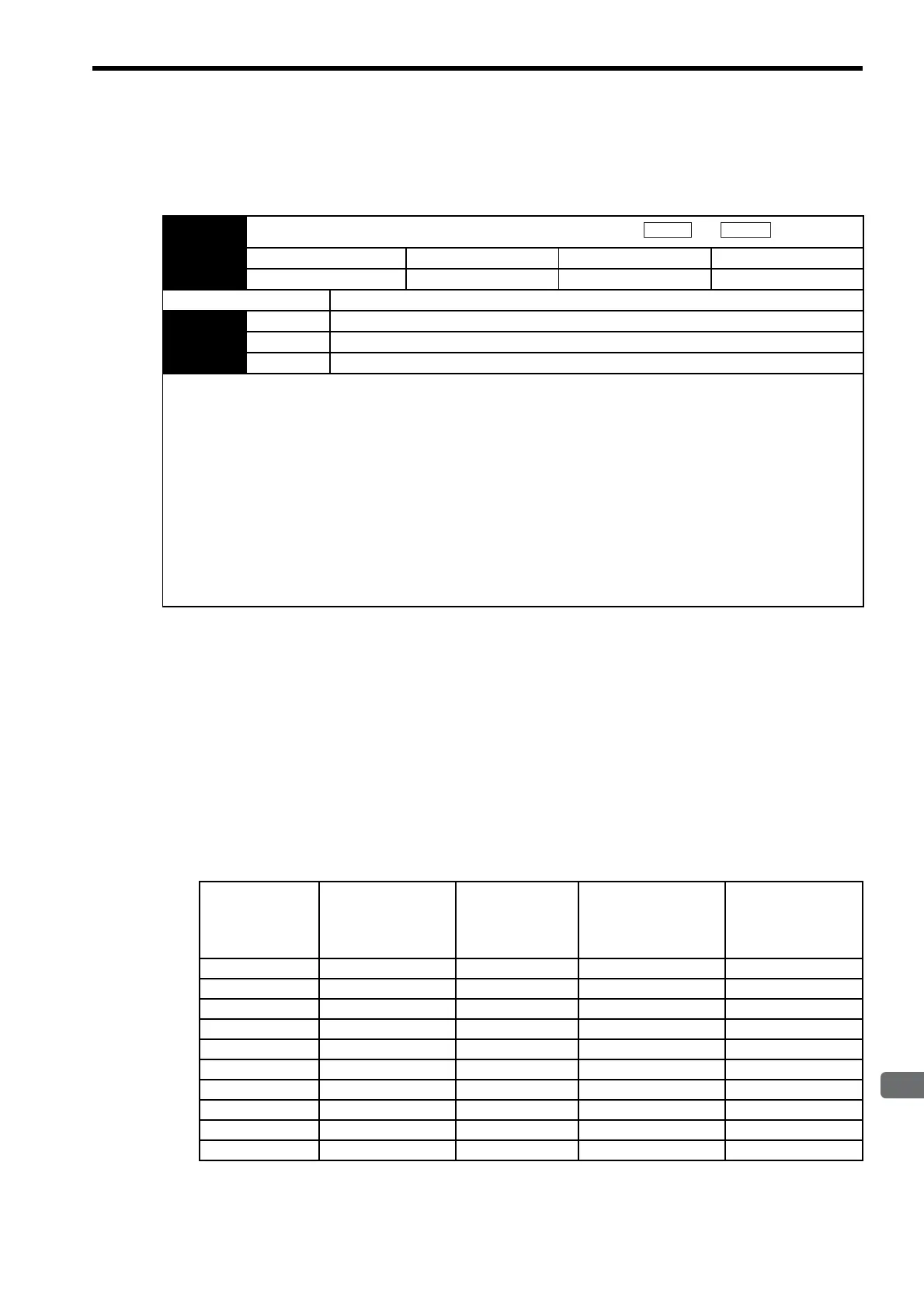9.2 Online Autotuning
9-7
9.2.3 Selecting the Online Autotuning Execution Method
There are three methods that can be used for online autotuning: At start of operation, constantly, and none. The
selection method is described next.
9.2.4 Machine Rigidity Setting for Online Autotuning
There are ten machine rigidity settings for online autotuning. When the machine rigidity setting is selected, the
servo gains (Speed Loop Gain, Speed Loop Integral Time Constant, Position Loop Gain, and Torque Reference
Filter Time Constant) are determined automatically. The factory setting for the machine rigidity setting is 4. The
speed loop is suitable for PI or I-P control.
When parameter Pn10B.1 is 0, PI control will be used and when Pn10B.1 is 1, I-P control will be used. To vali-
date the setting, however, the power supply must be turned OFF and then back ON.
After having validated the setting, always set the machine rigidity setting.
When setting the machine rigidity after having changed the position loop gain (Pn102), the value closest to the
set position loop gain is displayed as the initial value of machine rigidity.
• Speed Loop PI Control
If the machine rigidity setting is greater, the servo gain will increase and positioning time will decrease. If the
setting is too large, however, vibration may result depending on the machine configuration. Set the machine
rigidity starting at a low value and increasing it within the range where vibration does not occur.
Pn110
Online Autotuning Switches
Setting Range Setting Unit Factory Setting Setting Validation
−−0010 After restart
Parameter Meaning
Pn110
n.0 Online autotuning is performed only after the first time power is turned ON. (Factory Setting)
n.1 Online autotuning (moment of inertia calculations) is performed continuously.
n.2 Online autotuning is not performed.
The factory setting is n.0. This setting is recommended for applications in which the load moment of inertia does not
change much or if the load moment of inertia is not known. The inertia calculated at the beginning of operation is used con-
tinously. In this case, differences in machine status and operation references at the beginning of operation may cause minor
differences in the calculation results of the load moment of inertia, causing differences in the servo responsiveness each
time the power supply is turned ON.
If this occurs, overwrite the moment of inertia ratio in Pn103 using the utility function Fn007 (Writing to EEPROM
moment of inertia ratio data obtained from online autotuning), and set Pn110 to n.2 to disable online autotuning.
The setting n.1 is used when the load moment of inertia varies constantly. This setting enables a consistent respon-
siveness even when the load moment of inertia changes. If the load moment of inertia changes in less than 200 ms, how-
ever, the autotuning accuracy will deteriorate, in which case Pn110.0 should be set to 0 or 2.
The setting n.2 is used when online autotuning is not possible, when the load moment of inertia is known and the
moment of inertia ratio is set in Pn103 to perform the adjustment manually, or any other time the online autotuning function
is not going to be used.
Machine Rigidity
Setting
Fn001
Position Loop Gain
[s
-1
]
Pn102
Speed Loop Gain
[Hz]
Pn100
Speed Loop Integral
Time Constant
[0.01 ms]
Pn101
Torque Reference
Filter Time Constant
[0.01 ms]
Pn401
1 15 15 6000 250
2 20 20 4500 200
3 30 30 3000 130
4 40 40 2000 100
5 60 60 1500 70
6 85 85 1000 50
7 120 120 800 30
8 160 160 600 20
9 200 200 500 15
10 250 250 400 10
