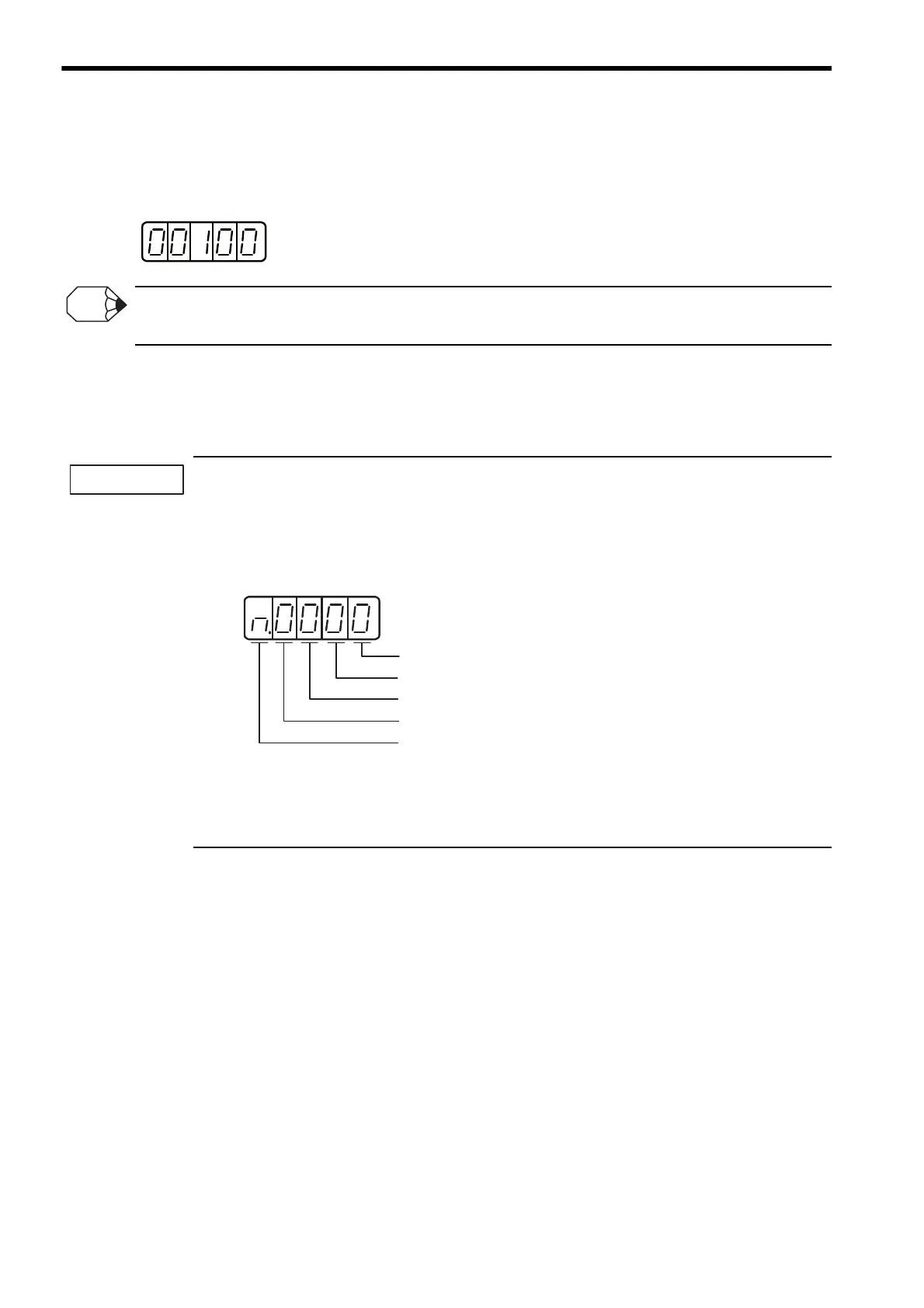12 Appendix
12.3.2 List of Parameters
12-26
12.3.2 List of Parameters
(1) Parameter Display
Parameter settings are displayed as shown below.
Since each digit in the function selection parameters has a significant meaning, the value can only be changed for each
individual digit. Each digit displays a value within its own setting range.
(2) Definition of Display for Function Selection Parameters
Each digit of the function selection parameters has a meaning.
For example, the rightmost digit of parameter Pn000 is expressed as “Pn000.0.”
1. Each digit of the function selection parameters is defined as shown below. The following explains the
purpose of each digit of a parameter.
• Pn000.0 or n.×××: Indicates the value for the 1st digit of parameter Pn000.
• Pn000.1 or n.×××: Indicates the value for the 2nd digit of parameter Pn000.
• Pn000.2 or n.×××: Indicates the value for the 3rd digit of parameter Pn000.
• Pn000.3 or n.×××: Indicates the value for the 4th digit of parameter Pn000.
2. After changing the parameters with “After restart” mentioned in “Setting Validation” column in the table on
the following pages, turn OFF the main circuit and control power supplies and then turn them ON again to
enable the new settings.
Decimal display
in five digits
1st digit
2nd digit
3rd digit
4th digit
Hexadecimal display
