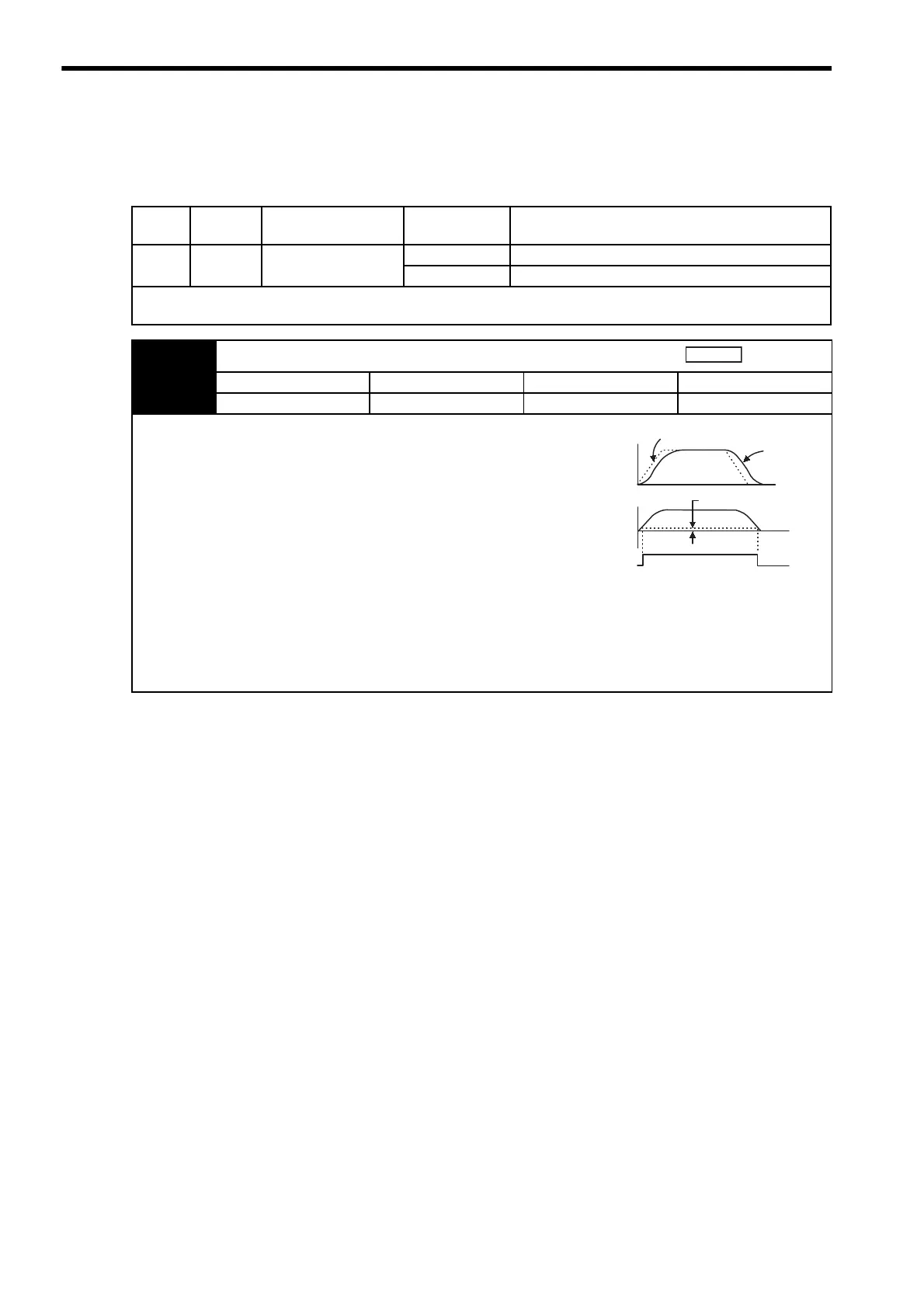8 Operation
8.6.5 Positioning Completed Output Signal
8-58
8.6.5 Positioning Completed Output Signal
This signal indicates that servomotor movement has been completed during position control. Use the signal as an
interlock to confirm at the host controller that positioning has been completed.
Type Signal
Name
Connector
Pin Number
Setting Meaning
Output /COIN CN1-25, 26
(Factory setting)
ON (low level) Positioning has been completed.
OFF (high level) Positioning is not completed.
This output signal can be allocated to an output terminal with parameter Pn50E. Refer to 7.3.3 Output Circuit Signal Allo-
cation. The factory setting is allocated to CN1-25, 26.
Pn500 Positioning Completed Width
Setting Range Setting Unit Factory Setting Setting Validation
0 to 250 1 Reference unit 7 Immediately
The positioning completed (/COIN) signal is output when the difference
(position error pulse) between the number of reference pulses output by
the host controller and the travel distance of the servomotor is less than
the value set in this parameter.
Set the number of error pulses in reference units (the number of input
pulses defined using the electronic gear.)
Too large a value at this parameter may output only a small error during
low-speed operation that will cause the /COIN signal to be output con-
tinuously.
The positioning completed width setting has no effect on final positioning accuracy.
/COIN is a position control signal.
When the factory setting is used and the output terminal allocation is not performed with the Pn50E, this signal is used for
the speed coincidence output /V-CMP for speed control, and it is always OFF (high level) for torque control.
Speed
Reference
Motor speed
/COIN
(CN1-25)
Error pulse
(Un008)
Pn500
