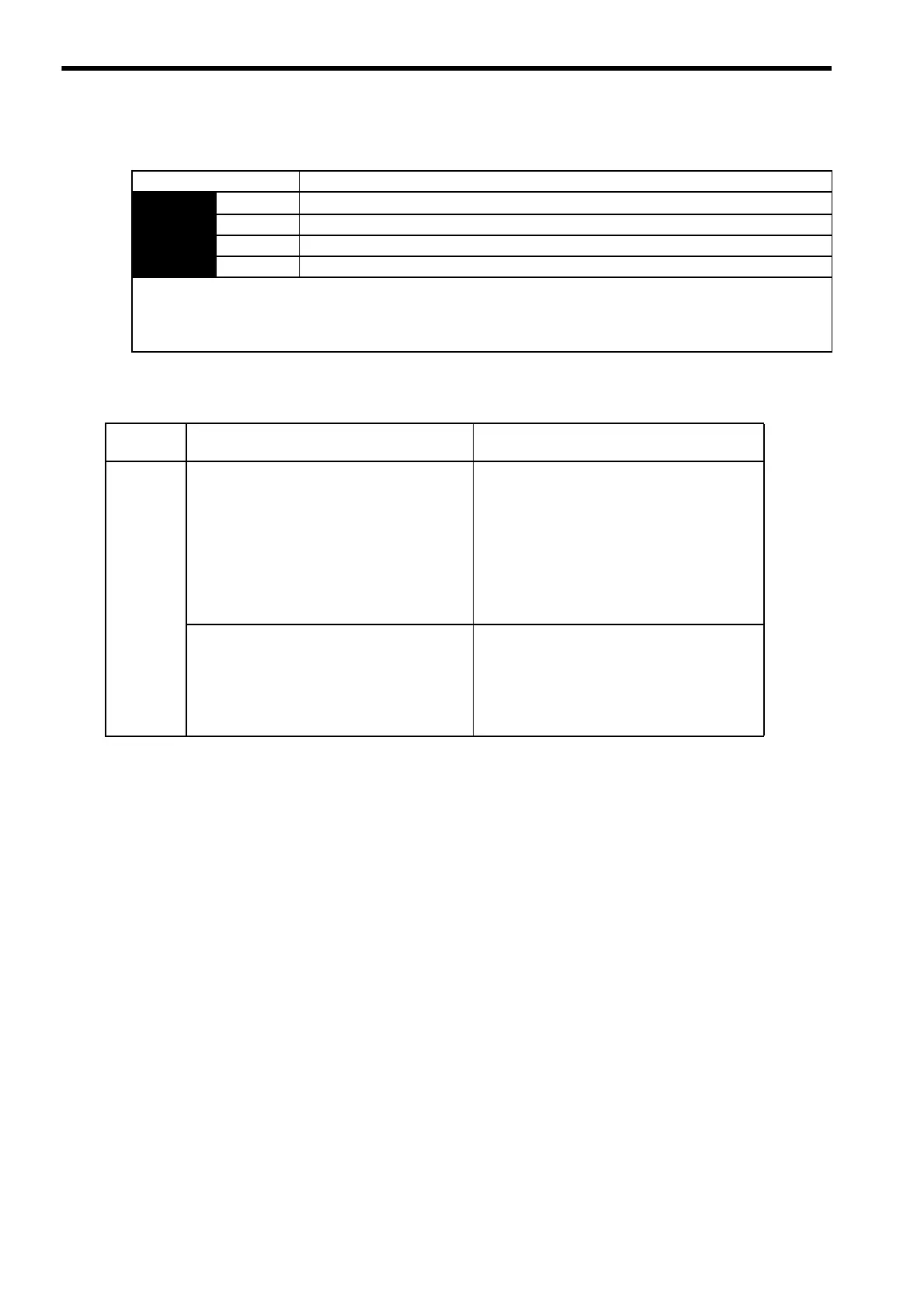10 Upgraded Versions
10.5.4 Output Signal Selection
10-20
10.5.4 Output Signal Selection
Note: After changing the setting, turn OFF the power and ON again to enable the new setting.
10.5.5 Utility Functions
Note: Refer to 10.3.1 (1) Applicable Motors and 10.4.2 Adaptation to Single-turn Data Absolute Encoder for
details.
Parameter Meaning
Pn510
n.0
Disabled (The /PSELA signal is not used.
)
n.1 Outputs the /PSELA signal from the CN1-25, CN1-26 output terminal.
n.2 Outputs the /PSELA signal from the CN1-27, CN1-28 output terminal.
n.3 Outputs the /PSELA signal from the CN1-29, CN1-30 output terminal.
For the factory settings, the pins CN1-25 to CN1-30 are allocated for other output signals. If multiple signals are allocated
to the same output terminal, signals are output with OR logic. To enable only the /PSELA output signal, allocate the other
signals to other output terminals or disable the other signals.
Refer to 7.3.3 Output Circuit Signal Allocation for the allocation of output signals.
Parameter
No.
Contents of Display
Fn011
Servomotor model is added.
F.
: No modification in voltage designation
: Servomotor models
32: SGMCS-C
33: SGMCS-D
34: SGMCS-B
35: SGMCS-E
36: SGMCS-L
37: SGMCS-M
38: SGMCS-N
Encoder model is added.
E.
: Encoder models
00: Incremental
01: Multiturn data absolute
02: Single-turn data absolute
: No modification in encoder resolution des-
ignation
