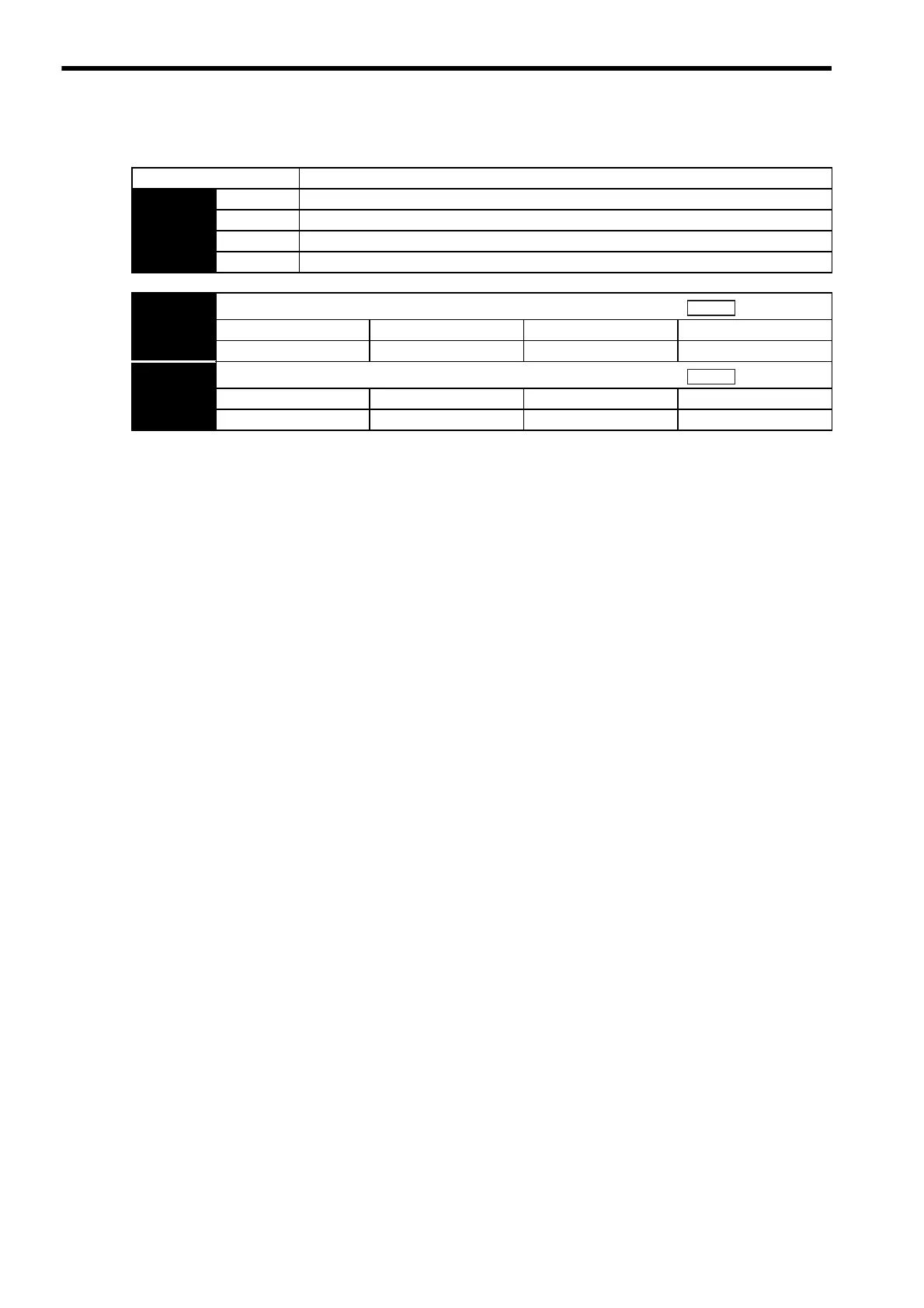10 Upgraded Versions
10.3.5 Automatic Gain Switching Function
10-14
• Related Parameters
Parameter Meaning
Pn10B n.0 Automatic gain switching disabled (Factory setting)
n.1 Switches the gain according to the position reference condition only.
n.2 Switches the gain according to the position error condition only.
n.3 Switches the gain according to the position reference and position error condition only.
Pn124
Automatic Gain Switching Timer
Setting Range Setting Unit Factory Setting Setting Validation
1 to 10000 1 ms 100 immediately
Pn125
Automatic Gain Switching Width
Setting Range Setting Unit Factory Setting Setting Validation
1 to 250 1 Reference units 7 immediately