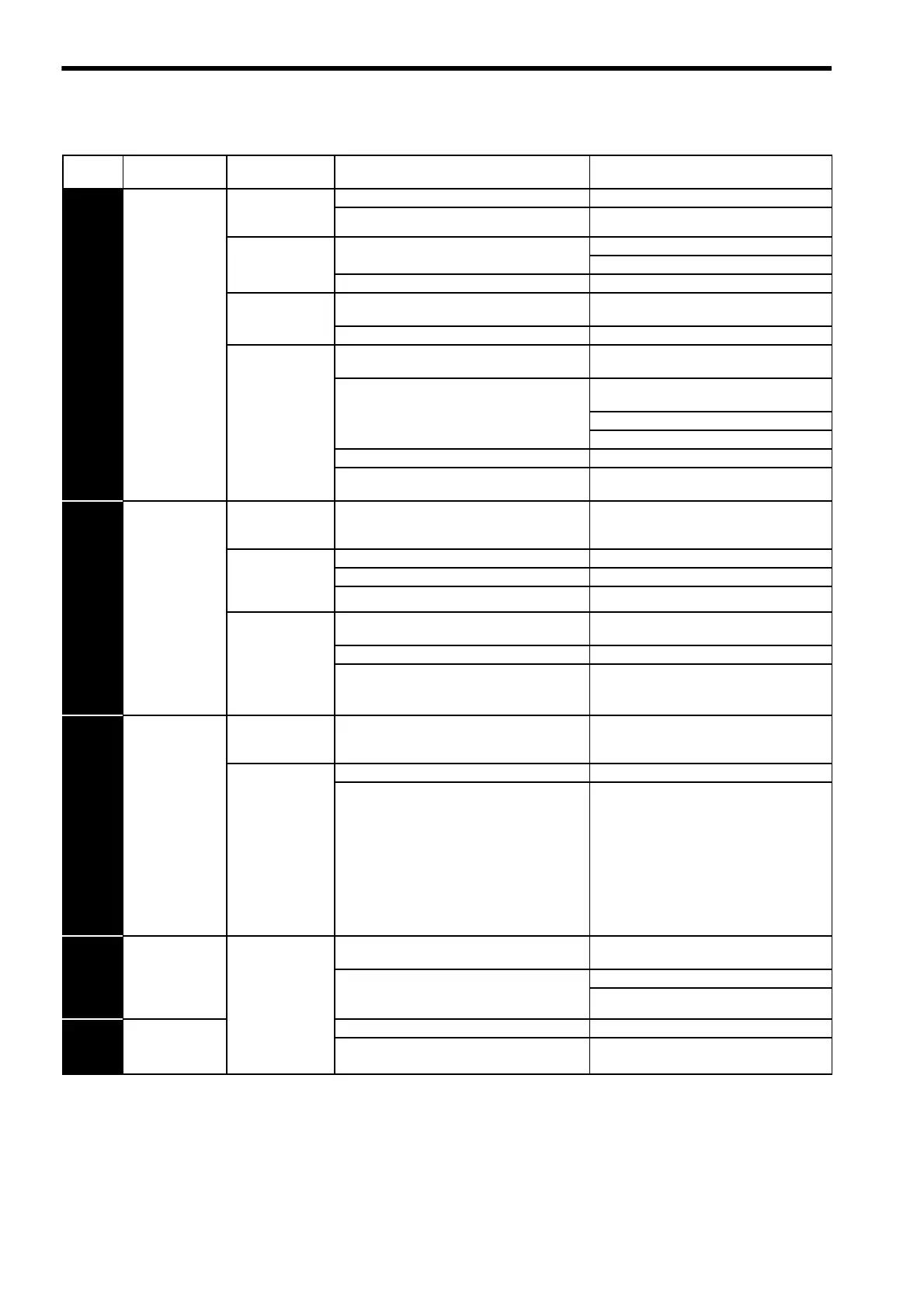11 Inspection, Maintenance, and Troubleshooting
11.1.3 Troubleshooting of Alarm and Warning
11-12
* 1. This alarm occurs when the communications is still disabled five seconds after digital operator power supply is
ON, or when digital operator communications disabled status stays while an application module is connected.
* 2. This alarm occurs when digital operator received data error occurs consecutively five times, or when the state
that digital operator receives no data from SERVOPACK for one second or more occurs consecutively three
times.
A.d0
Position Error
Pulse Overflow
(In servo ON sta-
tus, the position
error pulses
exceed the over-
flow level set in
the parameter
Pn505.)
Occurred when the
control power sup-
ply was turned ON.
The overflow level (Pn505) is incorrect. Make the value set in the Pn505 to other than 0.
A SERVOPACK board fault occurred. Replace the SERVOPACK.
Occurred at the ser-
vomotor high-speed
rotation.
The contact in the servomotor U, V, and W wirings
is faulty.
Correct the servomotor wiring.
Correct the encoder wiring.
A SERVOPACK board fault occurred. Replace the SERVOPACK.
The servomotor did
not run with posi-
tion reference input.
Wirings of the servomotor U, V, and W are incor-
rect.
Correct the servomotor wiring.
A SERVOPACK board fault occurred. Replace the SERVOPACK.
Normal movement,
but occurred with a
long distance refer-
ence input.
The SERVOPACK gain adjustment is improper.
Increase the speed loop gain (Pn100) and posi-
tion loop gain (Pn102).
The position reference pulse frequency is too high.
Adjust slowly the position reference pulse fre-
quency.
Apply the smoothing function.
Correct the electronic gear ratio.
Setting of the overflow level (Pn505) is incorrect. Set the parameter Pn505 to proper value.
The servomotor specifications do not meet the load
conditions such as torque and moment of inertia.
Reconsider and correct the load and servomotor
capacity.
A.F1
Power Line
Open Phase
(In the main
power supply ON
status, the volt-
age stays low for
1 second or more
at one of the
phases R, S, and
T.)
(Detected when
the main circuit
power supply
turns ON.)
Occurred when the
control power sup-
ply was turned ON.
A SERVOPACK fault occurred. Replace the SERVOPACK.
Occurred when the
main circuit power
supply was turned
ON.
The three-phase power supply wiring is incorrect. Correct the power supply wiring.
The three-phase power supply is unbalanced. Balance the power supply by changing phases.
A SERVOPACK fault occurred. Replace the SERVOPACK.
Occurred when the
servomotor was
running.
The contact in three-phase power supply wiring is
faulty.
Correct the power supply wiring.
Three-phase power supply is unbalanced. Balance the power supply.
A SERVOPACK fault occurred. Replace the SERVOPACK.
A.F5
A.F6
Servomotor
Disconnection
Alarm
(The servomotor
will not operate,
or the power is not
being supplied to
the servomotor,
though the Servo
ON command was
input and the com-
mand to the
SERVOPACK
was valid.)
Occurred when the
control power sup-
ply was turned ON.
A SERVOPACK board fault occurred. Replace the SERVOPACK.
Occurred when the
servo was ON.
A SERVOPACK board fault occurred. Replace the SERVOPACK.
The Servomotor was disconnect. Correct the servomotor wiring.
CPF00
Digital Operator
Transmission
Error 1
∗
1
Occurred when the
power supply was
turned ON with dig-
ital operator con-
nected or
when connecting
digital operator with
the power supply
was turned ON.
The contact between the digital operator and the
SERVOPACK is faulty.
Insert securely the connector, or replace the
cable.
The external noise interference occurred to the digi-
tal operator or cable.
(The digital operator cable is near noise source.)
Do not lay the cable near noise source.
Install digital operator far from noise source.
CPF01
Digital Operator
Transmission
Error 2
∗
2
A digital operator fault occurred. Replace the digital operator.
A SERVOPACK fault occurred. Replace the SERVOPACK.
Table 11.3 Alarm Display and Troubleshooting (Cont’d)
Alarm
Display
Alarm Name
Situation at Alarm
Occurrence
Cause Corrective Actions
