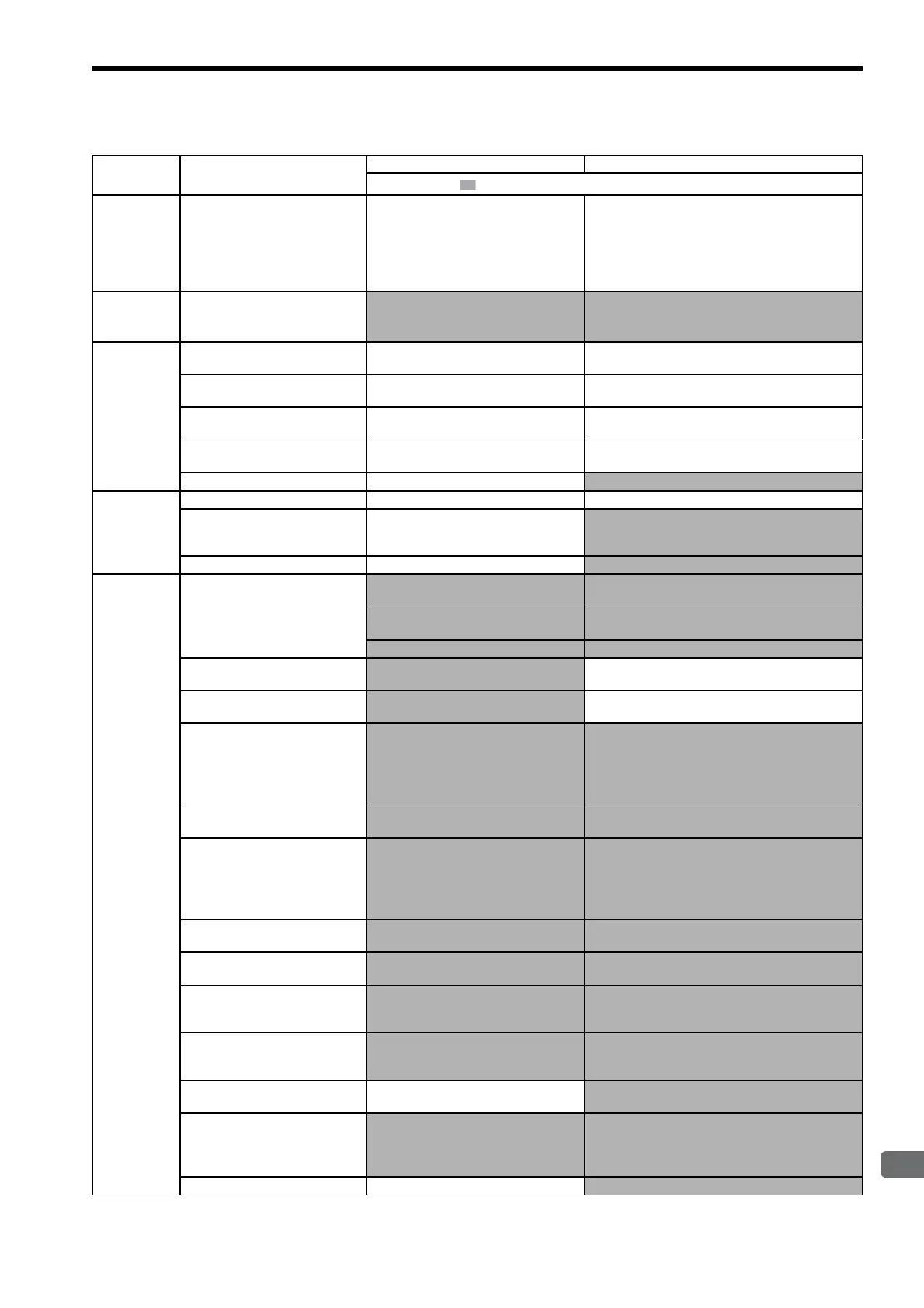11.1 Troubleshooting
11-15
11
Inspection, Maintenance, and Troubleshooting
Servomotor
Suddenly
Stops during
Operation
and will Not
Restart
An alarm occurred while alarm reset
signal (ALM-RST) was turned ON.
Check the alarm reset signal.
Remove the cause of alarm. Turn alarm reset signal
(ALM-RST) from ON to OFF.
Servomotor
Speed Unsta-
ble
Wiring connection to servomotor is
defective.
Check connection of power lead (phases U,
V, and W) and encoder connectors.
Tighten any loose terminals or connectors.
Servomotor
Rotates With-
out Refer-
ence Input
Speed control: Speed reference input
is incorrect.
Check V-REF and SG to confirm if the con-
trol method and the input are agreed.
Correct the control mode selection parameter, or the
input correctly.
Torque control: Torque reference
input is incorrect.
Check V-REF and SG to confirm if the con-
trol method and the input are agreed.
Correct the control mode selection parameter, or the
input correctly.
Speed reference offset is error.
The SERVOPACK offset is adjusted incor-
rectly.
Adjust the SERVOPACK offset correctly.
Position control: Reference pulse
input is incorrect.
Check Pn200.0 reference pulse form or sign
+ pulse signal.
Correct the control mode selection parameter, or the
input correctly.
A SERVOPACK fault occurred. A SERVOPACK board fault occurred.
Replace the SERVOPACK.
DB (dynamic
brake) Does
Not Operate
Improper parameter setting Check the setting of parameter Pn001.0. Correct the parameter setting.
DB resistor disconnected
Check if excessive moment of inertia,
motor overspeed, or DB frequently acti-
vated occurred.
Replace the SERVOPACK, and reconsider the load.
DB drive circuit fault DB circuit parts are faulty. Replace the SERVOPACK.
Abnormal
Noise from
Servomotor
Mounting not secured
Check if there are any loosen mounting
screws.
Tighten the mounting screws.
Check if there are misalignment of cou-
plings.
Align the couplings.
Check if there are unbalanced couplings. Balance the couplings.
Defective bearings
Check for noise and vibration around the
bearings.
If any problems, contact your Yaskawa representative.
Vibration source on the driven
machine
Any foreign matter, damages, or deforma-
tion on the machine movable section.
Contact the machine manufacturer.
Noise interference due to incorrect
input signal wire specifications
The specifications of input signal wires
must be:
Twisted-pair or twisted-pair shielded wire
with core 0.12 mm
2
min. and tinned
annealed copper twisted wire.
Use the specified input signal wires.
Noise interference due to long dis-
tance of input signal line
The wiring distance must be 3 m max. and
the impedance a few hundreds ohm max.
Shorten the wiring distance for input signal line to the
specified value.
Noise interference due to incorrect
encoder cable specifications
The specifications of encoder cable must
be:
Twisted-pair or twisted-pair shielded wire
with core 0.12 mm
2
min. and tinned
annealed copper twisted wire.
Use the specified encoder cable.
Noise interference due to long
encoder cable wiring distance
The wiring distance must be 20 m max.
Shorten the encoder cable wiring distance to the speci-
fied value.
Noise due to damaged encoder cable
Check if the encoder cable is not damaged
or bent.
Modify the encoder cable layout.
Excessive noise to the encoder cable
Check if the encoder cable is bundled with
high-current line or near the high-current
line.
Install a surge suppressor to the encoder cable.
FG electrical potential varies by
influence of such machines on the
servomotor side as welders.
Check if the machine is correctly grounded. Ground the machine separately from PG side FG.
SERVOPACK pulse counting error
due to noise
Check if there is noise interference on the
signal line from encoder.
Take measure against noise for the encoder wiring.
Excessive vibration and shock to the
encoder
Vibration from the machine occurred or ser-
vomotor installation is incorrect.
(Mounting surface accuracy, fixing, align-
ment, etc.)
Reduce vibration from the machine, or secure the servo-
motor installation.
Encoder fault An encoder fault occurred.
Replace the servomotor.
Table 11.5 Troubleshooting for Malfunction without Alarm Display (Cont’d)
Symptom Cause
Inspection Corrective Actions
: Turn OFF the servo system before executing operations.
