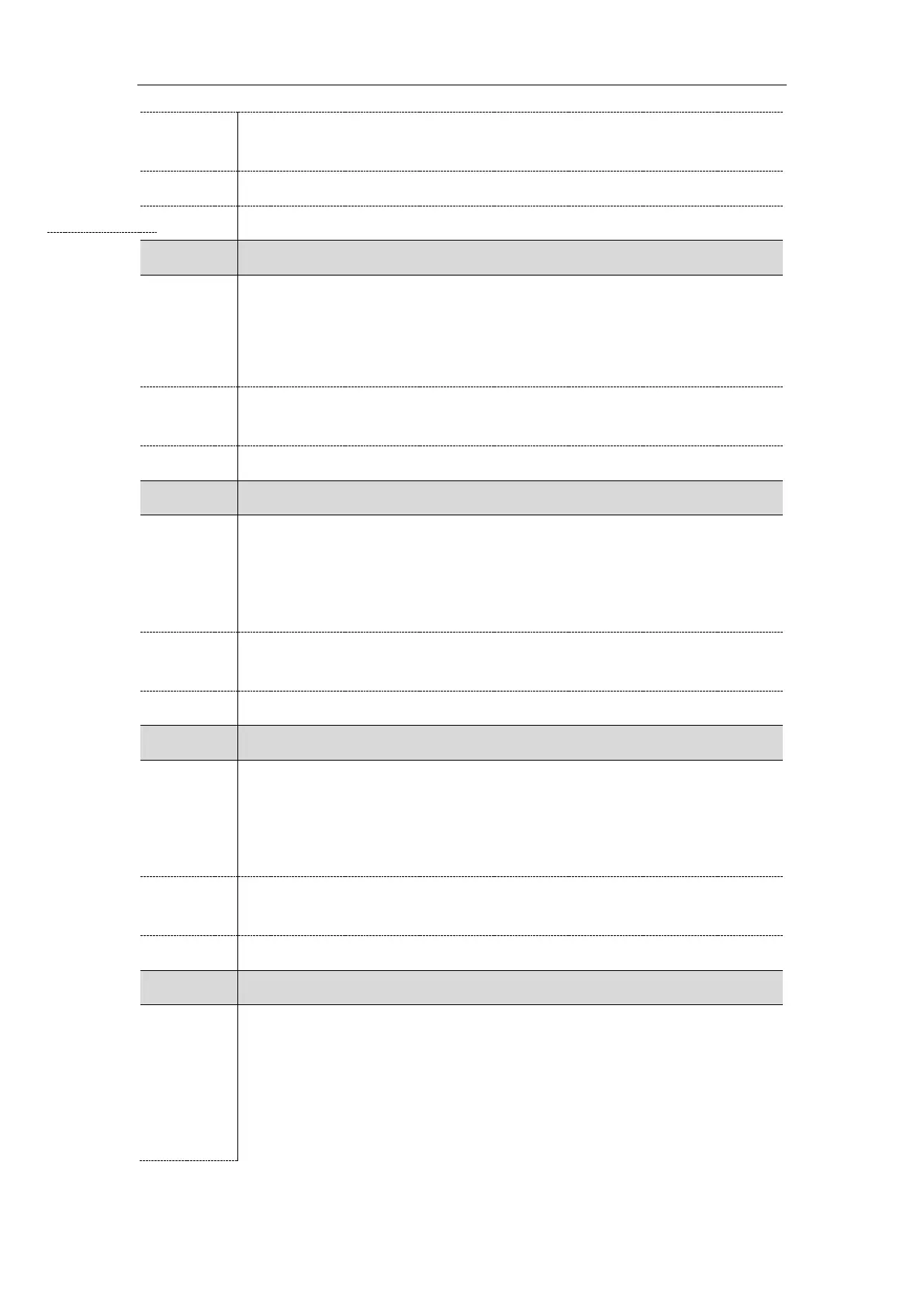Phone Provisioning
73
Settings->Auto Provision->Attempt Expired Time(s)
static.network.attempt_expired_time
[1]
It configures the timeout interval (in seconds) to transfer a file for HTTP/HTTPS
connection.
Note: It has a lower priority than the value defined by the parameter
“static.auto_provision.attempt_expired_time”.
static.auto_provision.attempt_before_failed
It configures the maximum number of attempts to transfer a file before the transfer
fails.
Example:
static.auto_provision.attempt_before_failed = 5
static.auto_provision.retry_delay_after_file_transfer_failed
It configures the time (in seconds) to wait after a file transfer fails before retrying the
transfer via auto provisioning.
Example:
static.auto_provision.retry_delay_after_file_transfer_failed = 5
static.auto_provision.reboot_force.enable
[1]
It enables or disables the IP phone to reboot after auto provisioning, even if there is
no specific configuration requiring a reboot. It is especially useful when there is no
specific configuration requiring reboot in the configuration files, but you want the IP
phone to reboot after auto provisioning.
Note: It works only for the current auto provisioning process. If you want the IP phone
to reboot after every auto provisioning process, the parameter must be always
