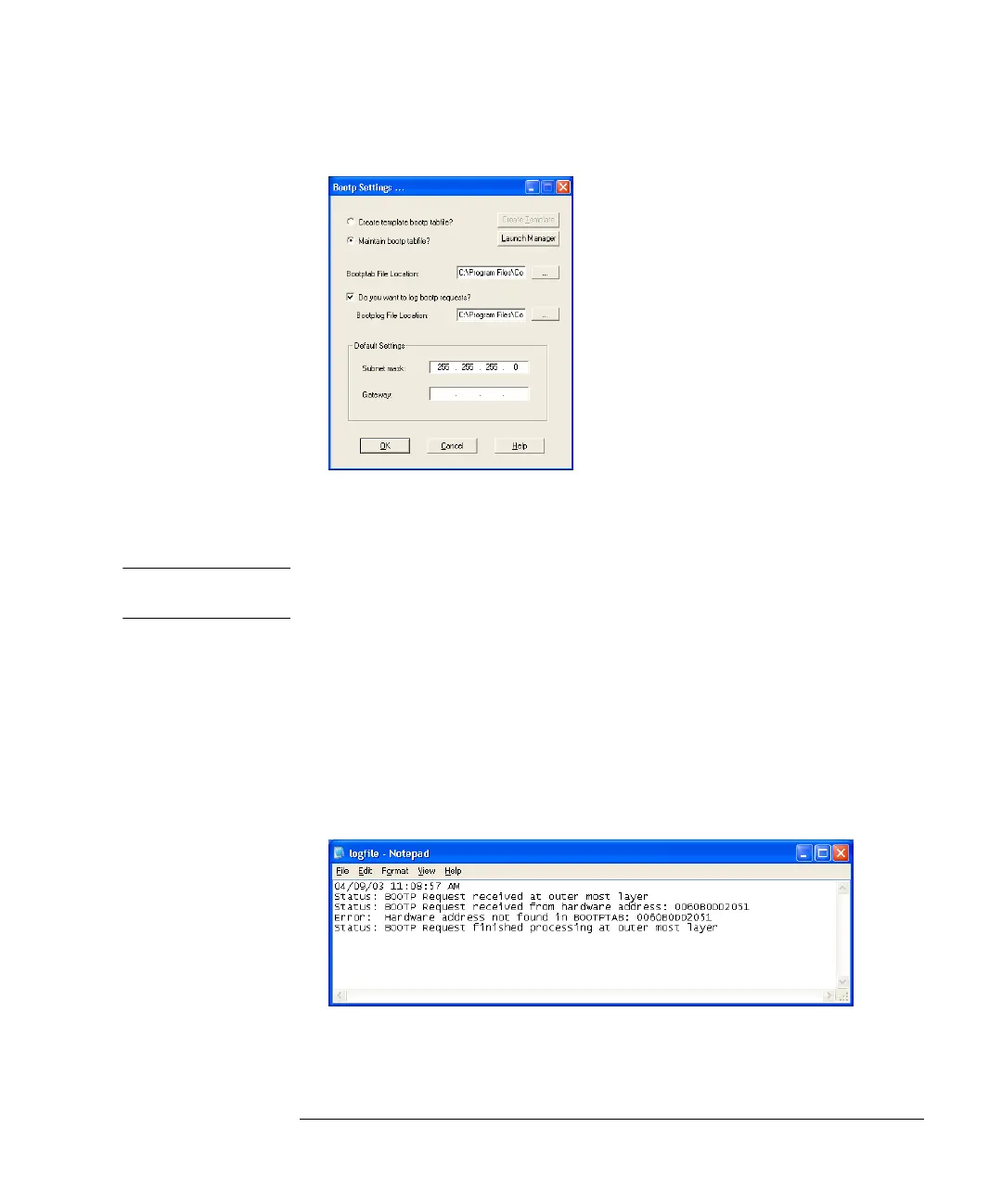18-19
Agilent 7500 ICP-MS ChemStation Operator’s Manual
Installing the Agilent 7500 ChemStation Software (Windows XP)
4 Click OK.
5 Reboot the computer.
NOTE If the PC and the ICP-MS is connected to site LAN, disconnect the cabel from site
LAN. This will avoid to have incorrect MAC Address from another hardware.
6 Logon the computer as Support.
7 Turn off the power of the Agilent 7500, then turn on the power.
8 Right-click Start button, then select Explore.
9 Select C:\ProgramFiles\CommonFiles\AgilentShared\BootP\bin\logfile.
Right-click logfile, select Open. Select Notepad in Open With screen, then click
OK. MAC Address is shown after “Hardware Address” in the Notepad. MAC
Address of the Agilent 7500 starts with “0060B0....”.
10 Select Start>>All Programs>>Agilent BootP Service>>Edit BootP Settings,
then click Launch Manager button. Click Add in the Bootp Manager. Copy and
paste the MAC Address from the logfile. Enter the Host Name, the IP Address,
