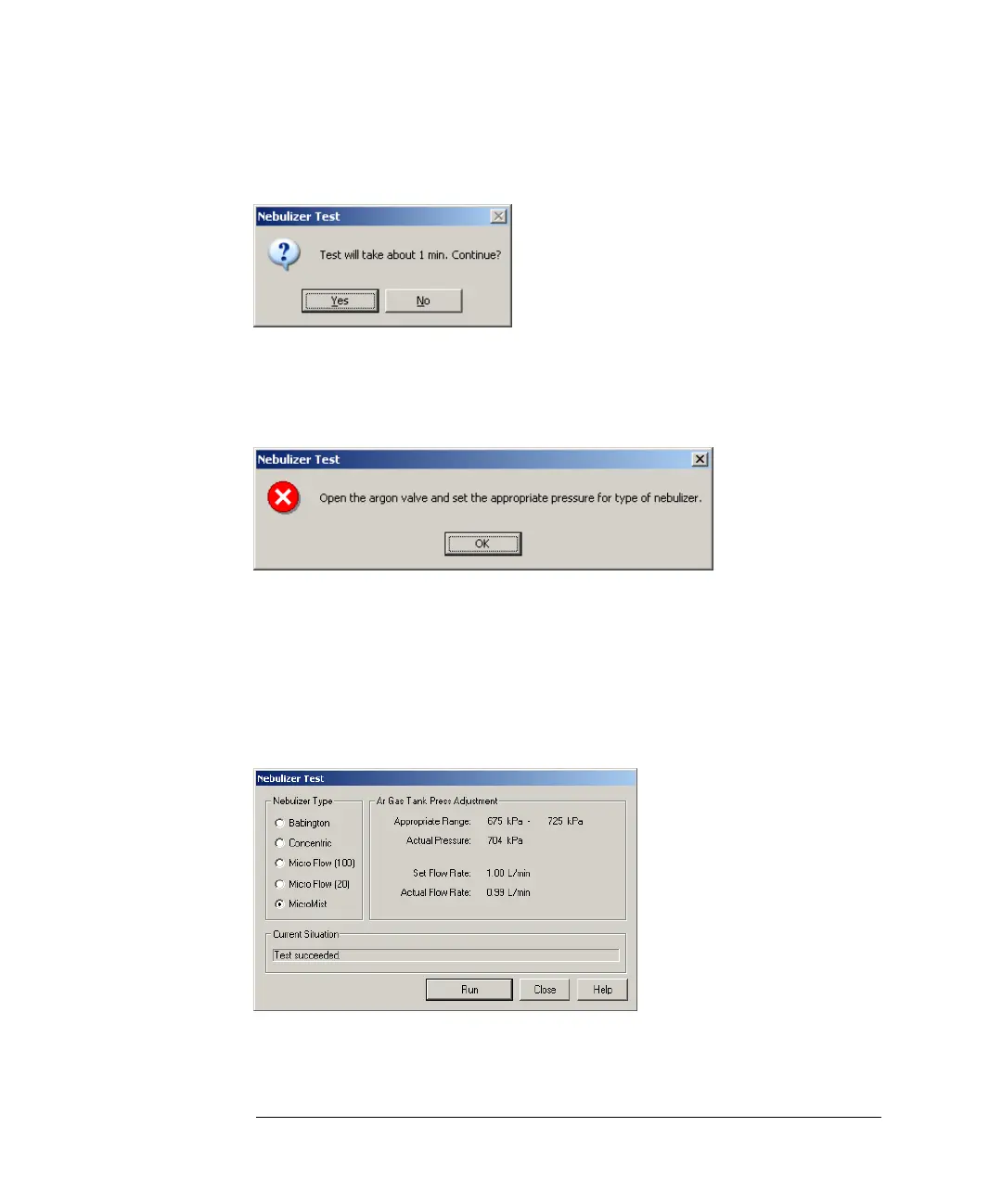3-22
Agilent 7500 ICP-MS ChemStation Operator’s Manual
Startup, Shutdown and Status
The following message appears when the source pressure is within the appropriate
range.
This dialog box appears when the source pressure is within the appropriate range
Click Yes to execute the nebulizer test.
The following message appears when the source pressure is outside of the
appropriate range.
This dialog box appears when the source pressure is outside of the appropriate range
If the source pressure is outside of the appropriate range, a message will be 5
displayed telling the user to adjust the source pressure. Click OK and perform the
procedure again beginning with step 4.
6 The test result will be displayed when the nebulizer test is completed.
If there are no problems with the measured values, a message indicating that the test
has been successfully conducted will be displayed in the Current Situation area.
This dialog box appears when there are no problems with the measured values
