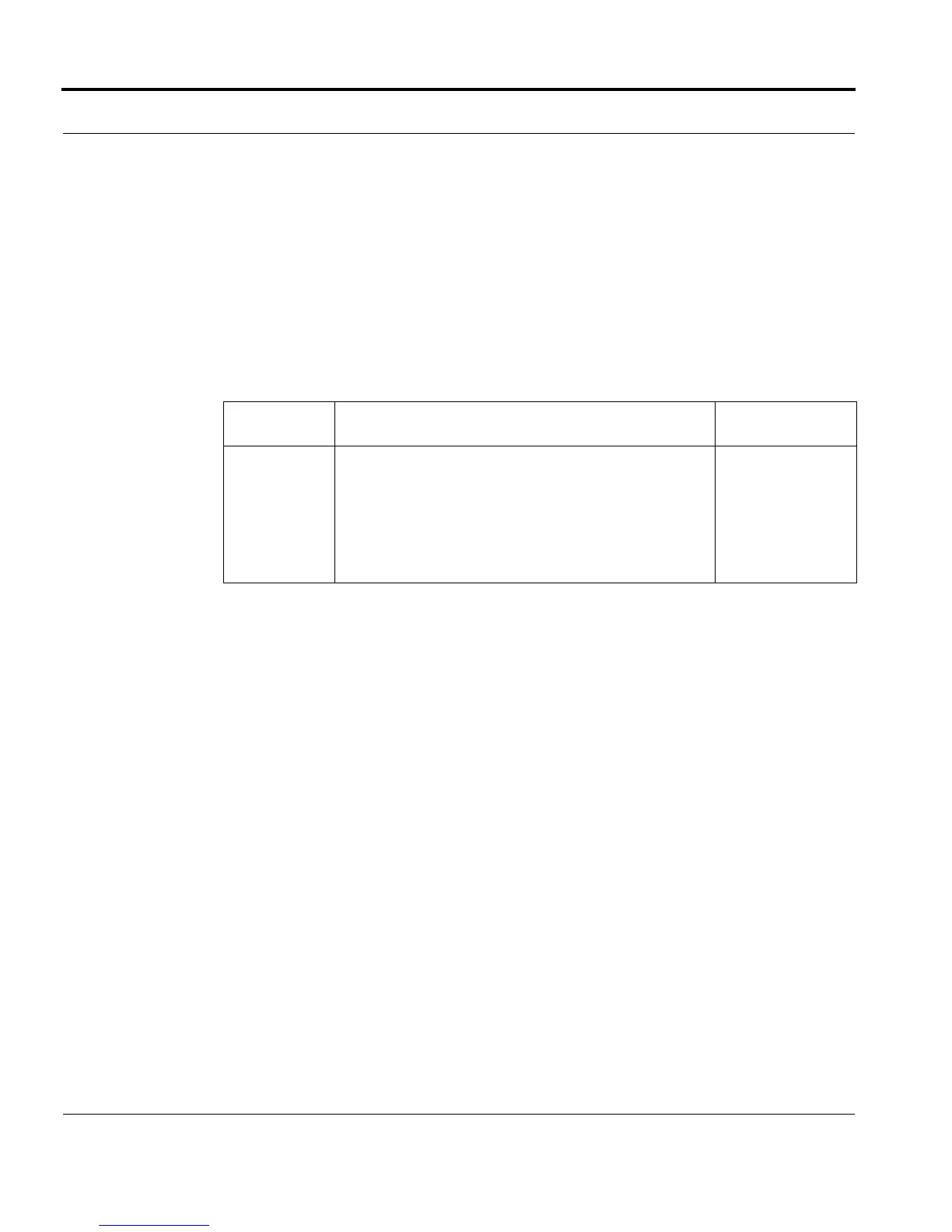Introduction Configuring the Forwarding Database
Software Reference for SwitchBlade x3100 Series Switches (Layer Two Switching)
4-18
SET SWITCH MACREMOVALMODE
Syntax
SET SWITCH MACREMOVALMODE={AGEONLY|AGEANDSTATE}
Description Provides the option to have the MAC addresses remain in the FDB after the interface
fails.
Note: If the AGEONLY parameter is set and a device is physically moved from one port to another, the
device’s MAC address will naturally appear on the new port. This is regarded as a legitimate MAC
move. The resulting duplicate MAC address will be detected/handled by the MAC Thrash Limiting
feature as decribed in MAC Thrash Limiting (SBx3112).
Options The following table gives the range of values for each option that can be specified with
this command and a Default Value (if applicable).
Example SET SWITCH MACREMOVALMODE=AGEANDSTATE
Option Description Default Value
MACRE-
MOVALM-
ODE
AGEANDSTATE - removes dynamic FDB entries upon
regular ageing time-outs and on interface out-of-service
state changes.
AGEONLY - removes dynamic FDB entries upon regular
ageing time-outs but does not remove them on interface
out-of-service state changes.
AGEANDSTATE
