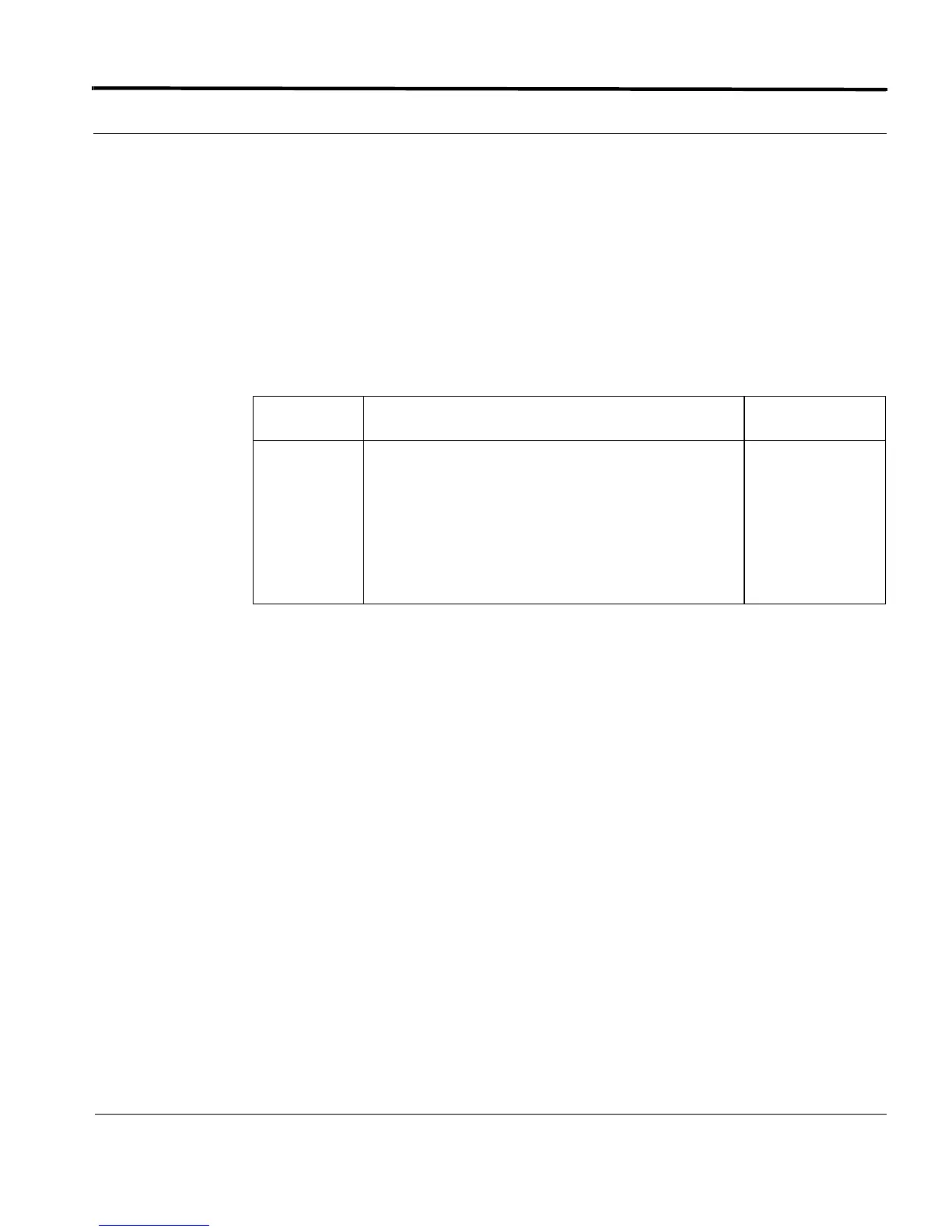Configuring the Forwarding Database Introduction
4-17
Software Reference for SwitchBlade x3100 Series Switches (Layer Two Switching)
SET SWITCH AGEINGTIMER
Syntax
SET SWITCH AGEINGTIMER=10..630
Description The SET SWITCH AGEINGTIMER sets the threshold value (in seconds) of the ageing
timer. Afterwards, a dynamic entry in the Forwarding Database is automatically removed.
If the switch finds no matching entries in the Forwarding Database during the Forwarding
Process, then all switch interfaces in the VLAN/HVLAN will be flooded with the packet
(except the interface on which the packet was received).
Options The following table gives the range of values for each option that can be specified with
this command and a Default Value (if applicable).
Note: Changing the ageing time will only affect entries added to the Forwarding Database after the timer has
been changed.
Example
SET SWITCH AGEINGTIMER=300
Option Description Default Value
AGEING-
TIMER
Time (in seconds) after which a dynamic entry in the
Forwarding Database is automatically removed.
The maximum setting of 630 seconds is approximately
10.5 minutes.
The valid ageing timer range for the SBx3112 is 10 to
630. This range may be different for other products in
the SBx3100 family.
300 seconds
