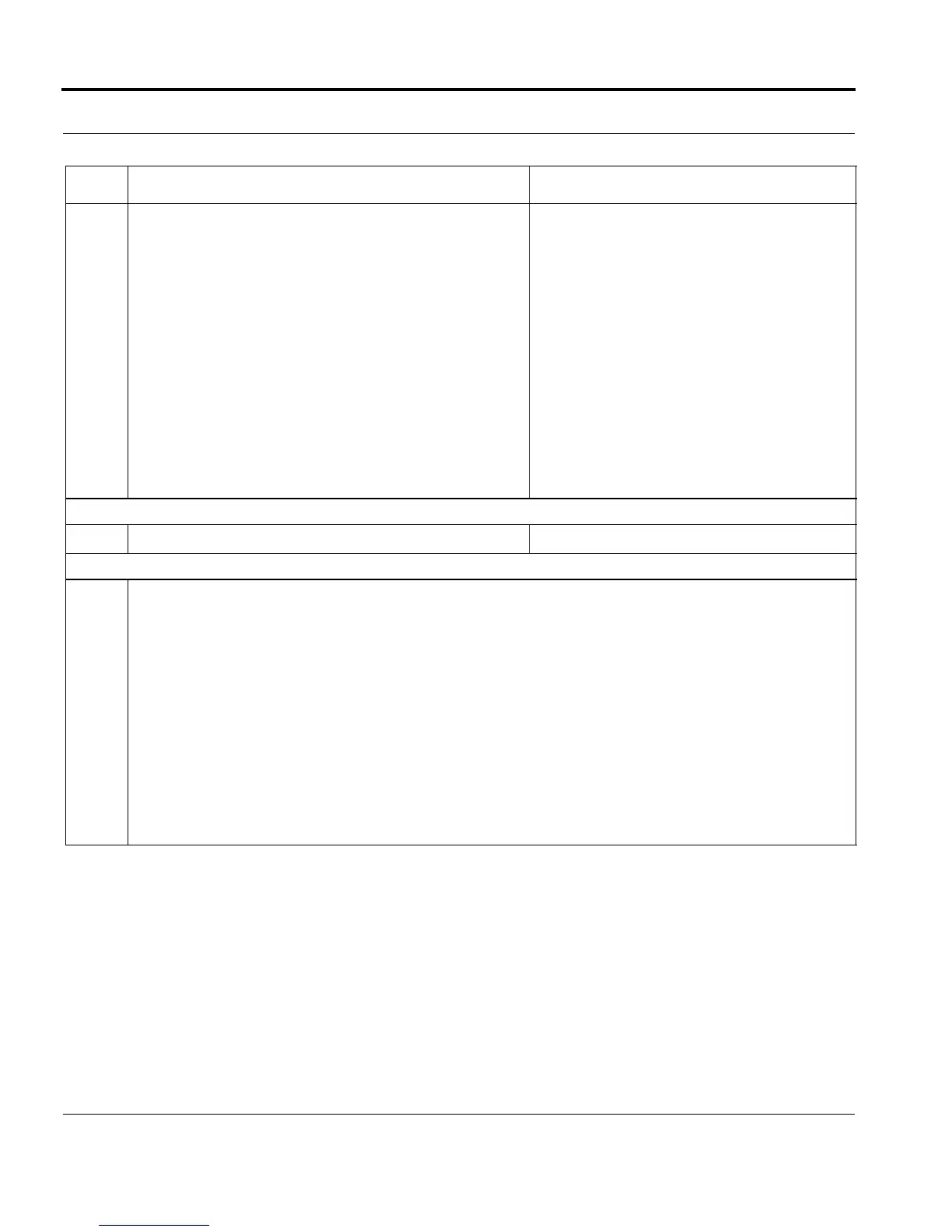Introduction Configuring LAG
Software Reference for SwitchBlade x3100 Series Switches (Layer Two Switching)
4-30
5
disable interface 3.0 force
set interface 3.0 ge duplex full flow-
control off
delete vlan 10 interface 3.0
add vlan 1500 interface 3.0 frame
untagged
enable interface 3.0
First, disable interface.
Modifies settings (duplex and flow control) so
as to match those of customer interfaces 0.8
and 0.9.
Removes VLAN 10 association.
Associates interface with VLAN 1500, so as to
match configuration for interfaces 0.8 and 0.9.
Re-enables interface.
Add the 3rd interface to the LAG
6
add lag sfp interface 3.0 Adds the LAG on interface 3.0.
View settings for the LAG
7
show lag
--- LAG Info Data --------------------------------------------------------------------
LAG Name Provisioned Ports Mode Select Admin Index
Criteria Key
-------------------- ------------------------ -------- ------------ ----- -----------
sfp 0.8-0.9, 3.0 on portboth & 1 0
ipboth &
macboth
LAG Name Enabled Ports Speed Oper State Dir Interface
ID
-------------------- ------------------------ -------- ------------ ----- -----------
sfp 0.8-0.9, 3.0 3 Gbps Up Ntwk LAG:0
TABLE 4-3 Configuration Procedure for Creating a Cross-Card LAG
Step Command Description/Notes