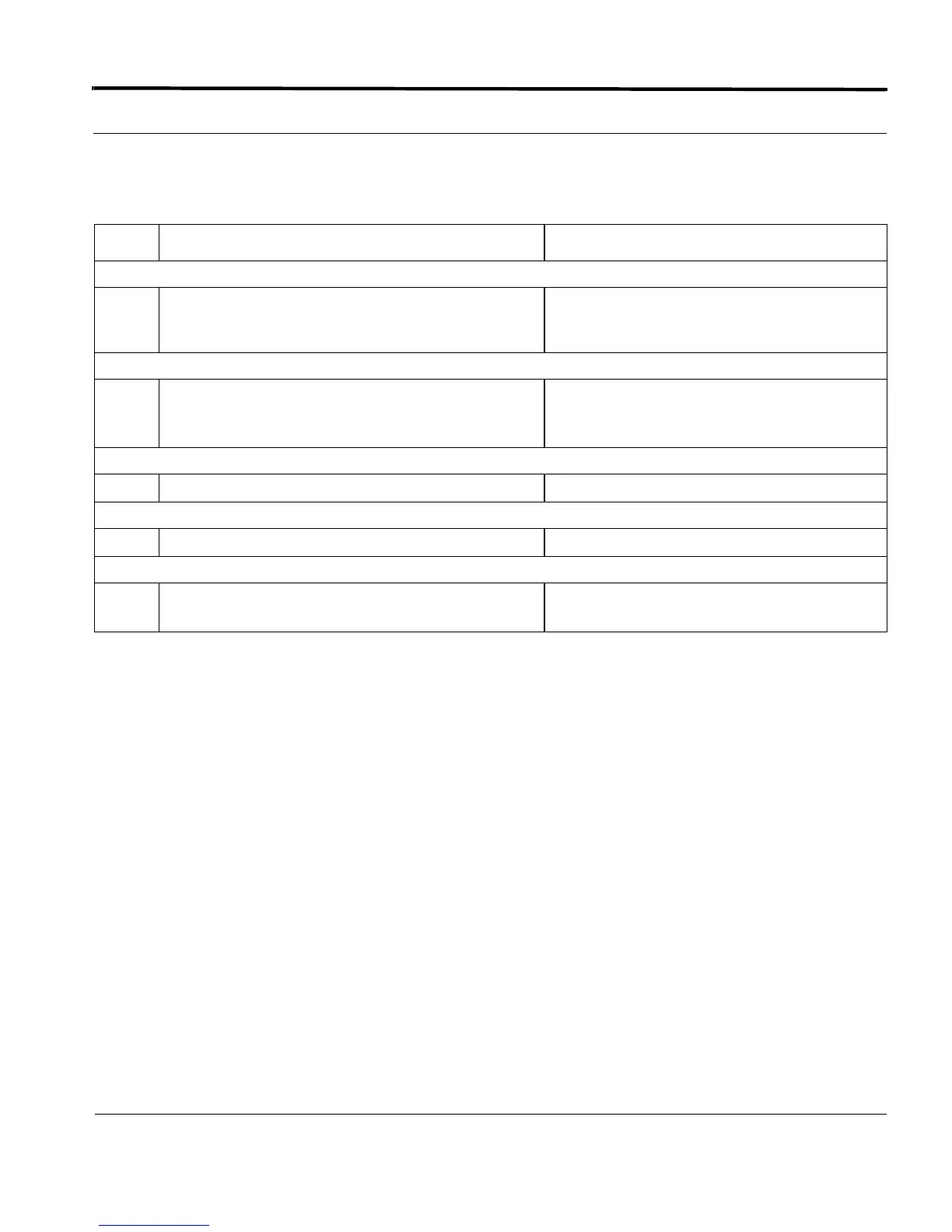Configuring Port Based HVLAN Introduction
4-189
Software Reference for SwitchBlade x3100 Series Switches (Layer Two Switching)
TABLE 4-28 Configuration to Deprovision a Port Based HVLAN
Step Command Description
Set the TAGALL parameter to OFF.
1
SET INTERFACE=2.0,2.1 TAGALL=OFF You must set TAGALL=OFF for the customer
interfaces before you can delete the interface
from the HVLAN.
Delete ALL the interfaces from the HVLANs
2
DELETE HVLAN=H_100
INTERFACE=0.1,0.2,2.0,2.1
Destroy the HVLANs
3
DESTROY HVLAN=H_100
Set the TPID values back to 0x8100
4
SET INTERFACE=0.1,0.2 TPID=0x8100
Enable IGMP and DHCP on the Customer interfaces (optional)
5
ENABLE IGMP INTERFACE=2.0,2.1
ENABLE DHCP ALL INTERFACE=2.0,2.1
