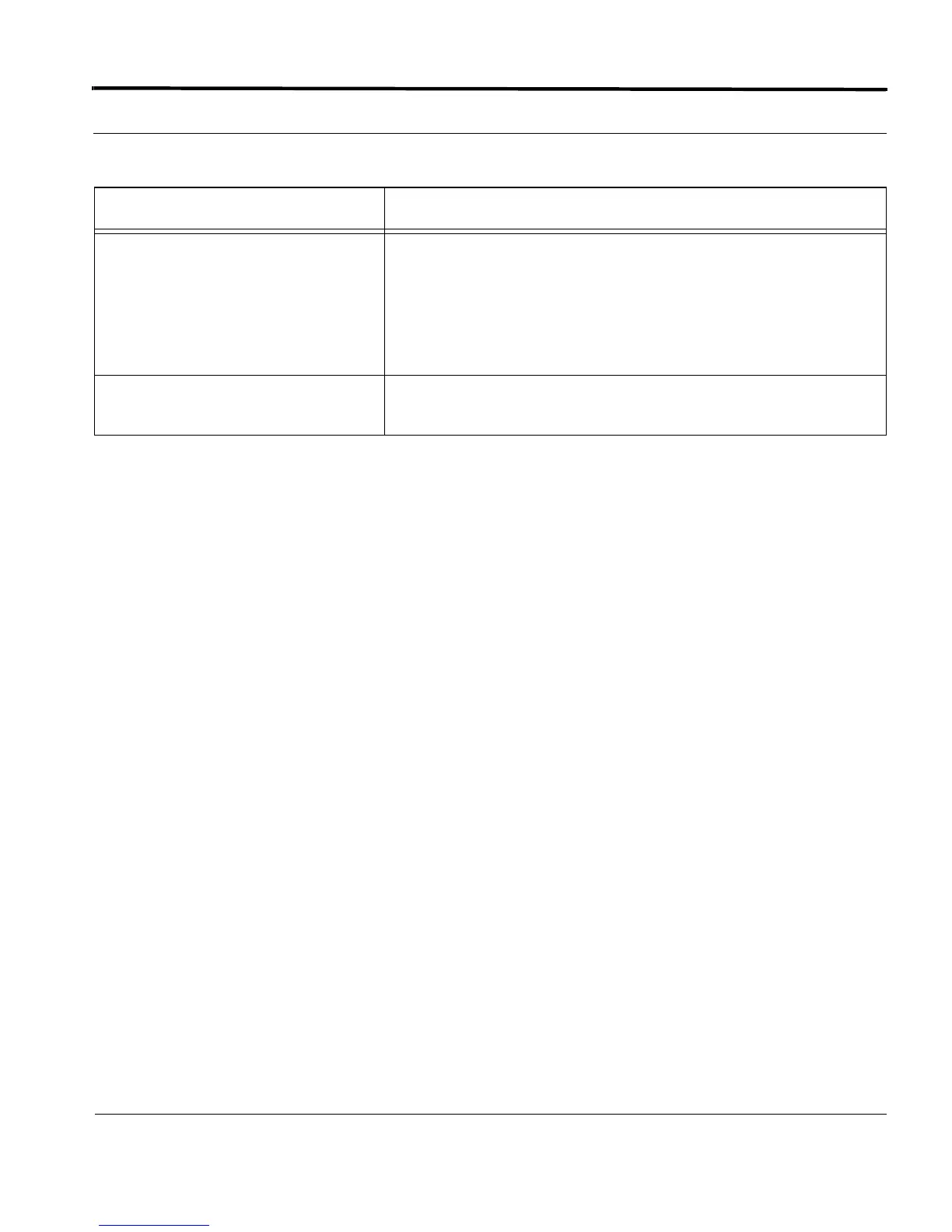Classifier Management Introduction
6-11
Software Reference for SwitchBlade x3100 Series Switches (Access and Security)
6.3.2.2 Classifier Actions and COUNTs
A classifier or set of classifiers then have actions associated with them:
• DROP - discard the packet at the card. This action excludes the packet.
• FORWARD - allow traffic to be forwarded. This action includes the packet.
• COUNT - count the number of packets that have been forwarded or dropped. These are displayed with
the SHOW CLASSFIER COUNTER command.
Note: The outputs associated with the COUNT setting are as follows: If the COUNT is combined with a
DROP action, then the Filter Count is incremented in the output. If combined with a
TRAFFICDESCRIPTOR (for policing), then the Policed Count is incremented in the output. If neither
is associated, then the Match Count is incremented in the output. To view these outputs, use the
command SHOW CLASSFIER COUNTER <interface>.
• Remark the 802.1q priority field - The priority bits can be set (remarked) on ingress, and that priority is
used throughout the network devices at each egress queue. This can be set as follows:
• The value is set directly (using the SETVPRIORITY action).
Note: To correlate the p-bit value with a queue, the SET QOS command is used.
6.3.2.3 Classifier Association with an Interface (Precedence)
When a classifier is associated with an interface, it is given a precedence, with the lowest number receiving the
highest precedence. Classifiers on the same port cannot share the same precedence number.
If the user wishes to further qualify a traffic flow, metering can be applied to the ingress interface before the
classifier is associated with that interface.
[UDPPORTDEST={udp-port-list|ANY}] The UDP destination port of a UDP packet.
ANY - match all IP packets with any UDPPORTDEST value.
Note: In order to filter (block) a subscriber’s port and prevent it from act-
ing as a DHCP client, add a filter of UDPPORTDEST=67, dropping any
packets destined for a DHCP server. To filter packets from an upstream
DHCP server to the subscriber port, add a filter of UDPPORTDEST=68.
[UDPPORTSOURCE={udp-port|ANY}] The UDP source port of a UDP packet.
ANY - match all IP packets with any UDPPORTSOURCE value.
TABLE 6-2 Classifiers (Continued)Match Rules
Parameter Description
