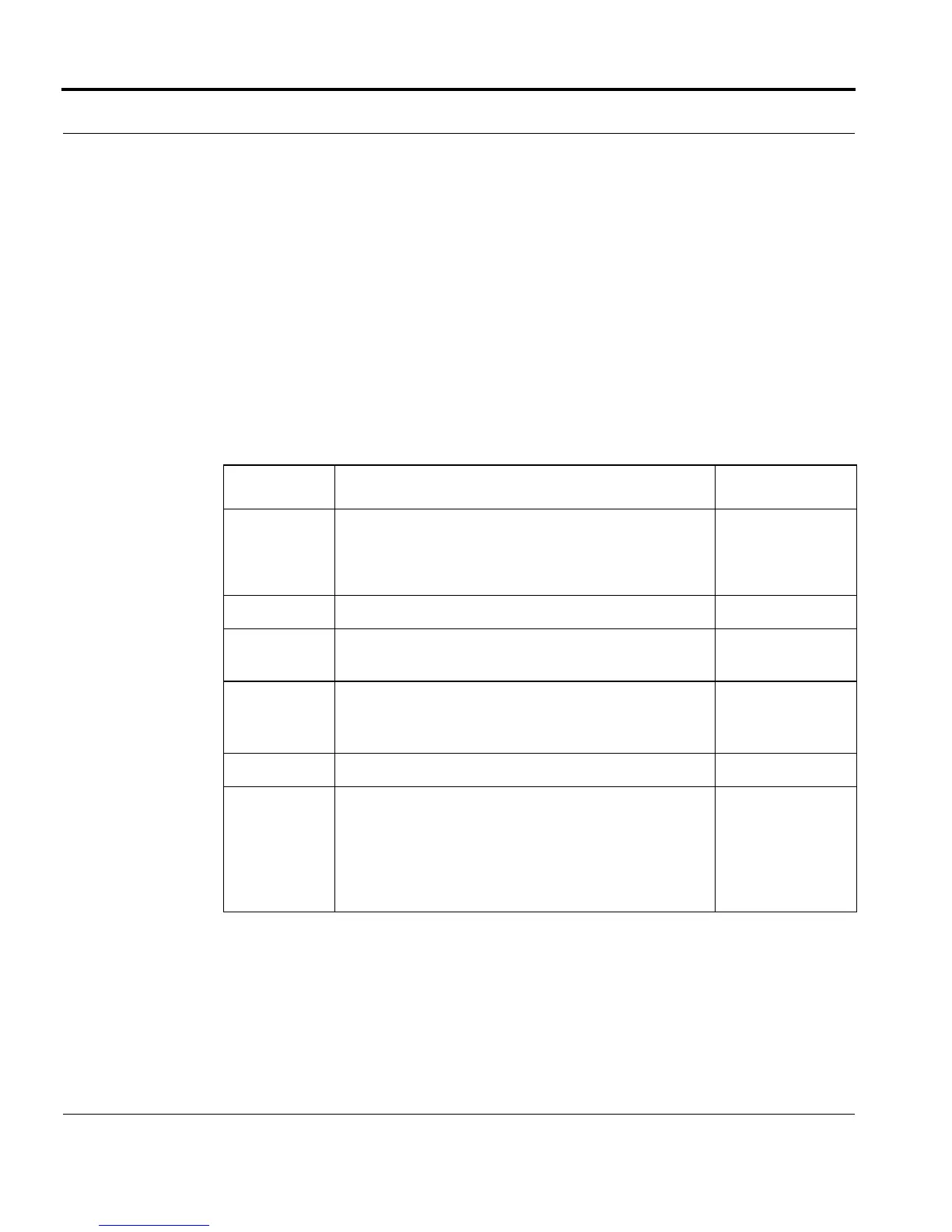Introduction Configuring the Management Interfaces
Software Reference for SwitchBlade x3100 Series Switches (Setting Up the Switch)
1-62
ADD IP INTERFACE
Syntax
ADD IP INTERFACE={ MGMT | type:id } IPADDRESS=ipaddress SUBNET-
MASK=mask [ CARD={ slot | ACTCFC } ] [ IFNAME=ifname ] [ MANAGE-
MENT={ YES | NO } ]
Note: The SBx3112 only supports a single default gateway, DNS server, and Domain Name, and so these
parameters do not appear on the SET IP INTERFACE and ADD IP INTERFACE commands
Description Configures the IP address, gateway address, and subnetmask of a VLAN interface. The
VLAN interface is specified by the vlan number (vid). When the IP interface is added, its
state is by default disabled and must be enabled using the ENABLE IP INTERFACE com-
mand. If the interface and telnet server are enabled (See ENABLE TELNET SERVER),
users can log in to the system via the specified IP address.
Options The following table gives the range of values for each option that can be specified with
this command and a default value (if applicable).
Example
ADD IP INTERFACE VLAN:420.0 IPADDRESS=10.51.66.101 SUBNETMASK=
255.255.255.0 IFNAME=INBAND
Option Description Default Value
INTERFACE The data packet interface for the system.
MGMT - for the dedicated interface)
type:id - for the inband, the VLAN to be used
N/A
IPADDRESS The IP address used to login to the system. N/A
SUBNET-
MASK
The subnet mask to associate with the given interface. N/A
CARD Note: The user should only specify the ACTCFC
option (for the active CFC). The “slot” option is cur-
rently not supported.
ACTCFC
IFNAME A name that can be given for the interface. N/A
MANAGE-
MENT
Allows MANAGEMENT access to this interface
YES - The interface can be used for MANAGEMENT. A
user can Telnet directly into a MANAGEMENT interface
and use it for remote access.
NO - The interface cannot be used for MANAGEMENT.
YES
