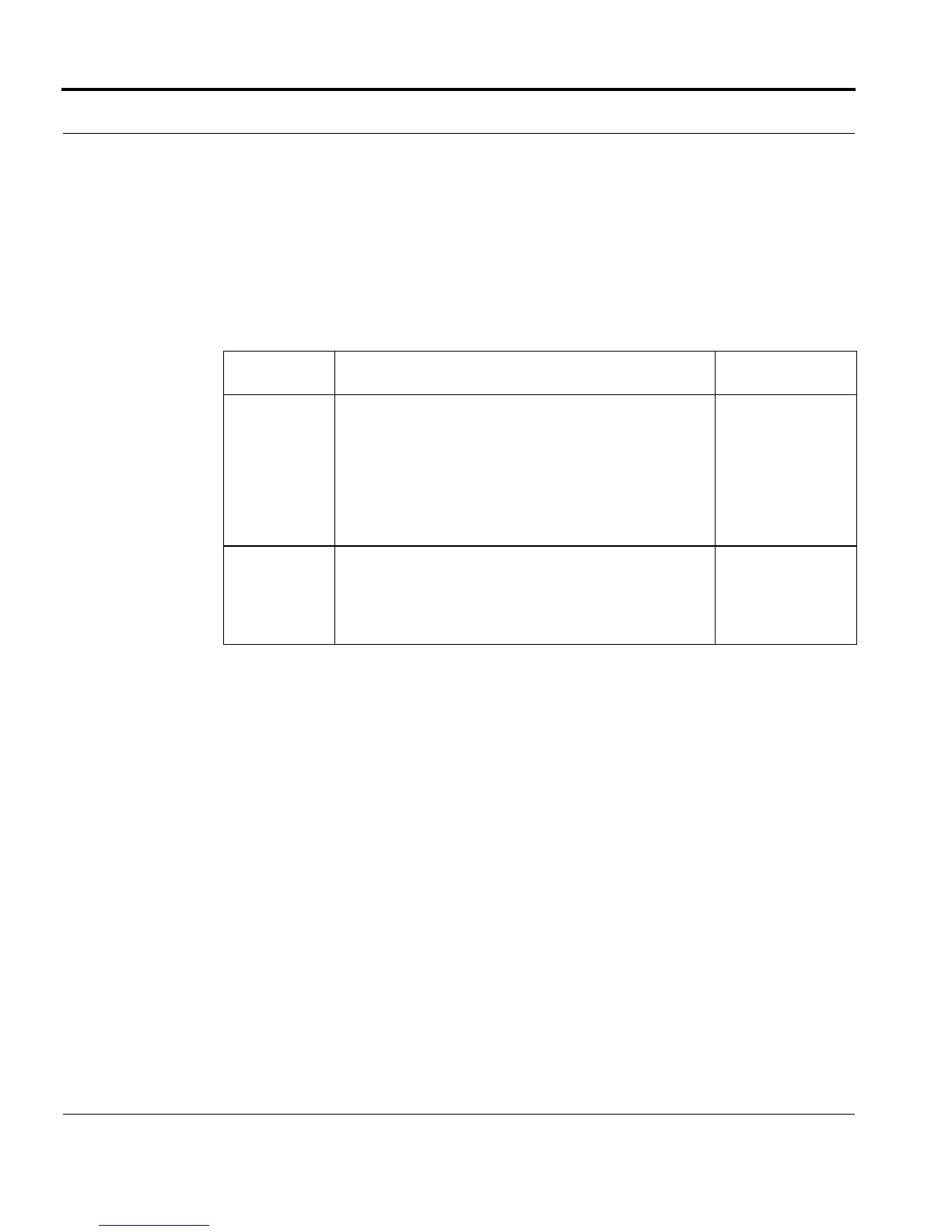Viewing the CPUSTATS (High Water Mark) Introduction
Software Reference for SwitchBlade x3100 Series Switches (Alarms and Troubleshooting)
8-52
SHOW CARD CPUSTATS
Syntax
SHOW CARD[={slot-list|ACTCFC|INACTCFC|ALL}] CPUSTATS
[TASKS[={5SEC|1MIN|5MIN|HIGHWATER}]]
Description Provides the user with the ability to see the per task CPU utilization. This information is
useful when trying to determine which tasks are consuming excessive amounts of CPU
over a 5 second, 1 minute, or 5 minute interval.
Options The following table gives the range of values for each option that can be specified with
this command and a default value (if applicable).
Example officer SEC>> SHOW CARD=ACTCFC CPUSTATS TASKS
--- CPU Utilization ---
Card.............................. ACTCFC
Maximum (since restart)........... 91%
Average........................... 30% per 8 sec
--- Task History ---
Interval Time Elapsed
5 Second Interval................ 3.55 sec
1 Minute Interval................ 18.55 sec
5 Minute Interval................ 258.55 sec
5 Second(%) 1 Minute(%) 5 Minute(%)
Task curr prev curr prev curr prev Avg(%)
Option Description Default Value
CARD slot-list - The two slots occupied by the SBx31CFC,
Slots 4 and 5
ACTCFC - The currently active CFC, which can be slot
4 or 5.
INACTCFC - The currently inactive CFC
ALL - Both CFC cards
ALL
TASKS The interval over which task utilization is being mea-
sured.
HIGHWATER - Shows the maximum amount of CPU
ever consumed by a task over an interval of time.
