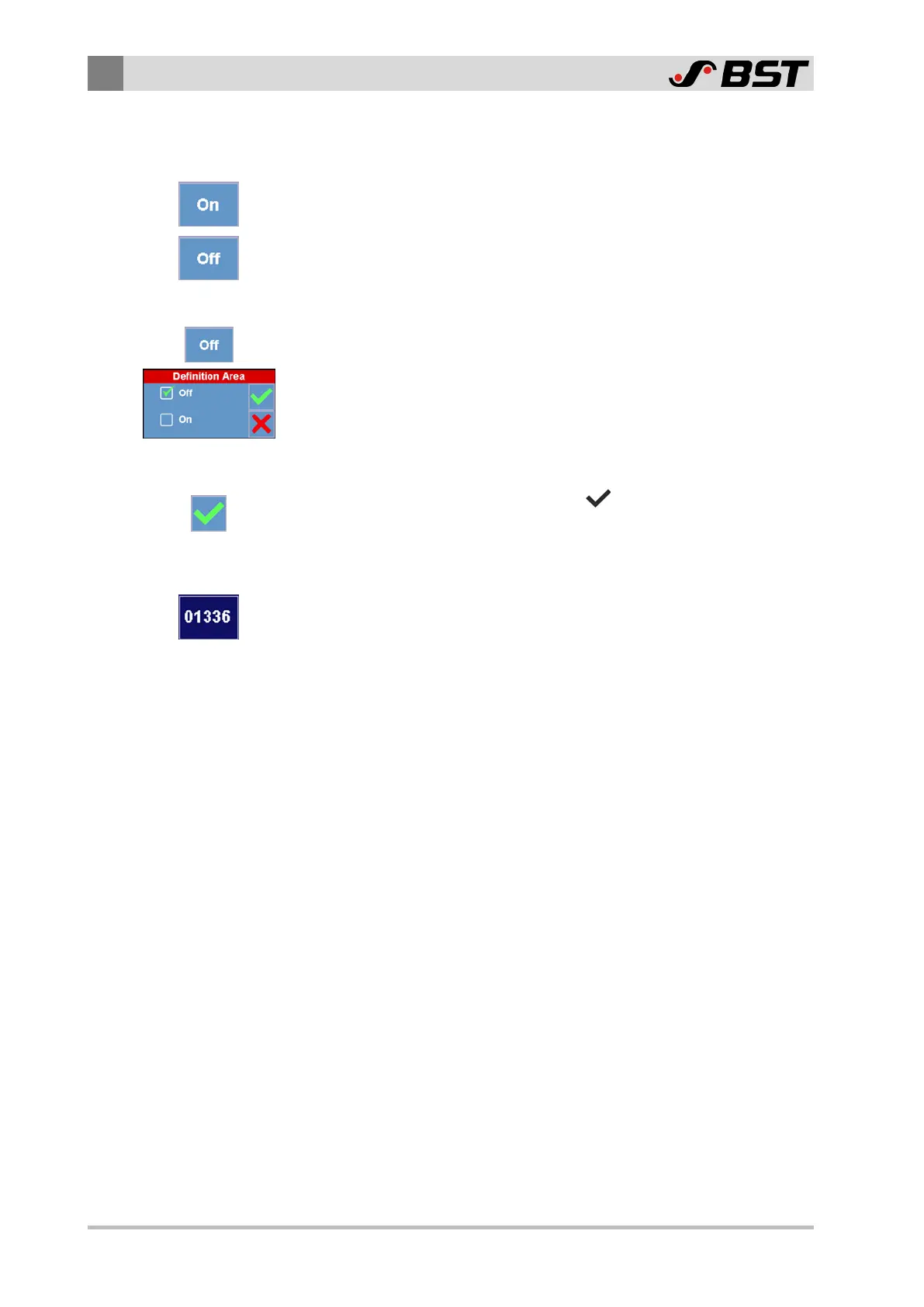9
Operation
142/198 CCD CAM 100 – Installation and Operating Manual
9.8.6.3 Switching the Search Area On / Off
The search area is switched on / off using the On/Off buttons.
If the search area is switched on, the edge search is only carried
out in the defined area.
If the search area is switched off, the edge search is carried out in
the entire viewing range of the CCD camera.
Switching the search area on / off
1. Press the On or Off button.
The Definition Area selection window appears in the display.
2. Switch the search area on or off by activating the Off or On
checkbox.
3. Confirm the selection with the button.
The selection window is closed.
9.8.6.4 Display of the Edge Position
The display field shows the position of the edge detected.