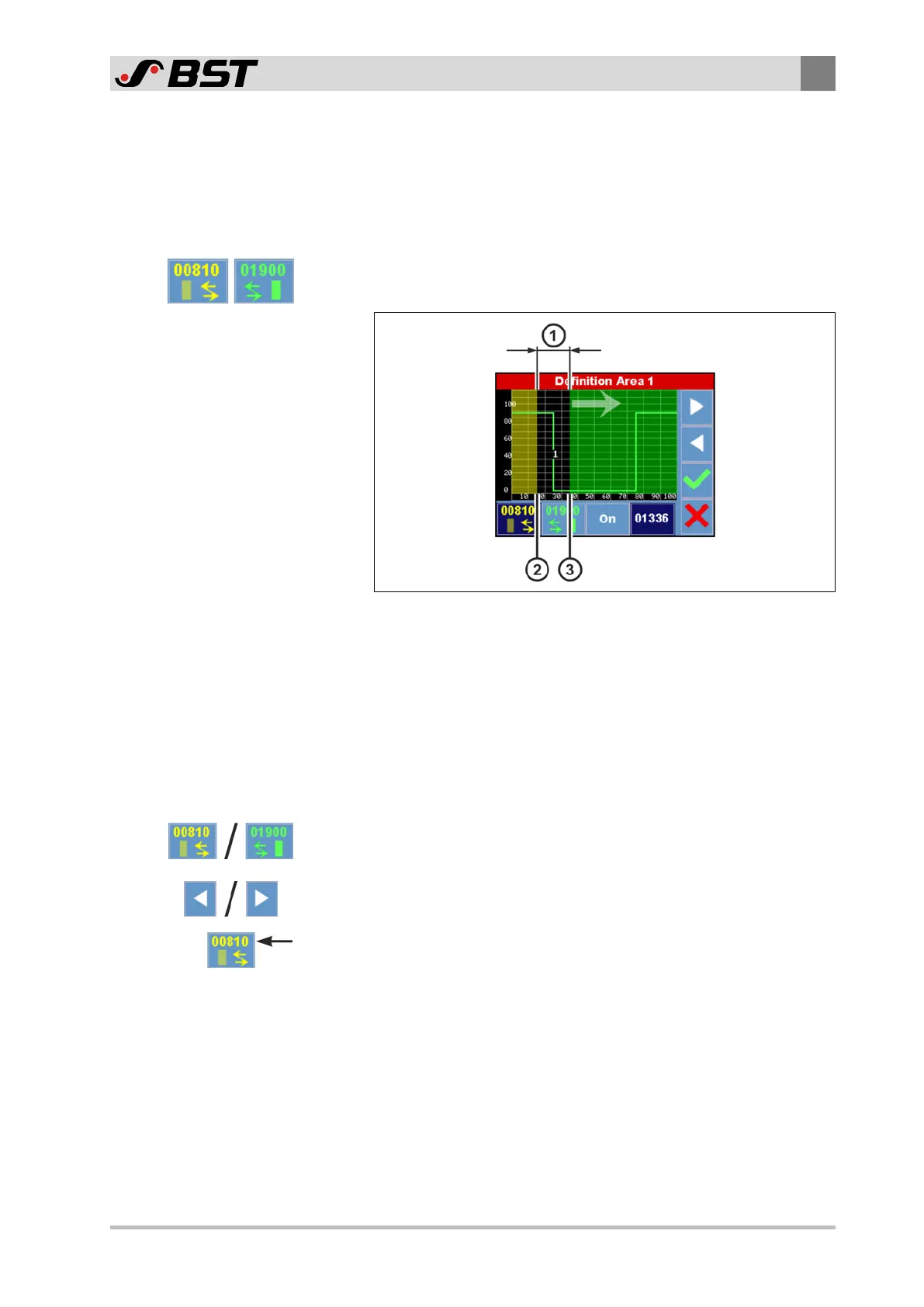Operation
9
CCD CAM 100 – Installation and Operating Manual 141/198
9.8.6.1 Selecting the Edge
You can define a separate search area for each edge.
To select the edge, see Selecting the Edge, page 135.
9.8.6.2 Defining the Search Area
Use both buttons to define the left and right limit of the search
area.
Fig.83: Definition of a search area
① Search area ② Left limit
③ Right limit
The areas faded out that are excluded from the edge search are
marked yellow (left of the search area) or green (right of the
search area).
Defining the search area
1. Select the desired limit by pressing the respective button.
The button selected is represented dark blue.
2. Move the limit selected to the desired position using the arrow
buttons.
The current position of the limit is displayed in the button
symbol.