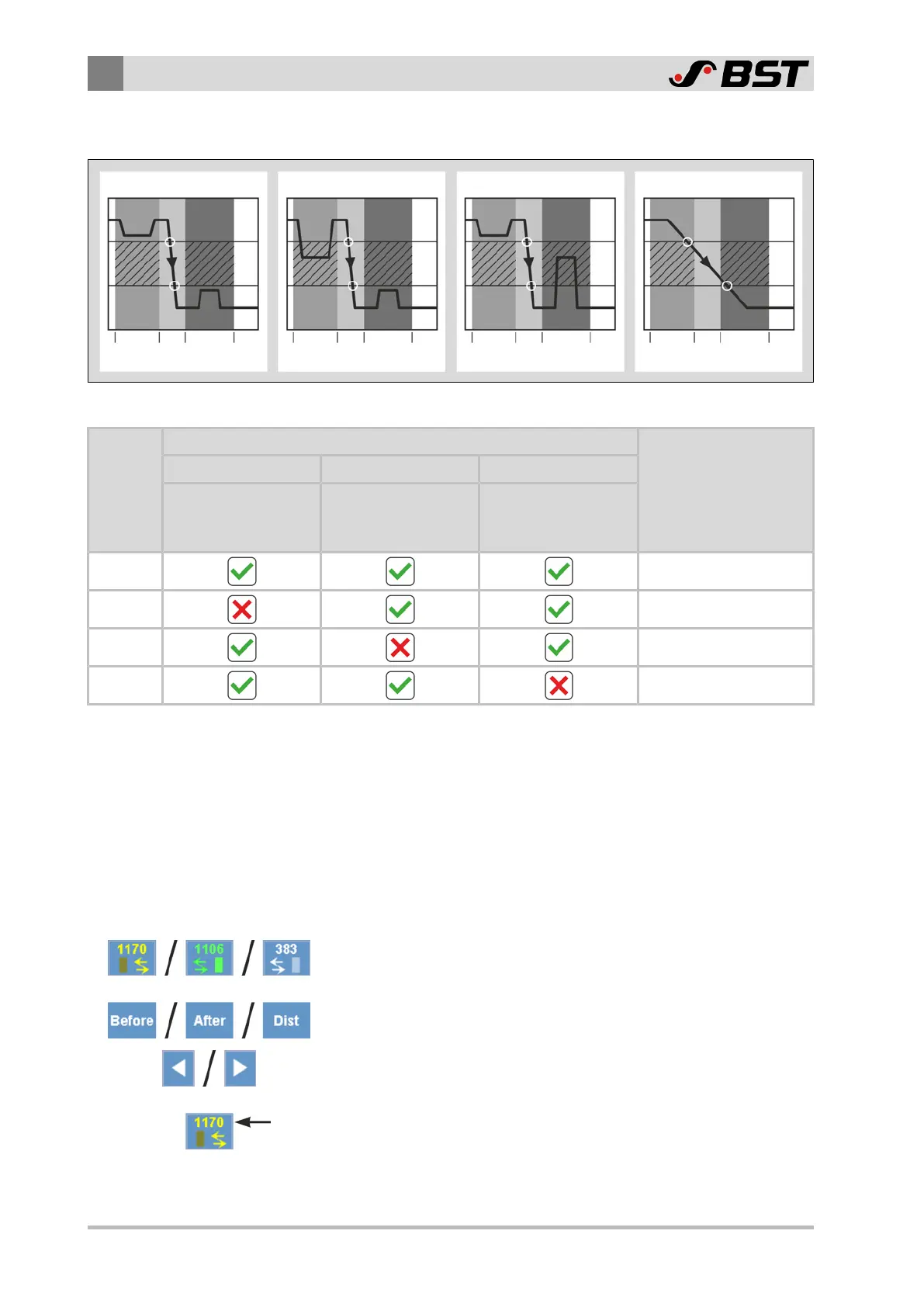9
Operation
144/198 CCD CAM 100 – Installation and Operating Manual
Example for the web edge detection
Example 1 Example 2 Example 3 Example 4
Before Dist After Before Before BeforeDist Dist DistAfter After After
Edge is detected Edge is not detected Edge is not detected Edge is not detected
Fig.85: Example for the edge detection
Example Conditions for the edge detection Result
Before After Dist
The video curve is
outside the hatched
area
The video curve is
outside the hatched
area
The video curve cuts
both trigger levels
within the area
1 Edge detected
2 Edge not detected
3 Edge not detected
4 Edge not detected
9.8.7.1 Selecting the Edge
In this way, you can define an individual sensitivity for the edge
detection for each edge.
To select the edge, see Selecting the Edge, page 135.
9.8.7.2 Defining the Areas
Using the three buttons at the bottom edge of the menu, you can
define the width of the areas Before, After and Dist.
1. Select the desired area by pressing the respective button.
The button selected is represented dark blue.
The designation of the selected area (Before, After, Dist) ap-
pears in the display field to the right next to the button.
2. Select the desired width of the selected area using the arrow
buttons.
The current width of the area is displayed in the button symbol.