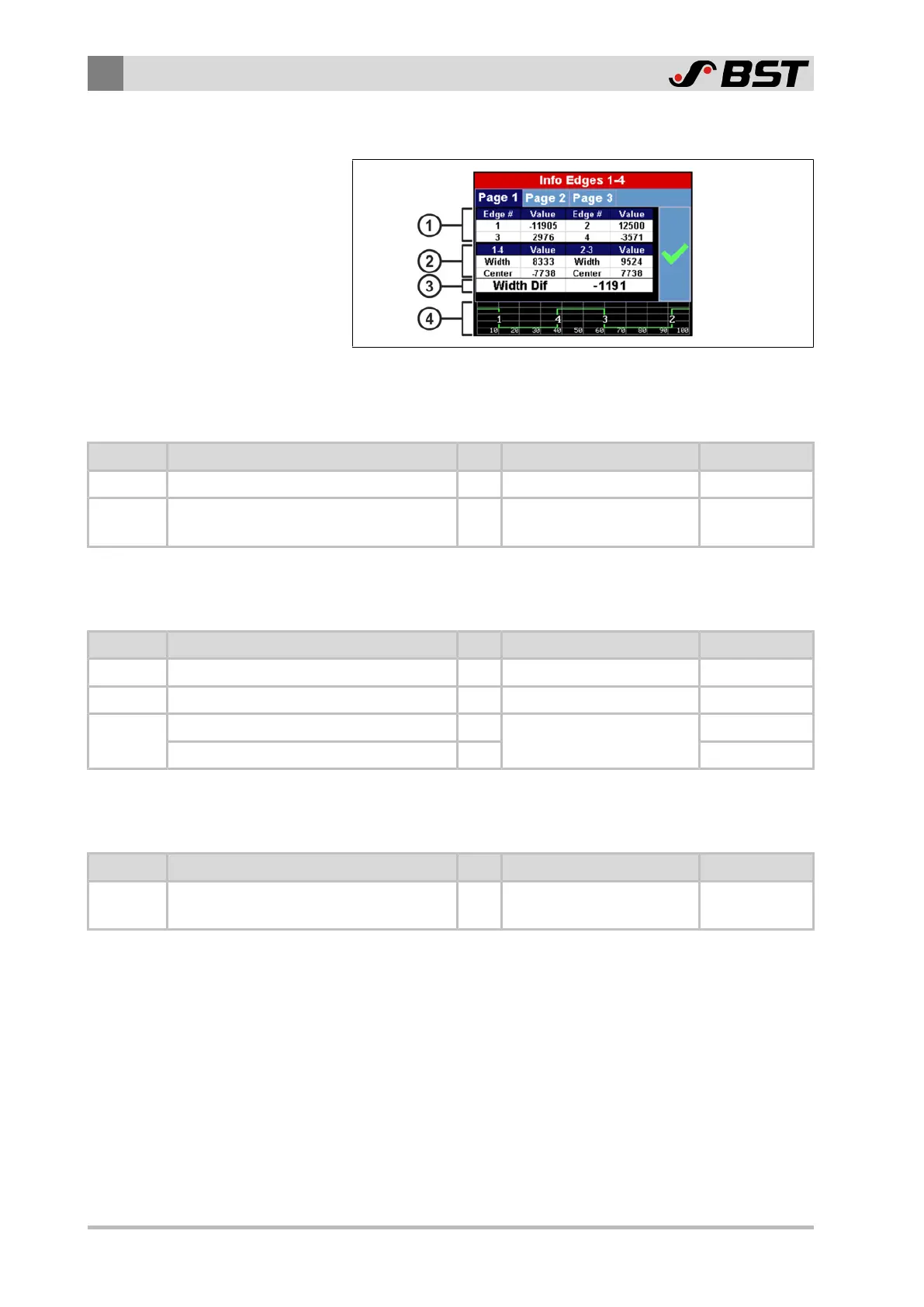9
Operation
176/198 CCD CAM 100 – Installation and Operating Manual
9.10.4.1 Page 1 - Edge Information
Fig.119: Page 1 of the Info Edges 1-4 menu
Area ① of the table displays the positions of the detected edges
1 to 4.
Column Display Function Unit Range of Values Example Value
Edge # Edge number — 1…4 3
Value Edge position pixel
depending on the sensor
resolution
2976
Area ② of the table displays the determined web widths of the
material strips and the web center positions.
Column Display Function Unit Range of Values Example Value
1-4 Values for material strip 1 — — —
2-3 Values for material strip 2 — — —
Value
Width: Web width determined pixel
depending on the sensor
resolution
9524
Center: Web center position pixel 7738
Area ③ of the table displays the difference between the two web
widths determined.
Field Display Function Unit Range of Values Example Value
Width Dif Difference between the two web widths pixel
depending on the sensor
resolution
-1191
Area ④ below the table displays the video curve with the numbers
of the edges detected.
The following example illustrates the interrelations between the
different values displayed.