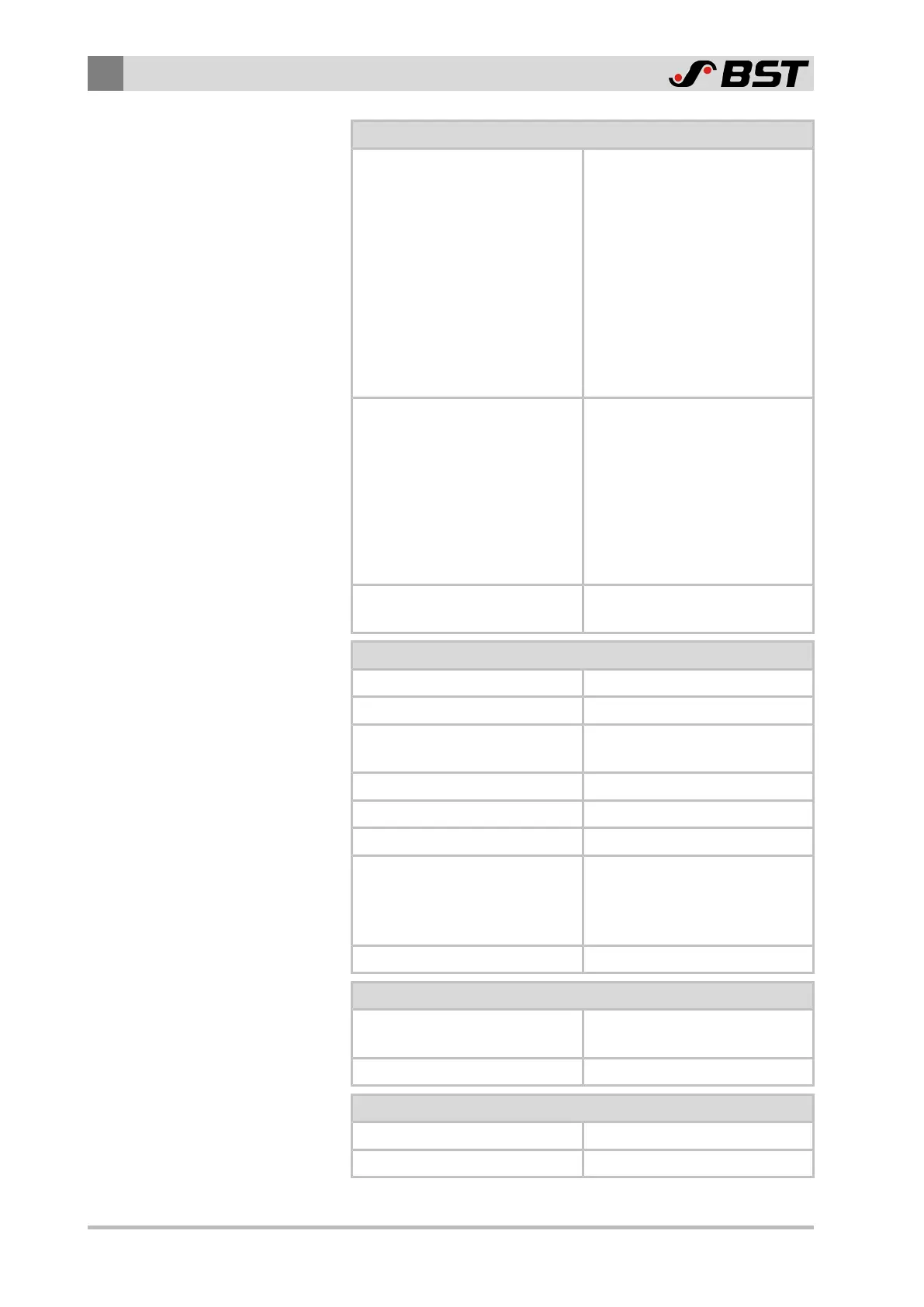4
Technical Specifications
36/198 CCD CAM 100 – Installation and Operating Manual
Inputs / Outputs (X80)
Trigger Inputs 2 electric trigger inputs
(GEAR and RESET) for the
synchronization (e.g. for logging
the measurement data),
galvanically isolated,
can be switched for encoders
with two signal inputs A and B
Input level:
< 2V (low), ≥ 5V (high)
Maximum frequency:
1Mhz (with 1:1 duty cycle only)
Digital inputs / outputs 4 universal digital inputs /
outputs (24V⎓),
no galvanic isolation
Input:
Input level < 2V (low), ≥ 5V (high)
Output:
Load capacity depending on the
power supply
Connection 8-pin micro-style connector
M12 (DIN IEC 61076)
Ethernet Interface (X30)
Voltage Power supply via Ethernet
Power over Ethernet (PoE) yes
Transfer rate 100 MBit/s (Fast Ethernet),
galvanic isolation
Internet protocol supported IPv4
Transport layer supported TCP, UDP
IP address Can be set via setup menu
Connection 8-pin RJ45 plug,
HARTING PushPull Hybrid
type acc. to IEC 61 076-3-106
variant 4
Max. length of connecting cable 100m
USB Interface (X42)
Transfer rate 12MBit/s, slave only,
no master function
Connection Mini B socket
Memory Media for Camera Parameter
Type microSD memory card
Memory capacity 4…16GB