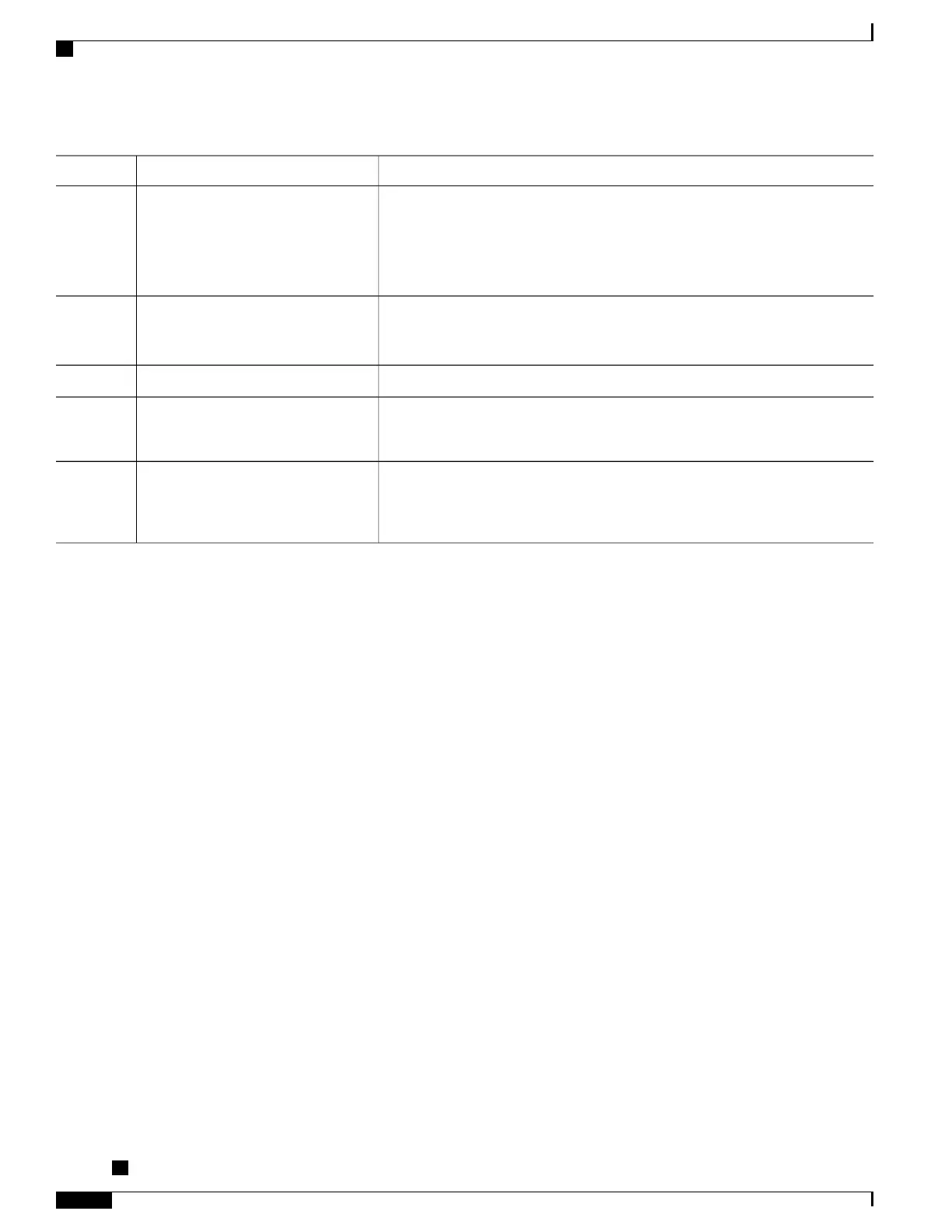PurposeCommand or Action
When using the pvc command, remember that the vpi /vci combination
forms a unique identifier for the interface and all of its subinterfaces.
If you specify a vpi /vci combination that has been used on another
subinterface, the Cisco IOS software assumes that you want to modify
that PVC’s configuration and automatically switches to its parent
subinterface.
Note
(Optional) Assigns an arbitrary string, up to 80 characters long, to the interface.
This string can identify the purpose or owner of the interface, or any other
information that might be useful for monitoring and troubleshooting.
Router(config-subif)# description
string
Step 4
Enables the interface.Router(config-subif)# no shutdown
Step 5
Repeat Step 1 through Step 5for each
ATM SPA subinterface to be
configured.
Step 6
Exits interface configuration mode and returns to privileged EXEC mode.Router(config-subif)# end
Example:
Step 7
Specifying the Interface Address on a SPA
Up to four ATM SPAs can be installed in a SIP. SPA interface ports begin numbering with “0” from left to
right. Single-port SPAs use only the port number 0. To configure or monitor SPA interfaces, you need to
specify the physical location of the SIP, SPA, and interface in the CLI. The interface address format is
slot/subslot/port, where:
• slot—Specifies the chassis slot number in the Cisco ASR 1000 Series Router where the SIP is installed.
• subslot—Specifies the secondary slot of the SIP where the SPA is installed.
• port—Specifies the number of the individual interface port on a SPA.
The following example shows how to specify the first interface (0) on a SPA installed in the first subslot of
a SIP (0) installed in chassis slot 3:
Router(config)# interface serial 3/0/0
This command shows a serial SPA as a representative example, however the same slot/subslot/port format is
similarly used for other SPAs (such as ATM and POS) and other non-channelized SPAs.
For more information about identifying slots and subslots, see the “Identifying Slots and Subslots for the SIPs
and SPAs” section in the Configuring the SIP chapter.
Modifying the Interface MTU Size
The maximum transmission unit (MTU) values might need to be reconfigured from their defaults on the ATM
SPAs to match the values used in your network.
Cisco ASR 1000 Series Aggregation Services Routers SIP and SPA Software Configuration Guide, Cisco IOS
XE Everest 16.5
62 OL-14127-17
Configuring the ATM SPAs
Specifying the Interface Address on a SPA
