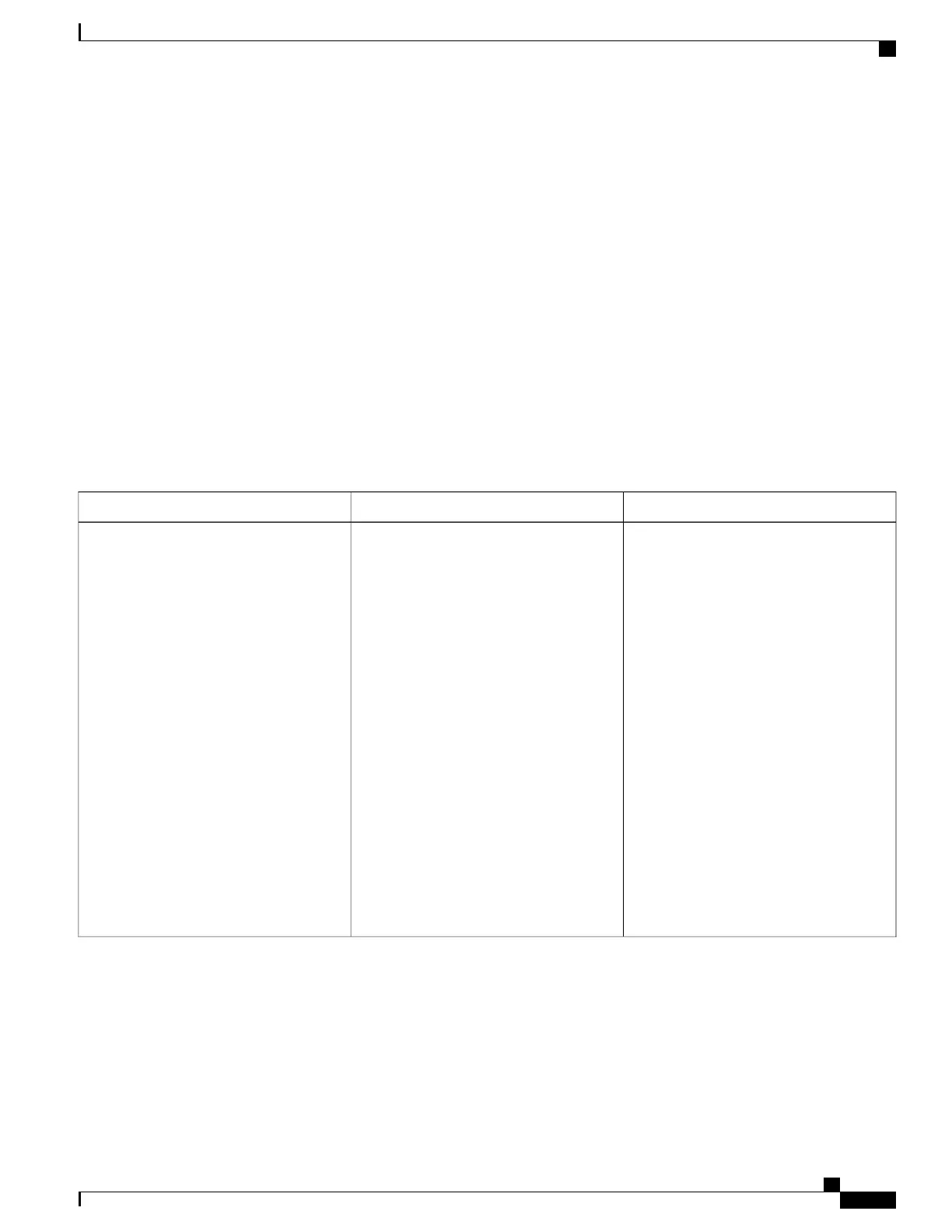Troubleshooting the Cisco WebEx Node SPA in an Out-of-Service State
Both hardware and software problems can cause “out of service” states on the Cisco WebEx Node SPA.
To verify the out-of-service reason for the Cisco WebEx Node SPA, use the show hw-module subslot all
oir command as shown in the following example:
Router# show hw-module subslot all oir
Module Model Operational Status
------------- -------------------- ------------------------
subslot 0/0 SPA-2X1GE-V2 ok
subslot 0/1 SPA-WMA-K9 ok
subslot 1/1 SPA-WMA-K9 out of service (Incompatible FPD)
The following table describes the possible problems and solutions for software-based out-of-service states.
For more information about other hardware-based out-of-service states, refer to the troubleshooting chapter
for the Cisco WebEx Node SPA in the http://www.cisco.com/en/US/docs/interfaces_modules/
shared_port_adapters/install_upgrade/ASR1000/asr_sip_spa_hw.html Cisco Aggregation Services Router
1000 Series SIP and SPA Hardware Installation Guide.
Table 37: Possible Reasons for Software-Based Out-of-Service States on the Cisco WebEx Node SPA
SolutionsObservations and CommentsPossible Reasons
1
Enter the upgrade hw-module subslot
fpd bundled command to start recovery
of the FPD upgrade.
If the problem was due to an FPD image
corruption problem, then the SPA should
boot normally after the upgrade is
complete.
1
If the FPD upgrade completes
successfully but you still have an error,
then the SPA probably has a hardware
problem.
2
Refer to the troubleshooting steps in the
the http://www.cisco.com/en/US/docs/
interfaces_modules/
shared_port_adapters/install_upgrade/
ASR1000/asr_sip_spa_hw.html Cisco
Aggregation Services Router 1000
Series SIP and SPA Hardware
Installation Guide.
The show hw-module subslot all oir
command displays a “failed too many time”
reason code for the out of service
operational status and the show logging
command displays a HW-INIT-TIMEOUT
failure.
The following is an example of a
HW-INIT-TIMEOUT message:
*Mar 3 23:27:05.903:
%SPA_OIR-6-ONLINECARD: SPA
(SPA-WMA-K9) online in subslot 1/1
*Mar 3 23:27:16.488:
%SPA_OIR-3-HW_INIT_TIMEOUT:
subslot 1/0
*Mar 3 23:27:21.488:
%SPA_OIR-3-RECOVERY_RELOAD: subslot
1/0: Attempting recovery by
reloading SPA
*Mar 3 23:27:21.489:
%SPA_OIR-6-OFFLINECARD: SPA
(SPA-WMA-K9) offline in subslot 1/0
The FPD image was corrupted for some of
the following possible reasons:
•
SPA was removed during an FPD
upgrade
•
A reload of the router occurred during
an FPD upgrade.
•
A power failure occurred on the
router during an FPD upgrade.
Cisco ASR 1000 Series Aggregation Services Routers SIP and SPA Software Configuration Guide, Cisco IOS XE
Everest 16.5
OL-14127-17 391
Troubleshooting the Cisco WebEx Node for the ASR 1000 Series Aggregation Services Routers
Troubleshooting Booting Failures
