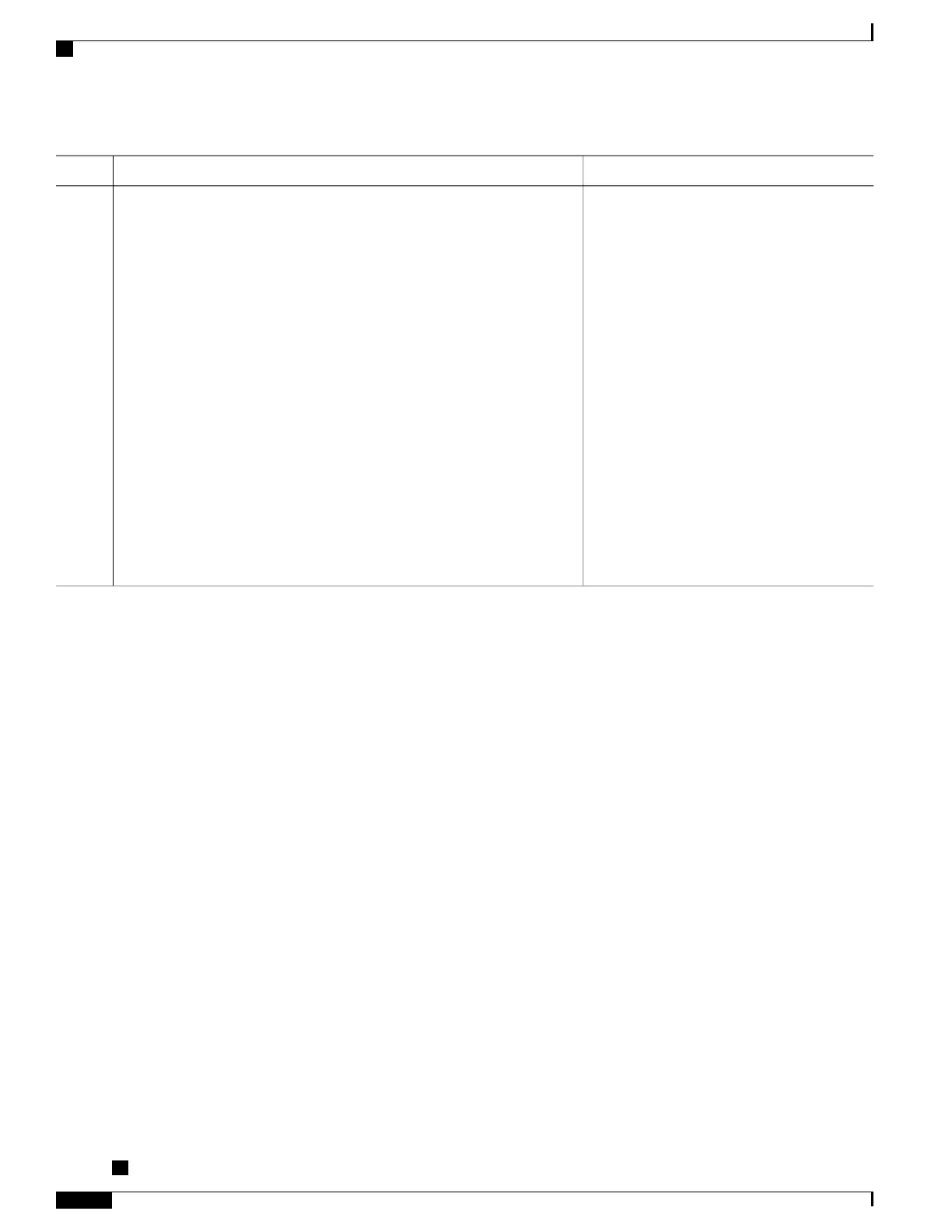PurposeCommand or Action
Example:
S1S0 = 00, C2 = 0x1A
Example:
PATH TRACE BUFFER: UNSTABLE
Example:
Remote J1 Byte :
Example:
Example:
BER thresholds: SD = 10e-6 SF = 10e-3
Example:
TCA thresholds: B1 = 10e-6 B2 = 10e-6 B3 = 10e-6
Configuring the Flag for Path Trace
The 1-Port 10GE LAN/WAN-PHY Shared Port Adapter can operate in either the WAN mode or the LAN
mode. To check end-to-end connectivity, J1 flag byte values can be configured on the local SPA. The configured
J1 byte values are displayed at the remote end in the show controllers wanphy interface-path-id command
output.
SUMMARY STEPS
1.
configure terminal
2.
controller wanphy interface-path-id
3.
wanphy flag j1 transmit string
4.
exit
5.
exit
6.
show controller wanphy <interface-path-id>
Cisco ASR 1000 Series Aggregation Services Routers SIP and SPA Software Configuration Guide, Cisco IOS
XE Everest 16.5
158 OL-14127-17
Configuring the Ethernet SPAs
Configuring the Flag for Path Trace
