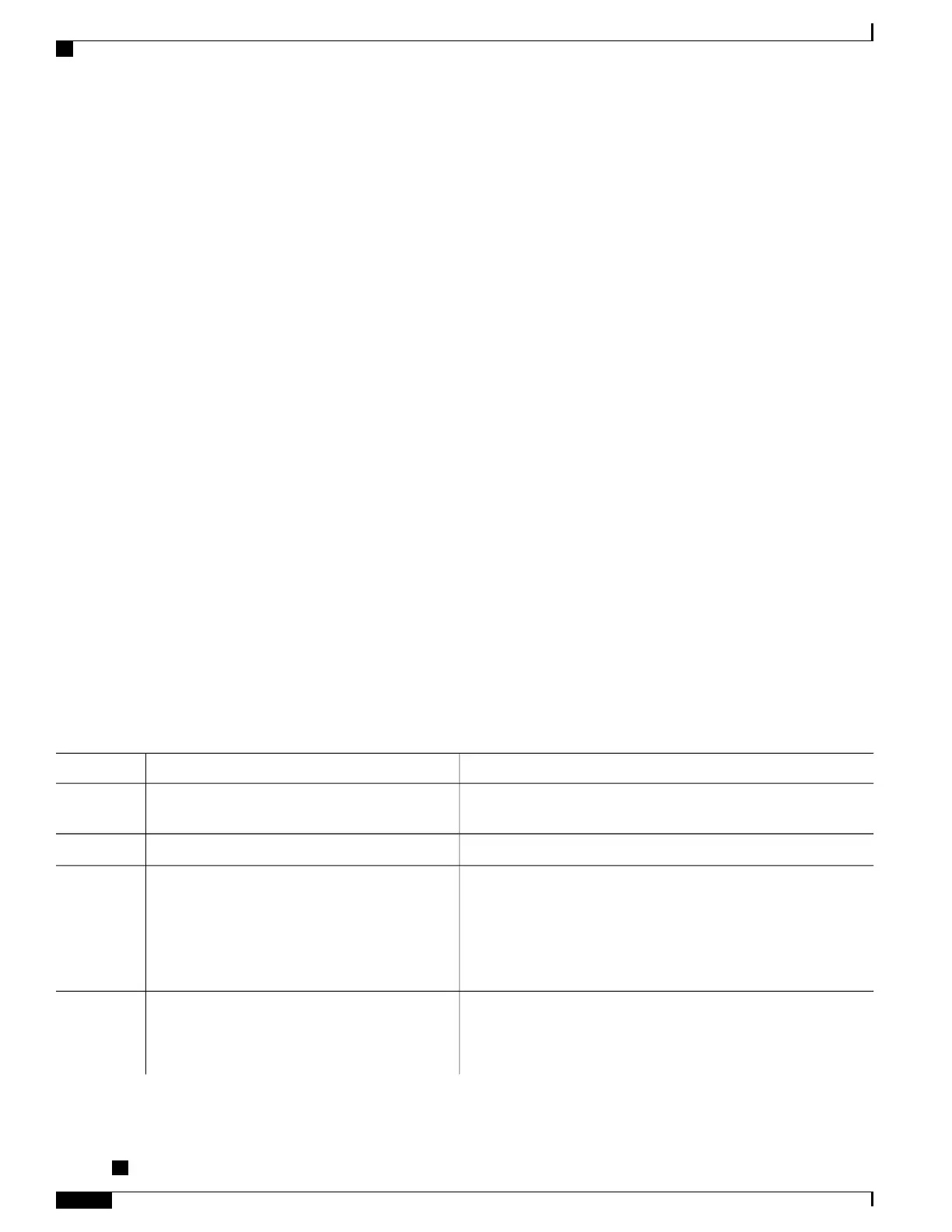•
Alarms cannot be suppressed in the unframed CEM mode (SAToP). Alarms received from the remote
SAToP peer across the PSN always pass over the attachment circuit.
•
The forward-alarm -ais/rai- command is a hidden command and is not available in the option list. You
must type the full command.
Configuring AIS and RAI Alarm Forwarding for T1 on the CEoP SPA
To enable AIS and RAI alarm forwarding on the SPA-24CHT1-CE-ATM and the SPA-2CHT3-CE-ATM for
T1 mode, perform the following procedure:
SUMMARY STEPS
1.
Router> enable
2.
Router# configure terminal
3.
Do one of the following:
•
Router(config)# controller t1 slot/subslot/port
•
•
Router(config)# controller t3 slot/subslot/port
4.
Do one of the following:
•
Router(config-controller)# forward-alarm ais/rai
•
•
Router(config-controller)# t1 1-28 forward-alarm ais/rai
DETAILED STEPS
PurposeCommand or Action
Enables the privileged EXEC mode. Enter your password if
prompted.
Router> enable
Step 1
Enters the global configuration (config) mode.Router# configure terminal
Step 2
Enters the controller configuration mode pertaining to the specified
slot, subslot, and port.
Do one of the following:
Step 3
•
Router(config)# controller t1 slot/subslot/port
or
•
Selects the controller for the SPA port that is to be configured.
•
Router(config)# controller t3 slot/subslot/port
Enables AIS or RAI alarm forwarding on the selected T1 controller
interface for the 24-Port Channelized T1/E1 ATM CEoP SPA.
Do one of the following:
Step 4
•
Router(config-controller)# forward-alarm
ais/rai
or
Cisco ASR 1000 Series Aggregation Services Routers SIP and SPA Software Configuration Guide, Cisco IOS
XE Everest 16.5
538 OL-14127-17
Configuring the Circuit Emulation over Packet Shared Port Adapter
Configuring AIS and RAI Alarm Forwarding for T1 on the CEoP SPA
