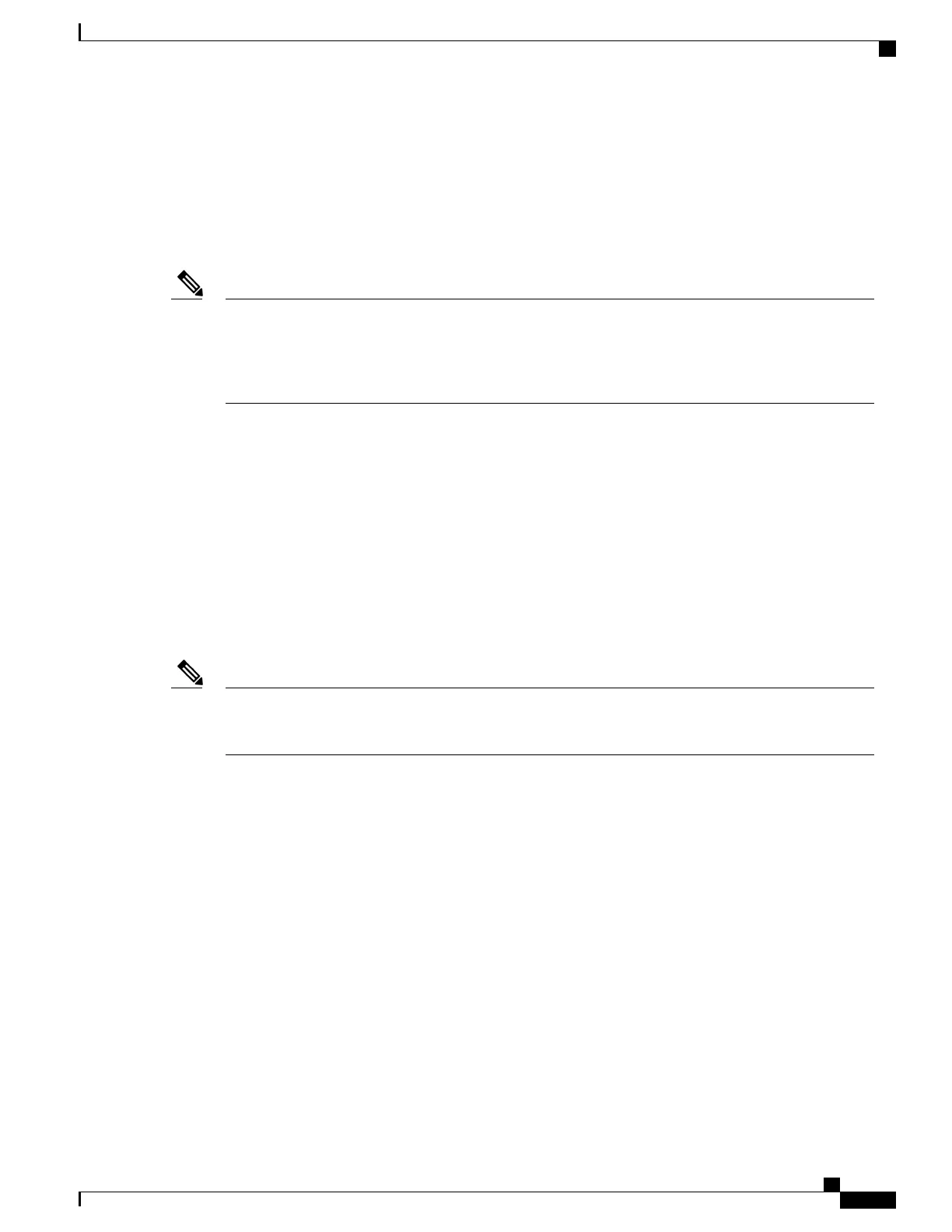Configure the master clock interfac. This interface represents the master clock, which is distributed to
all the destination CEM SPAs that receive data from the source TDM device connected to this SPA.
(See the Creating the Master Clock Interface , on page 525 for instructions.)
a
b
Configure a slave clock interface on each of the SPAs connected to the TDM devices that can receive
data from the source TDM device. (See the Configuring the Slave Clock Interface, on page 527 for
detailed instructions.)
When you configure a master or slave clock interface, the router creates a virtual CEM interface to represent
this out-of-band clock. The virtual CEM interface has the same slot and subslot information as the CEM
SPA from which the master clock is recovered. The port number is always 24. For example, if the clock
signal is recovered from the SPA in slot 0, subslot 1 (recovered-clock 0 1), the virtual CEM interface is
virtual-cem0/1/24.
Note
1
Under both the master and slave clock interfaces, use the cem circuit-id command to configure CEM
circuits to represent the out-of-band channels that will distribute the clock signal over the MPLS network.
Each CEM circuit represents a separate out-of-band channel for delivering the clock signal from the source
(master clock) to a destination TDM device (slave clock). The out-of-band clock channel is created when
you issue the xconnect command in the next step.
•
Under the master clock interface, you can configure up to 64 CEM circuits, one for each of the
destination TDM devices that will use this clock signal as its master clock.
•
Under the slave clock interface (on the destination TDM device), you can configure one or two CEM
circuits. Two CEM circuits are allowed because the clock slave can receive a clock signal from two
master clocks.
Each out-of-band clock channel requires two CEM circuits (one on the master clock interface and one on
the slave clock interface). Each CEM circuit represents the CEM attachment circuit at one end of the
out-of-band clock channel.
Note
1
Create the out-of-band channel for the clock signal by using the xconnect command to configure two
pseudowires between the CEM circuit on the master clock interface and the CEM circuit on the slave clock
interface. The master clock pseudowire and slave clock pseudowire should be on different SPAs; however,
you should use the same VCID for both pseudowires.
a
Under the master clock interface, configure a pseudowire to the destination device (slave clock).
b
Under the slave clock interface (on the SPA that connects to the destination TDM device), configure
a pseudowire to the router that contains the master clock interface.
Creating the Master Clock Interface
To create the master clock interface for out-of-band clocking, perform the following procedure.
Cisco ASR 1000 Series Aggregation Services Routers SIP and SPA Software Configuration Guide, Cisco IOS XE
Everest 16.5
OL-14127-17 525
Configuring the Circuit Emulation over Packet Shared Port Adapter
Configuring Out-of-Band Clocking
