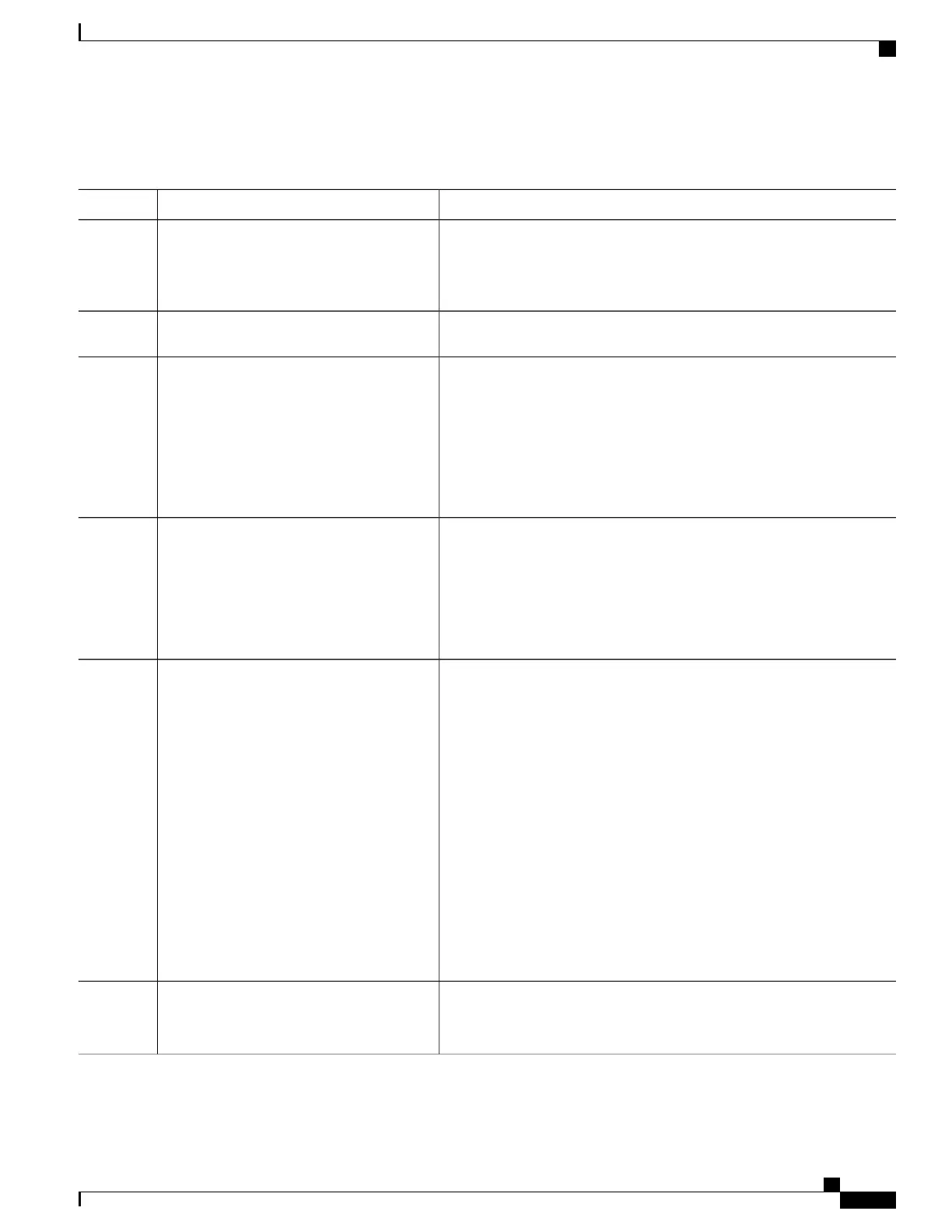DETAILED STEPS
PurposeCommand or Action
Creates an ATM virtual circuit (VC) class and enters VC-class
configuration mode.
Router(config)# vc-class atm vc-class-name
Step 1
• vc-class-name —Arbitrary name to identify this particular VC class.
Enter any PVC configuration commands for this VC class.Router(config-vc-class)#
configuration-commands
Step 2
Enters subinterface configuration mode pertaining to the specified ATM
subinterface.
Do one of the following:
Step 3
•
Router(config-vc-class)# interface atm
slot/subslot/port
•
Router(config-vc-class)# interface atm
slot/subslot/port.subinterface
[multipoint | point-to-point]
(Optional) Applies a VC class on the ATM subinterface. This class then
applies to all PVCs that are created on that interface.
Do one of the following:
Step 4
•
Router(config-if)# class-int
vc-class-name
• vc-class-name —Name of the VC class that was created in Step 1.
•
Router(config-subif)# class-int
vc-class-name
Specifies the PVC to be configured, and enters PVC configuration mode,
where:
Do one of the following:
Step 5
•
Router(config-if)# pvc [name ] vpi /vci
• name—(Optional) An arbitrary string that identifies this PVC.
•
Router(config-subif)# pvc [name ] vpi
/vci
• vpi—Specifies the VPI ID. The valid range is 0 to 255.
• vci—Specifies the VCI ID. The valid range is 32 to 65535. Values
1 to 31 are reserved and should not be used, except for 5 for the
QSAAL PVC and 16 for the ILMI PVC. ILMI is unsupported on
the Cisco ASR 1000 Series Aggregation Services Routers.
When using the pvc command, remember that the vpi/vci
combination forms a unique identifier for the interface and all of
its subinterfaces. If you specify a vpi/vci combination that has
been used on another subinterface, the Cisco IOS XE software
assumes that you want to modify that PVC’s configuration and
automatically switches to its parent subinterface.
Note
Assigns the specified VC class to this PVC.Router(config-if-atm-vc)# class-vc
vc-class-name
Step 6
• vc-class-name —Name of the VC class that was created in Step 1.
Cisco ASR 1000 Series Aggregation Services Routers SIP and SPA Software Configuration Guide, Cisco IOS XE
Everest 16.5
OL-14127-17 79
Configuring the ATM SPAs
Configuring Virtual Circuit Classes
