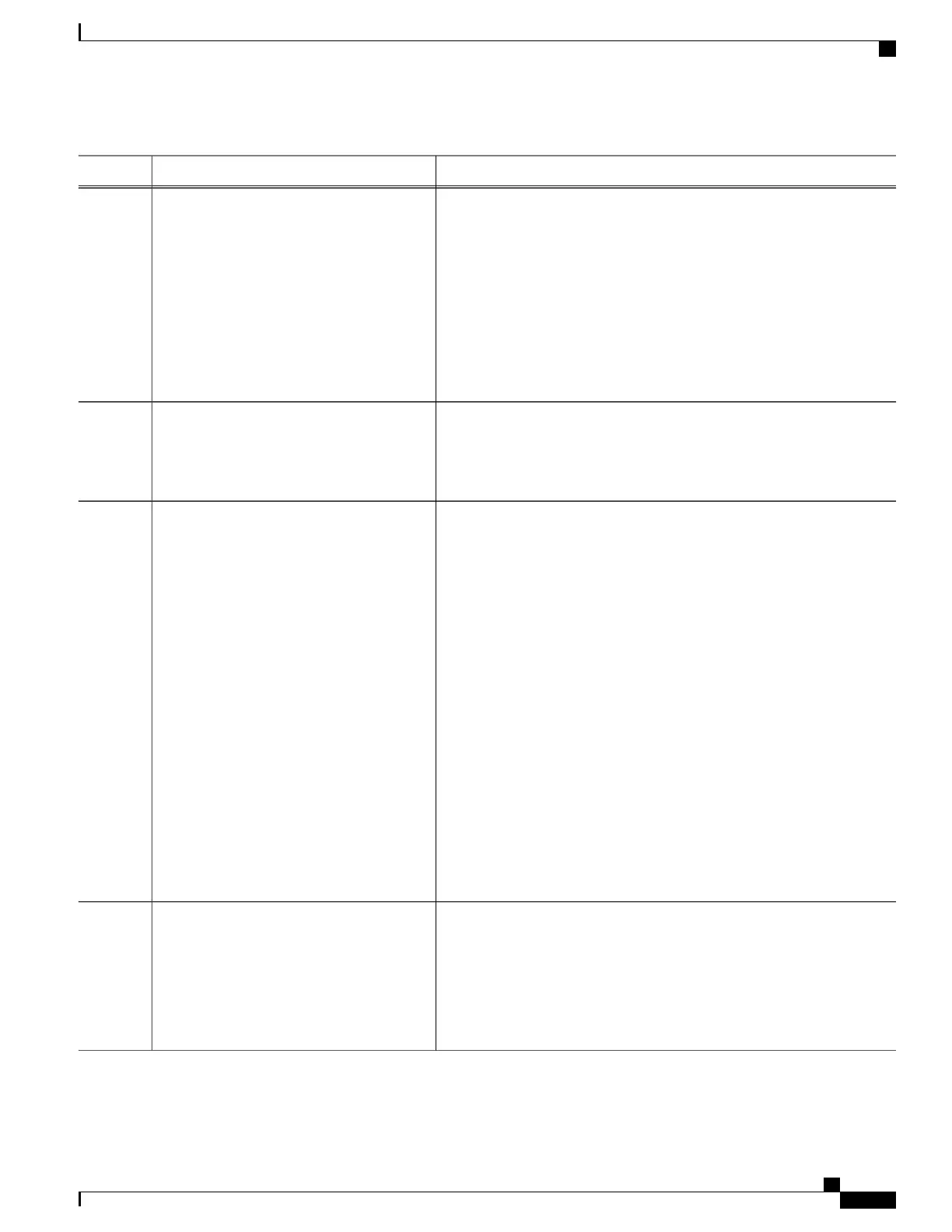PurposeCommand or Action
For IPv4:
ip address ip-address mask [secondary]
Step 3
Example:
Router(config-if)# ip address 1.1.1.1
255.0.0.0
Sets a primary or secondary IP address for an interface that is using IPv4,
where:
• ip-address—Indicates the IP address for the interface.
• mask—Indicates the subnet mask for the associated IP subnet.
• secondary—(Optional) Indicates the configured address is a secondary
IP address. If this keyword is omitted, the configured address is the
primary address.
(Optional) Specifies the maximum packet size for an interface, where:
mtu bytes
Step 4
Example:
Router(config-if)# mtu 9216
• bytes—Indicates the maximum number of bytes for a packet.
The default is 1500 bytes. The valid range is 1500 to 9216 bytes.
(Required only for HSRP configuration) Creates (or enables) the HSRP
group using its virtual IP address, where:
standby ip ip-address secondary
Example:
Router(config-if)# standby ip 1.1.1.2
standby
Step 5
• (Optional) group-number—Indicates the group number on the
interface for which HSRP is being enabled. The range is 0 to 255,
and the default is 0. If there is only one HSRP group, you do not have
to enter a group number.
Example:
•
( Optional for all but one interface if configuring HSRP )
ip-address—Indicates the virtual IP address of the hot standby router
interface. Enter the virtual IP address for at least one of the interfaces.
• (Optional) secondary—Specifies the IP address in the secondary hot
standby router interface. If neither router is designated as a secondary
or standby router and no priorities are set, the primary IP addresses
are compared and the higher IP address is the active router, with the
next highest as the standby router.
This command enables HSRP, but does not configure it further. For
additional information on configuring HSRP, refer to the HSRP section of
the Cisco IP Configuration Guide that corresponds to your Cisco IOS
software release.
Enables the interface.no shutdown
Example:
Step 6
Example:
Router(config-if)# no shutdown
Cisco ASR 1000 Series Aggregation Services Routers SIP and SPA Software Configuration Guide, Cisco IOS XE
Everest 16.5
OL-14127-17 149
Configuring the Ethernet SPAs
Configuring 1-Port 10-Gigabit Ethernet LAN/WAN PHY SPA
