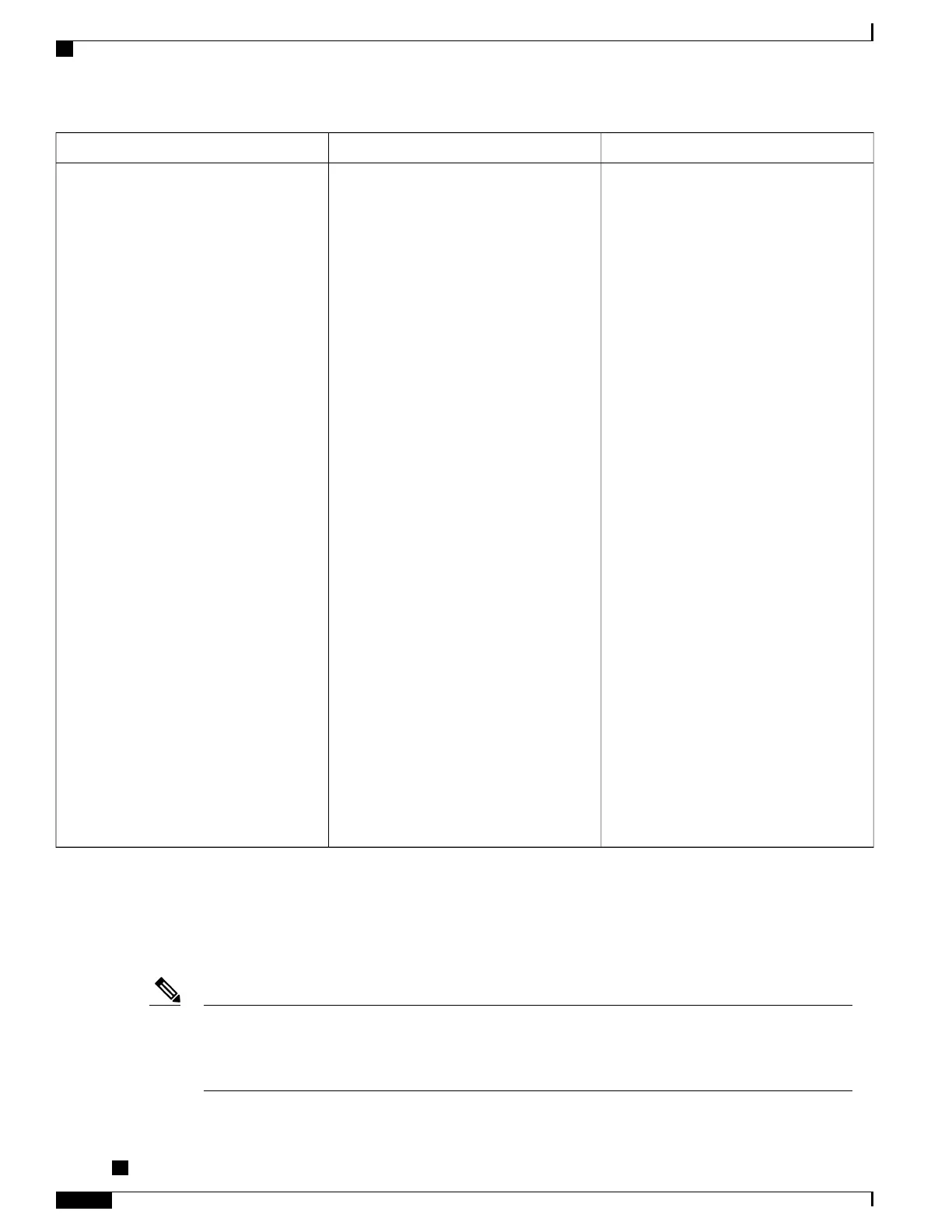SolutionsObservations and CommentsPossible Reasons
Check network connectivity to the Cisco
WebEx Data Center, using the traceroute
command from the Cisco WebEx SPA
console as shown in the following example:
traceroute wma.webex.com
traceroute to globalwatch.webex.com
(10.114.169.228), 30 hops max, 38
byte packets
1 10.1.1.1 (12.1.1.1) 0.277 ms
0.254 ms 0.246 ms
2 10.1.99.65 (10.1.99.65) 0.577
ms 0.394 ms 0.387 ms
Check network connectivity from the
clients that will be joining the meeting
being hosted on the Cisco WebEx Node
SPA. Use the ping command from the
Cisco WebEx SPA console as shown in the
following example, where 172.16.144.153
is address of the client:
ping 172.16.144.153
PING 172.16.144.153 (172.16.144.153)
100(128) bytes of data.
108 bytes from 172.16.144.153:
icmp_seq=1 ttl=41 time=69.1 ms
108 bytes from 172.16.144.153:
icmp_seq=2 ttl=41 time=68.9 ms
108 bytes from 172.16.144.153:
icmp_seq=3 ttl=41 time=68.8 ms
108 bytes from 172.16.144.153:
icmp_seq=4 ttl=41 time=68.9 ms
108 bytes from 172.16.144.153:
icmp_seq=5 ttl=41 time=68.9 ms
--- 172.16.144.153 ping statistics
---
5 packets transmitted, 5 received,
0% packet loss, time 4000ms
rtt min/avg/max/mdev =
68.882/68.976/69.133/0.299 ms
For more information about accessing the
Cisco WebEx SPA console, see the
Accessing the Cisco WebEx Node SPA
Console, on page 384.
•
The output of the show hw-module
subslot service-engine status
command shows “Offline” in the
Application Status field.
•
Confirm that a message similar to the
following example appears on the RP
console:
Nov 3 13:45:51.943:
%SPA_SRVCS_ENGINE-3-APP_MSG_ERR:
SIP0/0: SPA-WMA-K9[0/1]:
Connect CWNMS server failed, check
network availability to CWNMS
server.
Network connectivity problem, such as the
subnet assigned to the service-engine
interface is not routable.
Using the ping Command from the Cisco ASR 1000 Series Aggregation Services
Router to Verify Network Connectivity
The Cisco WebEx Node SPA might not activate properly if network access between the Cisco ASR Series
1000 Aggregation Services Router and certain Cisco WebEx servers is blocked, such as the Cisco WebEx
Data Center SSL Gateway or Cisco WebEx Node Management server. Be sure to verify connectivity to
these servers from the Cisco ASR 1000 Series Router.
Note
Cisco ASR 1000 Series Aggregation Services Routers SIP and SPA Software Configuration Guide, Cisco IOS
XE Everest 16.5
394 OL-14127-17
Troubleshooting the Cisco WebEx Node for the ASR 1000 Series Aggregation Services Routers
Using the ping Command from the Cisco ASR 1000 Series Aggregation Services Router to Verify Network Connectivity
