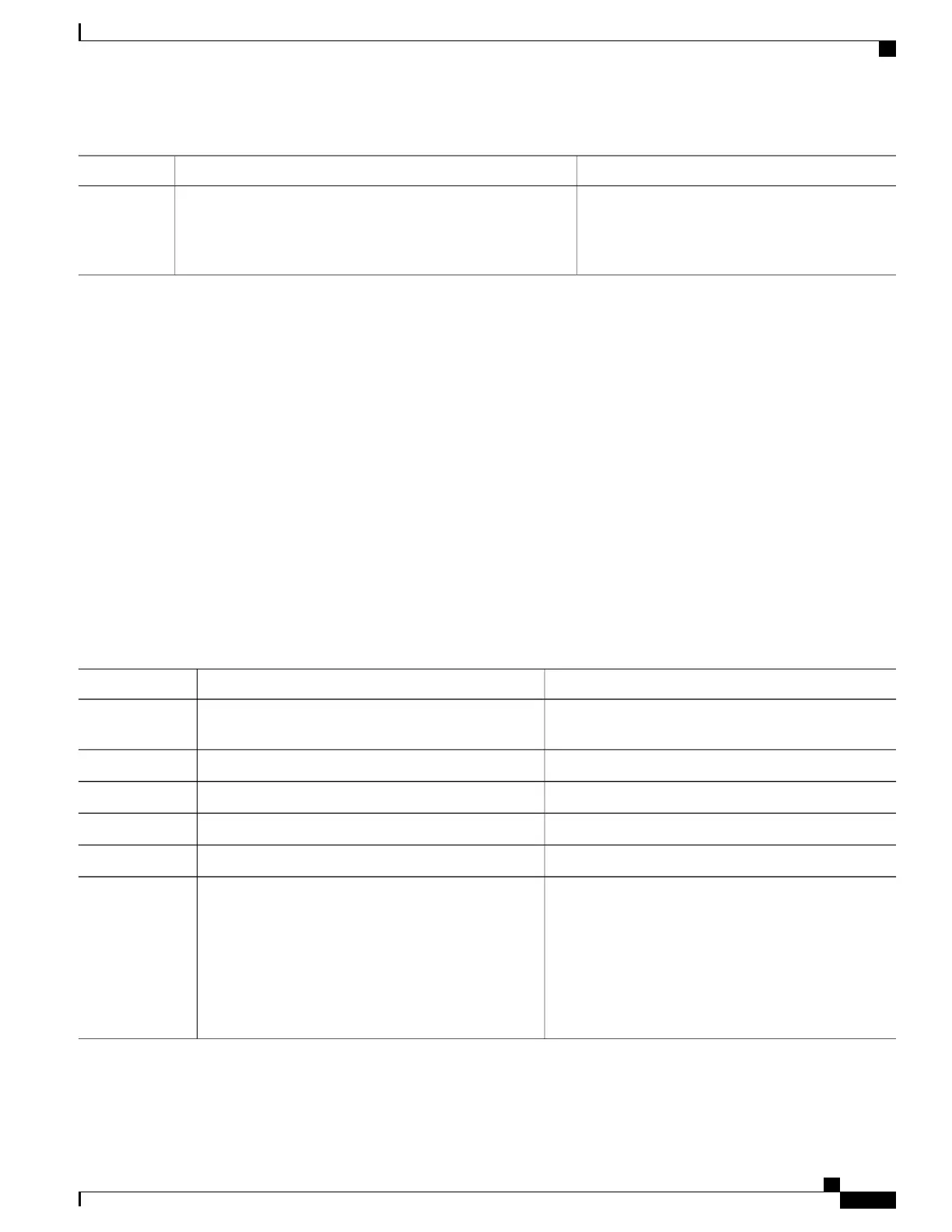PurposeCommand or Action
Example:
Router(config-ctrlr-sts1)# vtg 1 t1 1 forward-alarm
ais
Configuring the SDH AU-4 Mode
To enable AIS or RAI forwarding on the CEoP SPAs for SDH AU-4 mode, perform the following steps:
SUMMARY STEPS
1.
Router(config)# controller sonet 0/1/0
2.
Router(config-controller)# framing sdh
3.
Router(config-controller)# aug mapping au-4
4.
Router(config-controller)# au-4 id tug-3 id
5.
Router(config-ctrlr-tug3)# mode c-12
6.
tug-2 id e1 id forward-alarm ais | rai
DETAILED STEPS
PurposeCommand or Action
Enters the controller configuration mode and selects the
controller to be configured.
Router(config)# controller sonet 0/1/0
Step 1
Specifies SDH as the framing mode.Router(config-controller)# framing sdh
Step 2
Specifies AUG mapping.Router(config-controller)# aug mapping au-4
Step 3
Selects the AU-4, TUG-3 to configure.
Router(config-controller)# au-4 id tug-3 id
Step 4
Specifies the channelization mode for the TUG-3.Router(config-ctrlr-tug3)# mode c-12
Step 5
Enables AIS and RAI alarm forwarding on the selected
SDH mode for the AU-4 mode.
tug-2 id e1 id forward-alarm ais | rai
Example:
Step 6
Example:
Router(config-ctrlr-tug3)# tug-2 1 e1 1
forward-alarm rai
Cisco ASR 1000 Series Aggregation Services Routers SIP and SPA Software Configuration Guide, Cisco IOS XE
Everest 16.5
OL-14127-17 541
Configuring the Circuit Emulation over Packet Shared Port Adapter
Configuring the SDH AU-4 Mode
