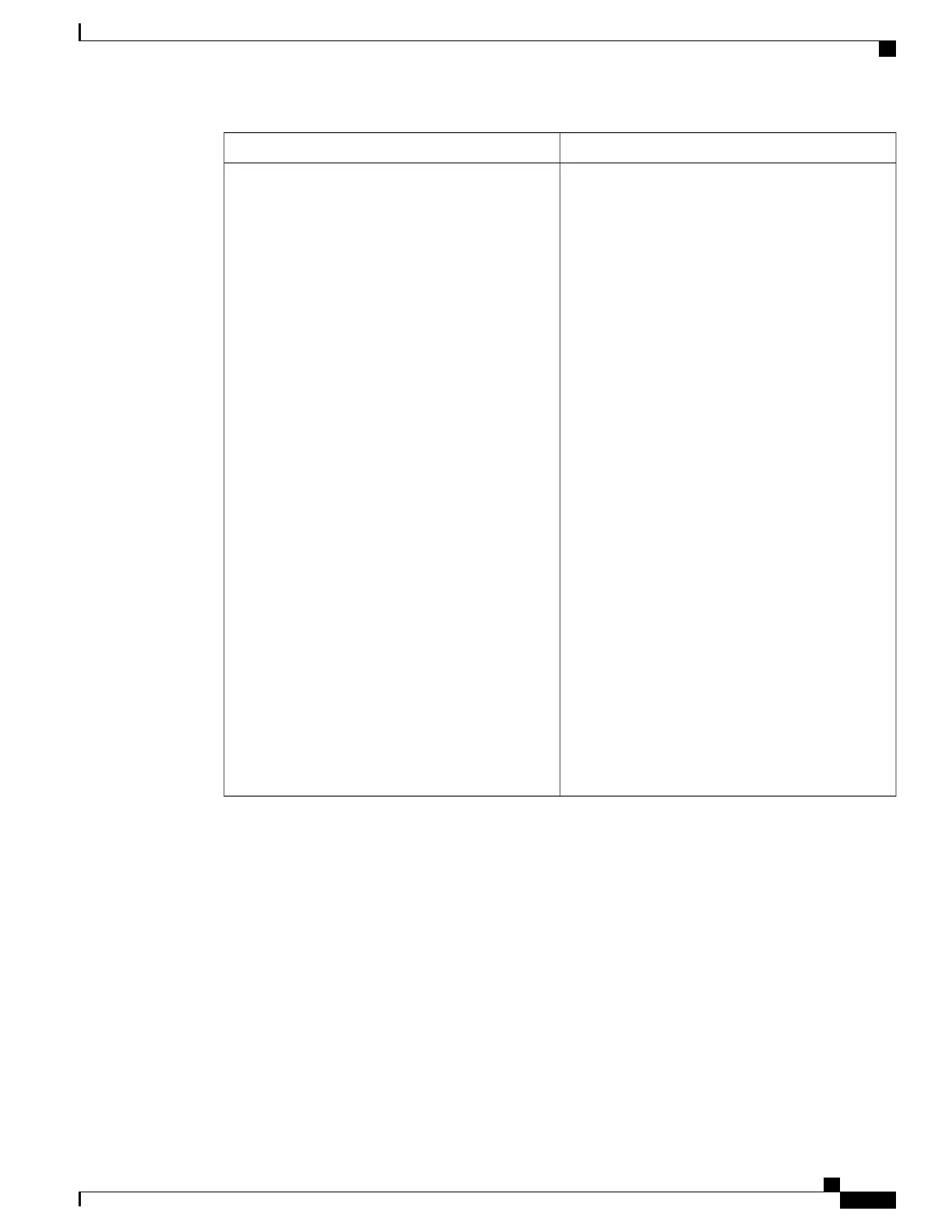PurposeCommand
Configures the MDL message.
• string eic—Specifies the Equipment
Identification Code; can be up to 10 characters.
• string fic—Specifies the Frame Identification
Code; can be up to 10 characters.
• string generator—Specifies the Generator
number string sent in the MDL Test Signal
message; can be up to 38 characters.
• string lic— Specifies the Location Identification
Code; can be up to 11 characters.
• string pfi—Specifies the Path Facility
Identification Code sent in the MDL Path
message; can be up to 38 characters.
• string port—Specifies the port number string
sent in the MDL Idle Signal message; can be
up to 38 characters.
• string unit—Specifies the Unit Identification
Code.
• string—Specifies the length of the Unit
Identification Code, up to 6 characters.
• transmit idle-signal—Enables MDL Idle-Signal
message transmission.
• transmit path—Enables MDL Path message
transmission.
• transmit test-signal—Enables MDL Test-Signal
message transmission.
Router(config-controller)# mdl [string {eic | fic |
generator | lic | pfi | port | unit} string}] | [transmit
{idle-signal | path | test-signal}]
Verifying MDL
Use the show controllers t3 command to display the MDL settings:
Router# show controllers t3 3/0/0
T3 3/0/0 is down. Hardware is 2 ports CT3 SPA
ATLAS FPGA version: 0, FREEDM336 version: 0
TEMUX84(1) version: 0, TEMUX84(1) version: 0
SUBRATE FPGA version: 0
Applique type is Subrate T3
Receiver has loss of signal.
MDL transmission is enabled
EIC: new, LIC: US, FIC: 23, UNIT: myunit
Path FI: test pfi
Idle Signal PORT_NO: New-port
Test Signal GEN_NO: test-message
FEAC code received: No code is being received
Cisco ASR 1000 Series Aggregation Services Routers SIP and SPA Software Configuration Guide, Cisco IOS XE
Everest 16.5
OL-14127-17 245
Configuring the 2-Port and 4-Port Channelized T3 SPAs
Optional Configurations
