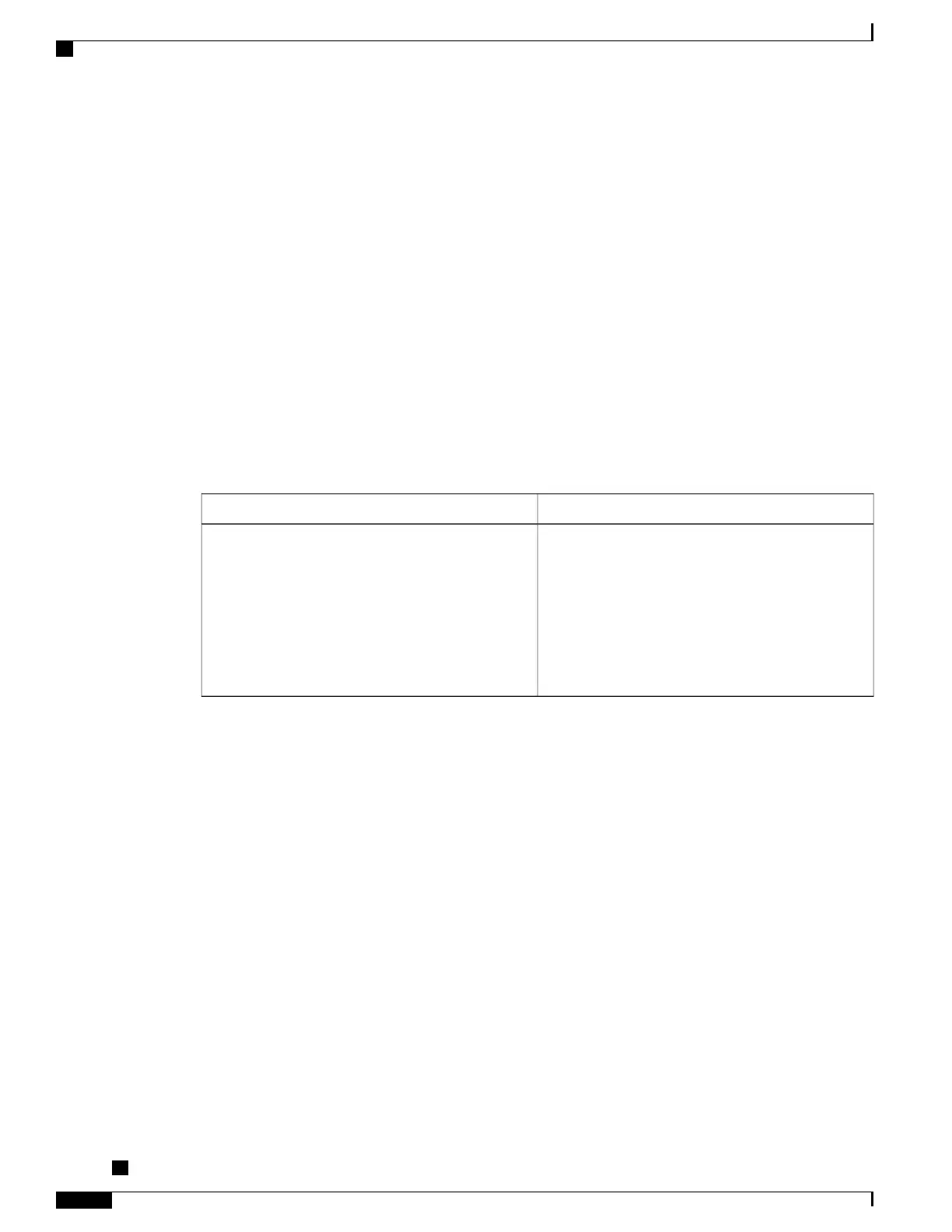• port—Specifies the number of the individual interface port on a SPA.
The following example shows how to specify the first interface (0) on a SPA installed in the first subslot of
a SIP (0) installed in chassis slot 0:
Router(config)# interface GigabitEthernet 0/0/0
interface GigabitEthernet0/0/0
no ip address
shutdown
negotiation auto
no cdp enable
Modifying the MAC Address on an Interface
The Gigabit Ethernet SPAs use a default MAC address for each port that is derived from the base address that
is stored in the electrically erasable programmable read-only memory (EEPROM) on the backplane of the
Cisco ASR 1000 Series Routers.
To modify the default MAC address of an interface to some user-defined address, use the following command
in interface configuration mode:
PurposeCommand
Modifies the default MAC address of an interface to
some user-defined address, where:
•
ieee-address— Specifies the 48-bit Institute of
Electrical and Electronics Engineers (IEEE)
MAC address written as a dotted triple of
four-digit hexadecimal numbers (xxxx.yyyy.zzzz
).
Router(config-if)# mac-address ieee-address
To return to the default MAC address on the interface, use the no form of the command.
Verifying a MAC Address
To verify the MAC address of an interface, use the show interfaces gigabitethernet privileged EXEC
command and observe the value shown in the “address is” field.
The following example shows that the MAC address is 000a.f330.2e40 for interface 1 on the SPA installed
in subslot 0 of the SIP installed in slot 2 of the Cisco ASR 1000 Series Routers:
Router# show interfaces gigabitethernet 2/0/1
GigabitEthernet2/0/1 is up, line protocol is up
Hardware is SPA-1X10GE-L-V2, address is 000a.f330.2e40 (bia 000a.f330.2e40)
Internet address is 2.2.2.1/24
MTU 1500 bytes, BW 1000000 Kbit, DLY 10 usec,
reliability 255/255, txload 1/255, rxload 1/255
Encapsulation ARPA, loopback not set
Keepalive not supported
Full-duplex, 1000Mb/s, link type is force-up, media type is SX
output flow-control is on, input flow-control is on
(Additional output removed for readability)
Cisco ASR 1000 Series Aggregation Services Routers SIP and SPA Software Configuration Guide, Cisco IOS
XE Everest 16.5
120 OL-14127-17
Configuring the Ethernet SPAs
Modifying the MAC Address on an Interface
