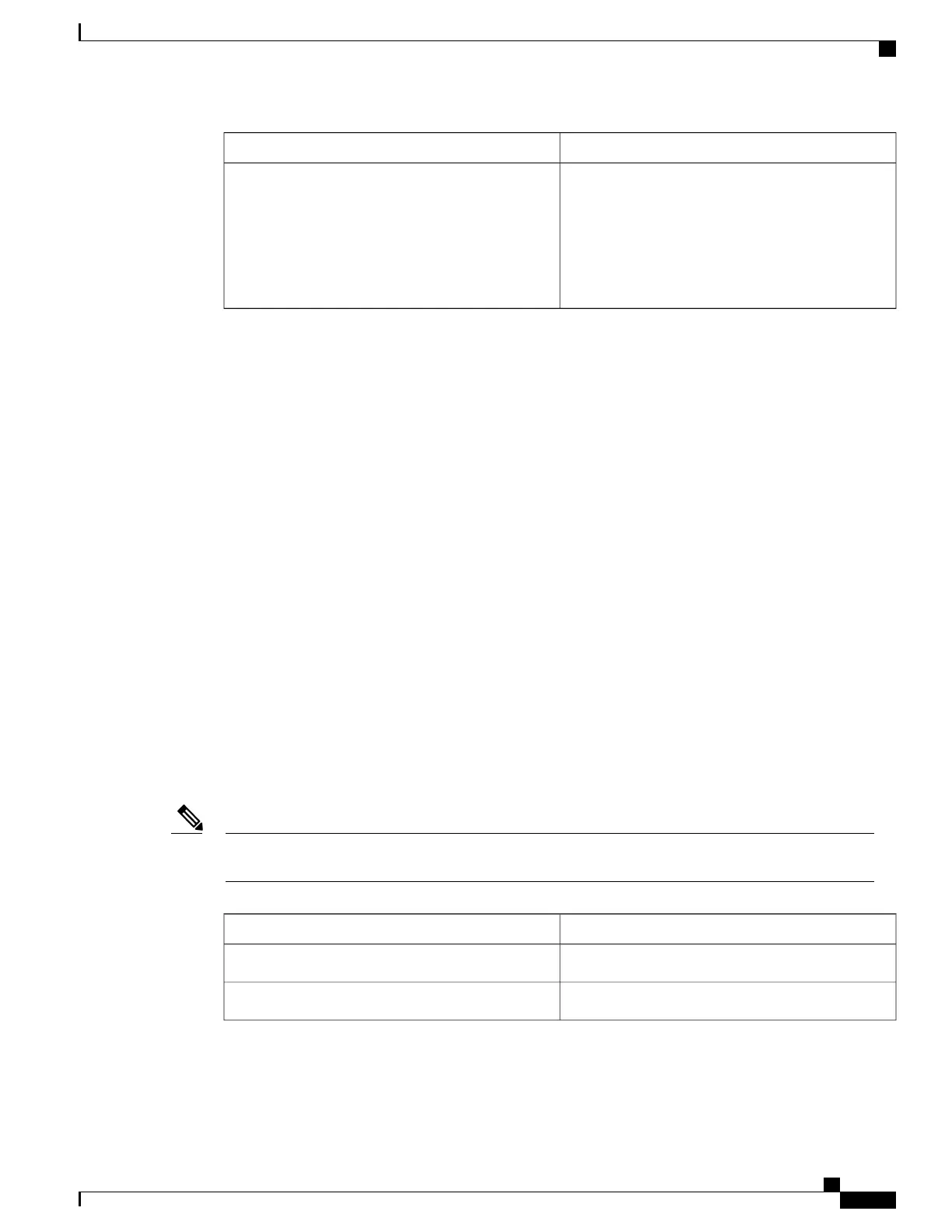PurposeCommand
Specifies where the DSU bandwidth is set.
• accept—Accepts incoming remote requests to
reset the DSU bandwidth.
• fullrate—Sets far end DSU to its fullrate
bandwidth.
Router(config-if)# remote {accept | fullrate}
Verifying DSU Mode
Use the show controllers serial command to display the DSU mode of the controller:
Router# show controllers serial 2/0/0
Serial2/0/0 -
Framing is c-bit, Clock Source is Line
Bandwidth limit is 44210, DSU mode 0, Cable length is 10
rx FEBE since last clear counter 2, since reset 0
Data in current interval (546 seconds elapsed):
0 Line Code Violations, 0 P-bit Coding Violation
0 C-bit Coding Violation
0 P-bit Err Secs, 0 P-bit Sev Err Secs
0 Sev Err Framing Secs, 0 Unavailable Secs
0 Line Errored Secs, 0 C-bit Errored Secs, 0 C-bit Sev Err Secs
Data in Interval 1:
0 Line Code Violations, 0 P-bit Coding Violation
0 C-bit Coding Violation
0 P-bit Err Secs, 0 P-bit Sev Err Secs
0 Sev Err Framing Secs, 0 Unavailable Secs
0 Line Errored Secs, 0 C-bit Errored Secs, 0 C-bit Sev Err Secs
Configuring Maintenance Data Link
MDL messages are used to communicate identification information between local and remote ports. The type
of information included in MDL messages includes the equipment identification code (EIC), location
identification code (LIC), frame identification code (FIC), unit, Path Facility Identification (PFI), port number,
and Generator Identification numbers.
C-bit framing must be enabled in order to transport MDL messages between source and destination T3
ports.
Note
To configure Maintenance Data Link (MDL), use the following commands.
PurposeCommand
Enters global configuration mode.Router# configure terminal
Selects the interface to configure.
Router(config)# interface serial slot/subslot/port
Cisco ASR 1000 Series Aggregation Services Routers SIP and SPA Software Configuration Guide, Cisco IOS XE
Everest 16.5
OL-14127-17 261
Configuring the 2-Port and 4-Port T3/E3 Serial SPA
Optional Configurations
