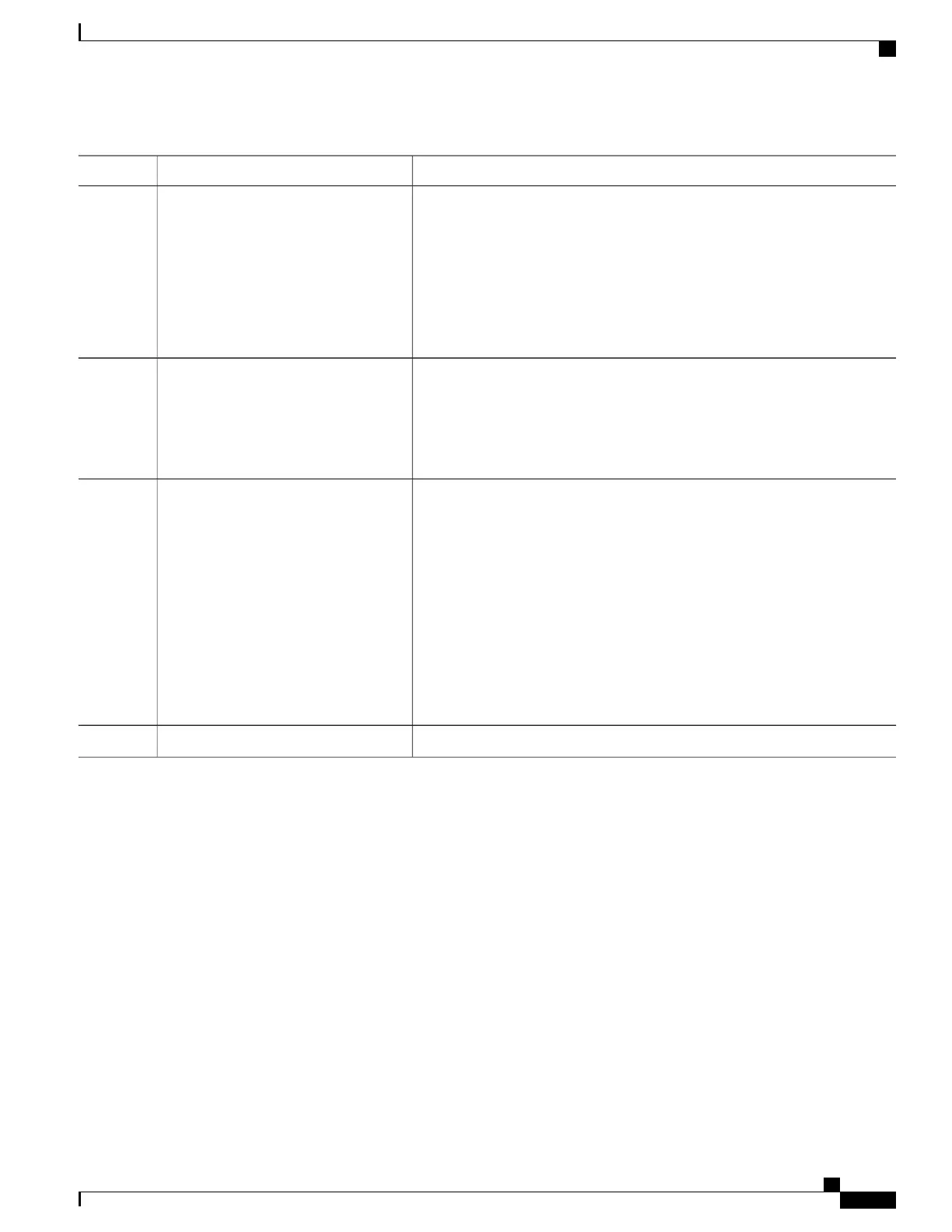PurposeCommand or Action
Creates a permanent virtual circuit for the ATM interface and assigns the PVC
with a VPI and VCI:
Router(config-subif)# pvc vpi /vci
l2transport
Step 2
•
vpi—Specifies the virtual path identifier (0 to 255).
•
vci—Specifies the virtual channel identifier. Valid values are 32 to 1 less
than the value specified using the atm vc-per-vp command.
Do not specify 0 for both the VPI and
VCI.
Note
Specifies the ATM adaptation layer (AAL) for the PVC (only like-to-like
Xconnects and LS):
Router(cfg-if-atm-l2trans-pvc)#
encapsulation {aalo | aal5}
Step 3
• aal0—Cell mode
• aal5—Packet mode
Configures a pseudowire to transport data from the ATM interface across the
MPLS network.
Router(cfg-if-atm-l2trans-pvc)#
xconnect peer-router-id vcid
Step 4
{encapsulation mpls | pseudowire-class
name }
•
peer-router-id is the IP address of the remote PE peer router.
•
vcid is a 32-bit identifier that is to be assigned to the pseudowire. The
same vcid must be used at both the ends of the pseudowire.
•
encapsulation mpls sets MPLS in tunneling mode.
•
pseudowire-class name specifies a pseudowire class that includes the
encapsulation mpls command.
The peer-router-id and vcid combination must be unique on the router.
Note
Exits the interface configuration mode.Router(config-if)# exit
Step 5
Configuring the T3E3 ATM and T1E1 ATM SPAs in the Layer 2 Permanent Virtual Path (L2 PVP)
Mode
Perform the following steps to configure the T3E3 ATM and T1E1 ATM SPAs with ATM Cell Relay over
MPLS in the L2 PVP mode:
SUMMARY STEPS
1.
Router(config)# interface atm slot /subslot /port.subinterface multi-point
2.
Router(config-subif)# atm pvp vpi l2transport
3.
Router(cfg-if-atm-l2trans-pvp)# xconnect peer-router-id vcid {encapsulation mpls | pseudowire-class
name }
4.
Router(cfg-if-atm-l2trans-pvp)# exit
Cisco ASR 1000 Series Aggregation Services Routers SIP and SPA Software Configuration Guide, Cisco IOS XE
Everest 16.5
OL-14127-17 487
Configuring the Circuit Emulation over Packet Shared Port Adapter
Configuring a Pseudowire for an ATM Connection
