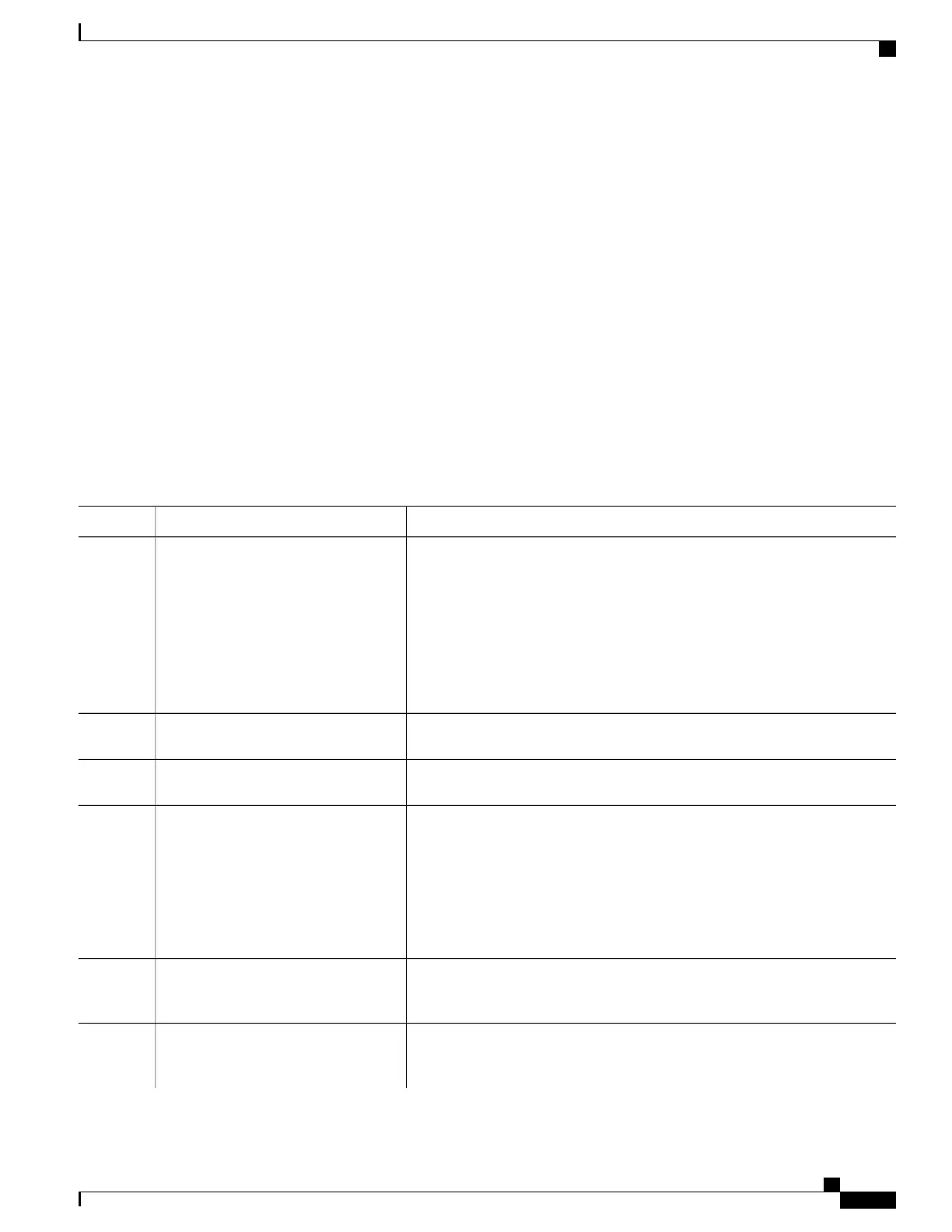SUMMARY STEPS
1.
Router(config)# ip nat inside source static private-ip-address public-ip- address
2.
Router(config)# interface service- engine slot/subslot/0
3.
Router(config-if)# ip address router-side-ip-address
4.
Router(config-if)# service-engine ip address module-side-ip-address subnet-mask
5.
Router(config-if)# service-engine default-gateway gateway-ip-address
6.
Router(config-if)# service-engine nameserver name-server1-ip-address name-server2-ip-address
7.
Router(config-if)# service-engine hostname module-side-hostname module-side-domain-name
8.
Router(config-if)# service-engine wma-url url-string
9.
Router(config-if)# service-engine wma-token token-string
10.
Router(config-if)# service-engine wma-passcode name-string key-string
11.
Router(config-if)# no shutdown
DETAILED STEPS
PurposeCommand or Action
Enables the NAT of the inside source address, which converts the private address
of the service engine to the public address.
Router(config)# ip nat inside source
static private-ip-address public-ip-
address
Step 1
• private-ip-address—The IP address of the service engine.
• public ip-address—The public IP address that has Domain Name System
(DNS) to register the Cisco Webex Node SPA in the Cisco WebEx Node
Management System. The DNS name of the public IP address is the
hostname of the Cisco Webex Node SPA.
Specifies the service engine interface to configure, where:Router(config)# interface service-
engine slot/subslot/0
Step 2
Specifies the IP address of the router-side interface.Router(config-if)# ip address
router-side-ip-address
Step 3
Configures the Cisco WebEx Node SPA service engine IP address, where:Router(config-if)# service-engine ip
address module-side-ip-address
subnet-mask
Step 4
• module-side-ip-address —Specifies the IP address for the service engine
interface.
• subnet mask —Specifies the mask for the associated IP subnet.
The service-engine IP address must be on the same subnet as the
router-side IP address for the service-engine interface.
Note
Specifies the IP address for the service engine default gateway.Router(config-if)# service-engine
default-gateway gateway-ip-address
Step 5
This IP address must mach the IP address configured in the ip address
command for the router-side IP address.
Note
Specifies the primary and secondary domain name server that will be used by
the WebEx Node SPA, where:
Router(config-if)# service-engine
nameserver name-server1-ip-address
name-server2-ip-address
Step 6
Cisco ASR 1000 Series Aggregation Services Routers SIP and SPA Software Configuration Guide, Cisco IOS XE
Everest 16.5
OL-14127-17 359
Configuring the Cisco WebEx Node for the ASR 1000 Series Aggregation Services Routers
Configuring the Virtual Service Engine Interface
