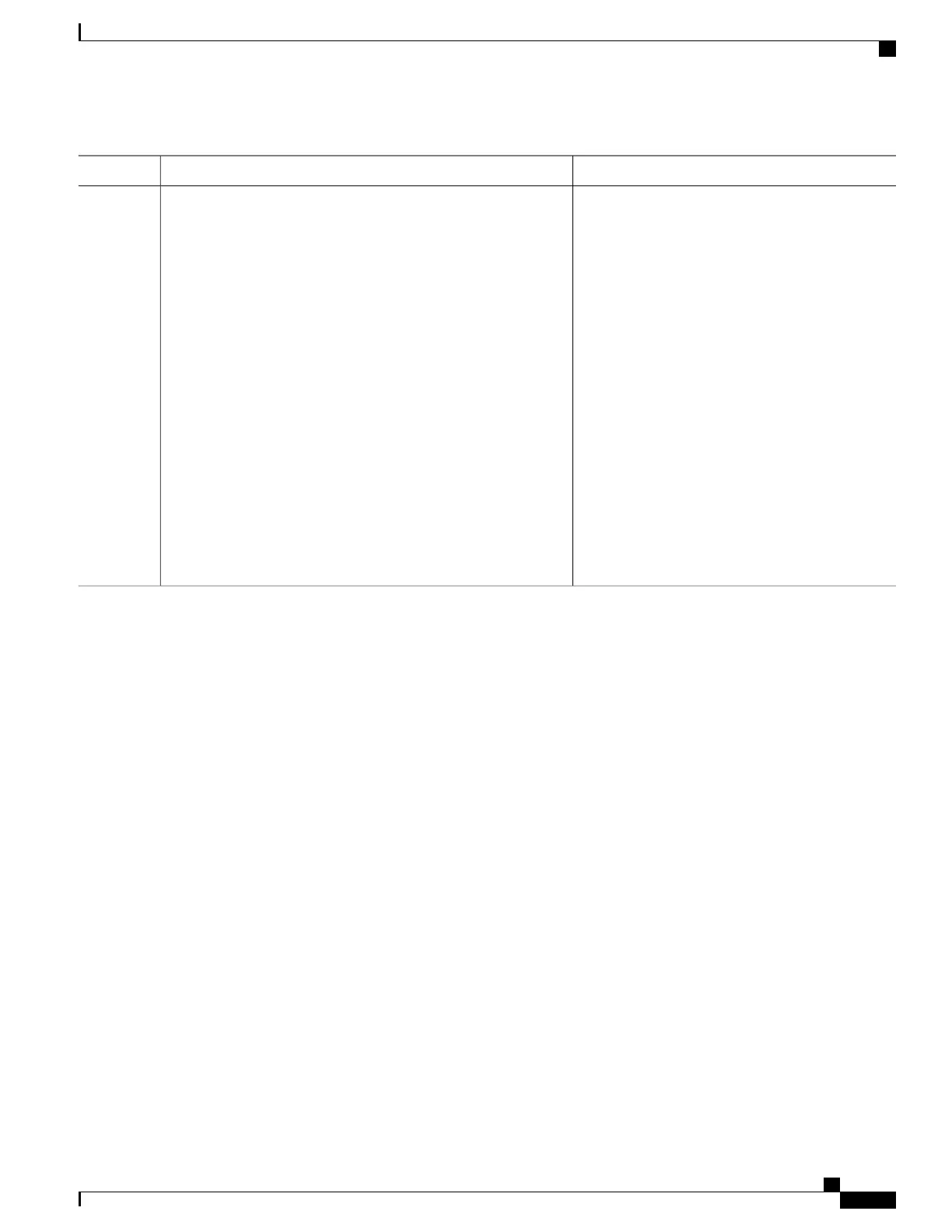PurposeCommand or Action
Example:
S1S0 = 00, C2 = 0x1A
Example:
PATH TRACE BUFFER: STABLE
Example:
Remote J1 Byte :
Example:
Example:
BER thresholds: SD = 10e-6 SF = 10e-3
Example:
TCA thresholds: B1 = 10e-6 B2 = 10e-6 B3 = 10e-6
Configuring WAN-PHY Signal Failure and Signal Degrade Bit Error Rates
This section describes how to configure WAN-PHY Signal Failure (SF) and Signal Degrade (SD) Bit Error
Rate (BER) reporting and thresholds.
A Signal Failure (SF) alarm is declared if the line bit error (B2) rate exceeds a user-provisioned threshold
range (over the range of 10e-3 to 10e-9).
A Signal Degrade (SD) alarm is declared if the line bit error (B2) rate exceeds a user-provisioned threshold
range (over the range of 10e-3 to 10e-9). If the B2 errors cross the SD threshold, a warning of link quality
degradation is triggered. The WAN-PHY alarms are required for some users who are upgrading their Layer
2 core network from a SONET ring to a 10-Gigabit Ethernet ring.
Prerequisites
This section describes the prerequisites for configuring the BER threshold values on a 1-Port 10-Gigabit
Ethernet LAN/WAN PHY SPA:
•
The controller must be in the WAN-PHY mode prior to configuring the SF and SD BER reporting and
thresholds.
•
The WAN-PHY mode is supported only on the 1-Port 10-Gigabit Ethernet LAN/WAN PHY SPA
(SPA-1X10GE-WL-V2).
Cisco ASR 1000 Series Aggregation Services Routers SIP and SPA Software Configuration Guide, Cisco IOS XE
Everest 16.5
OL-14127-17 165
Configuring the Ethernet SPAs
Configuring WAN-PHY Signal Failure and Signal Degrade Bit Error Rates
