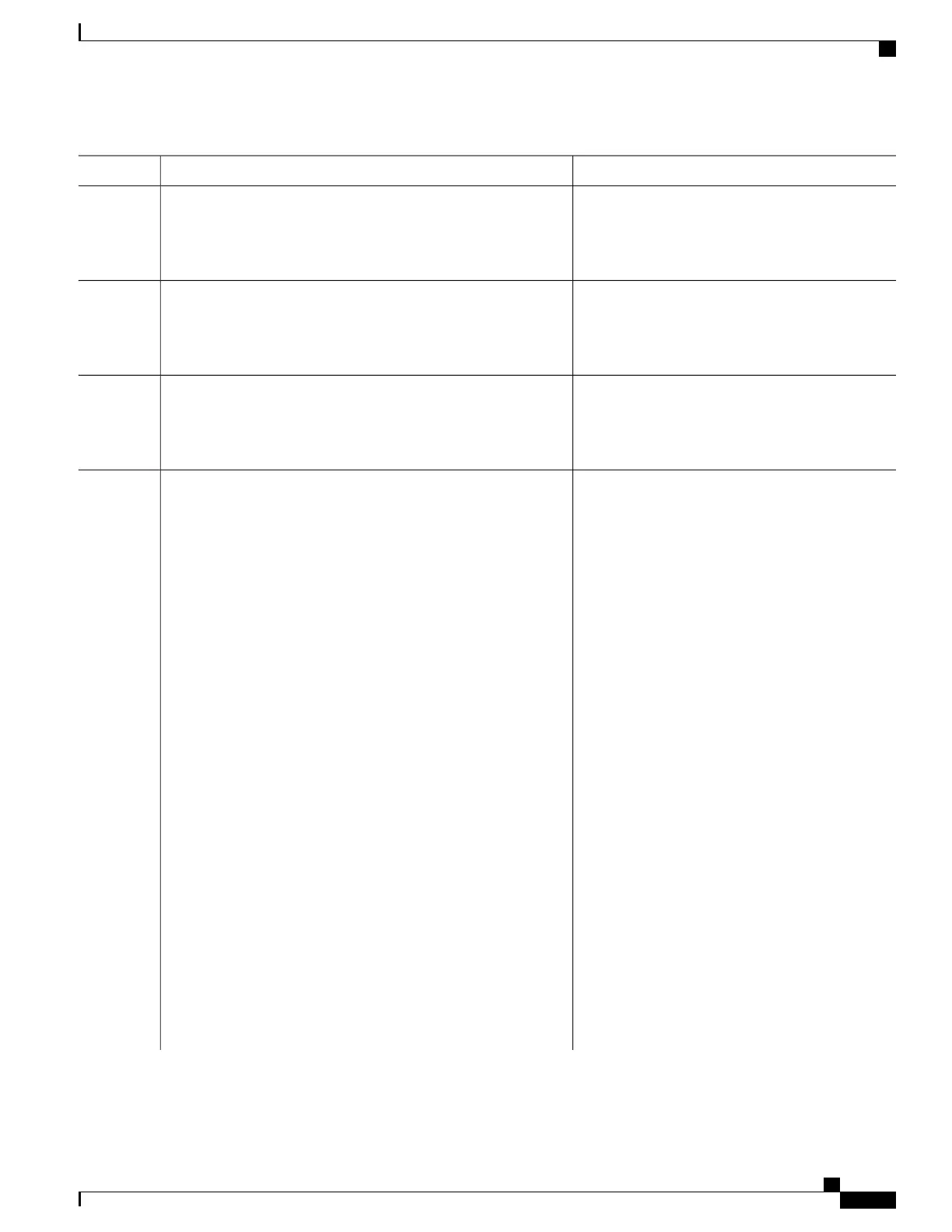PurposeCommand or Action
Configures selective reports for WIS-level (WSER)
alarms.
wanphy report-alarm wis
Example:
Router(config-controller)# wanphy report-alarm wis
Step 7
Exits from the controller configuration mode and
enters the global configuration mode.
exit
Example:
Router(config-controller)# exit
Step 8
Exits from the global configuration mode and enters
the Privileged EXEC mode.
exit
Example:
Router(config)# exit
Step 9
The command output displays the default alarms
and the configured alarms.
show controllers wanphy <interface-path-id>
Example:
Router# show controllers wanphy 2/2/0
Step 10
The alarms that can be configured specifically for
line, section, path, and WIS are:
Example:
TenGigabitEthernet2/1/0
•
Section-level alarms: SLOF
•
Line-level alarms: LAIS, LRDI
•
Physical-level alarms: PAIS, PLOP, PPLM
Example:
Mode of Operation: WAN Mode
•
WIS-level alarms: WLOS, SER, PLCD,
FEAISP, FELCDP
Example:
SECTION
Example:
LOF = 0 LOS = 0 BIP(B1) = 30
Example:
LINE
Example:
AIS = 0 RDI = 0 FEBE = 0
BIP(B2) = 6215
Example:
PATH
Cisco ASR 1000 Series Aggregation Services Routers SIP and SPA Software Configuration Guide, Cisco IOS XE
Everest 16.5
OL-14127-17 163
Configuring the Ethernet SPAs
Configuring Alarm Reporting
