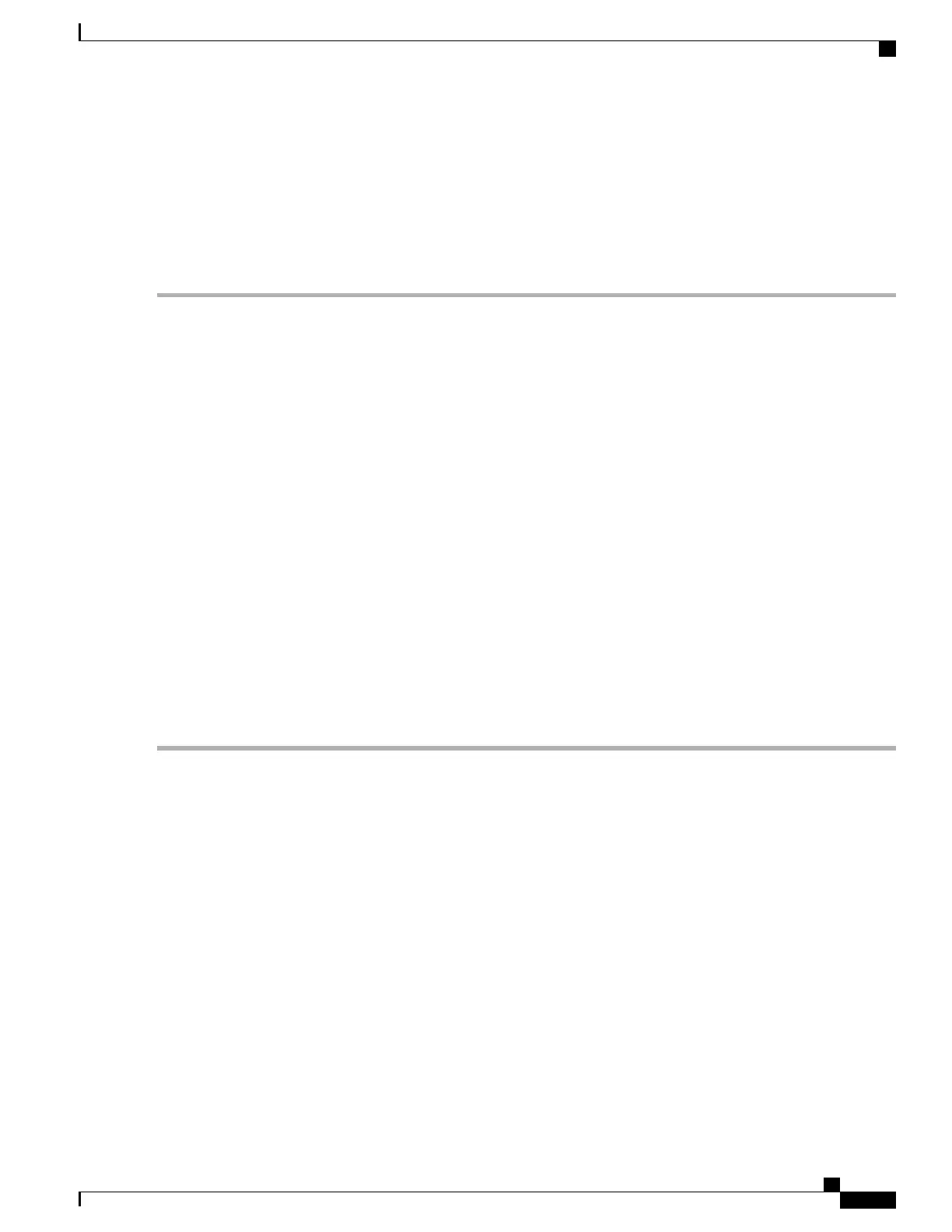•
No flow control
These are the default serial communication parameters on the router. For information about how to change the
default settings to meet the requirements of your terminal or host, refer to the Cisco IOS Terminal Services
Configuration Guide.
Note
Step 2
Connect to the port using the RJ-45-to-RJ-45 cable and RJ-45-to-DB-25 DTE adapter or using the RJ-45-to-DB-9 DTE
adapter (labeled “Terminal”).
Using the Console Interface
To access the CLI using the console interface, complete the following steps:
SUMMARY STEPS
1.
After you attach the terminal hardware to the console port on the router and you configure your terminal
emulation software with the proper settings, the following prompt appears:
2.
Press Return to enter user EXEC configuration mode. The following prompt appears:
3.
From user EXEC configuration mode, enter the enable command as shown in the following example:
4.
At the password prompt, enter your system password. The following example shows entry of the password
called “enablepass”:
5.
When your enable password is accepted, the privileged EXEC mode prompt appears:
6.
You now have access to the CLI in privileged EXEC mode and you can enter the necessary commands
to complete your desired tasks.
7.
To exit the console session, enter the quit command as shown in the following example:
DETAILED STEPS
Step 1
After you attach the terminal hardware to the console port on the router and you configure your terminal emulation
software with the proper settings, the following prompt appears:
Example:
Press Return for Console prompt
Step 2
Press Return to enter user EXEC configuration mode. The following prompt appears:
Example:
Router>
Step 3
From user EXEC configuration mode, enter the enable command as shown in the following example:
Example:
Router> enable
Step 4
At the password prompt, enter your system password. The following example shows entry of the password called
“enablepass”:
Cisco ASR 1000 Series Aggregation Services Routers SIP and SPA Software Configuration Guide, Cisco IOS XE
Everest 16.5
OL-14127-17 3
Using Cisco IOS XE Software
Accessing the CLI Using a Directly-Connected Console
