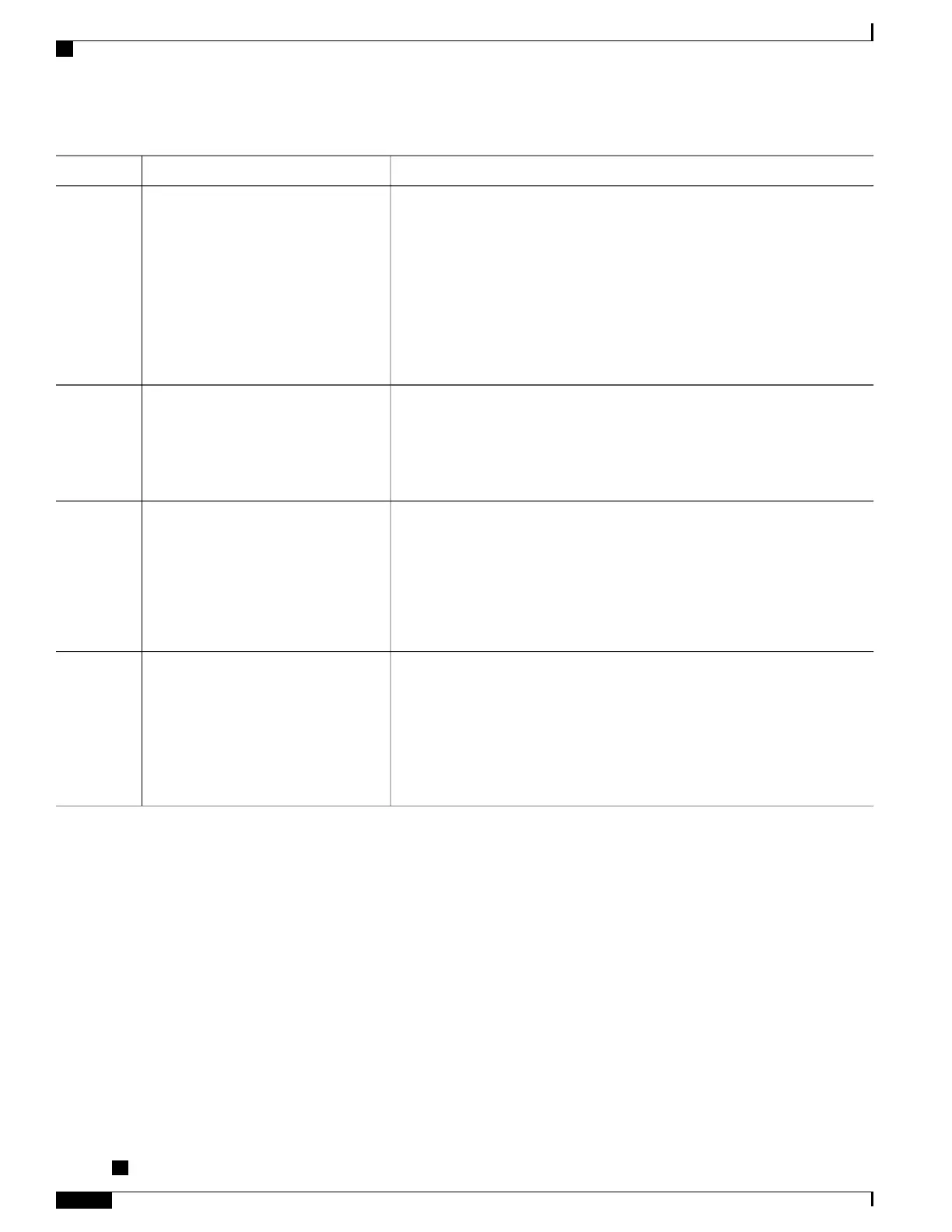PurposeCommand or Action
Specifies the mode of operation of an STS-1 path, where:Router(config-ctrlr-sts1)# mode {ct3 |
ct3-e1 | t3 | vt-15}
Step 4
• ct3—A STS-1 carrying a DS3 signal is divided into 28 T1s
(Plesiochronous Digital Hierarchy [PDH]).
• ct3-e1—The channelized T3 is carrying E1 circuits.
•
t3—STS-1 carries an unchannelized (clear channel) T3.
• vt-15—A STS-1 is divided into seven Virtual Tributary Groups (VTG).
Each VTG is then divided into four VT1.5’s, each carrying a T1.
Configures the T1 on the VTG, where:If vt-15 mode was selected:
Step 5
Example:
Router(config-ctrlr-sts1)# vtg
vtg#
• vtg#—Specifies the VTG number. Values are 1 to 7.
Specifies the type of framing, where:Router(config-ctrlr-sts1)# t1 t1#
framing {sf | esf}
Step 6
• t1#—Number indicating the T1 channel.
Example:
• sf— Specifies that Super Frame (SF) is used as the T1 framing type.
• esf—Specifies that Extended Super Frame (ESF) is used as the T1
framing type. Select esf to configure FDL.
Configures the format used for Facility Data Link (FDL) if the framing format
was configured for esf, where:
Router(config-ctrlr-sts1)# t1 t1# fdl
ansi
Step 7
Example:
• t1#—Number indicating the T1 channel.
• fdl ansi—Selects ANSI for FDL to use the ANSI T1.403 standard.
Example:
Verifying FDL
Use the show controllers t1 command to verify the FDL setting:
Router# show controllers t1
T1 6/0/1 is up.
Applique type is Channelized T1
Cablelength is long gain36 0db
No alarms detected.
alarm-trigger is not set
Framing is ESF, FDL is ansi, Line Code is B8ZS, Clock Source is Line.
Data in current interval (742 seconds elapsed):
0 Line Code Violations, 0 Path Code Violations
0 Slip Secs, 0 Fr Loss Secs, 0 Line Err Secs, 0 Degraded Mins
Cisco ASR 1000 Series Aggregation Services Routers SIP and SPA Software Configuration Guide, Cisco IOS
XE Everest 16.5
308 OL-14127-17
Configuring the 1-Port Channelized OC-3/STM-1 SPA and 1-Port Channelized OC-12/STM-4 SPA
Optional Configurations
