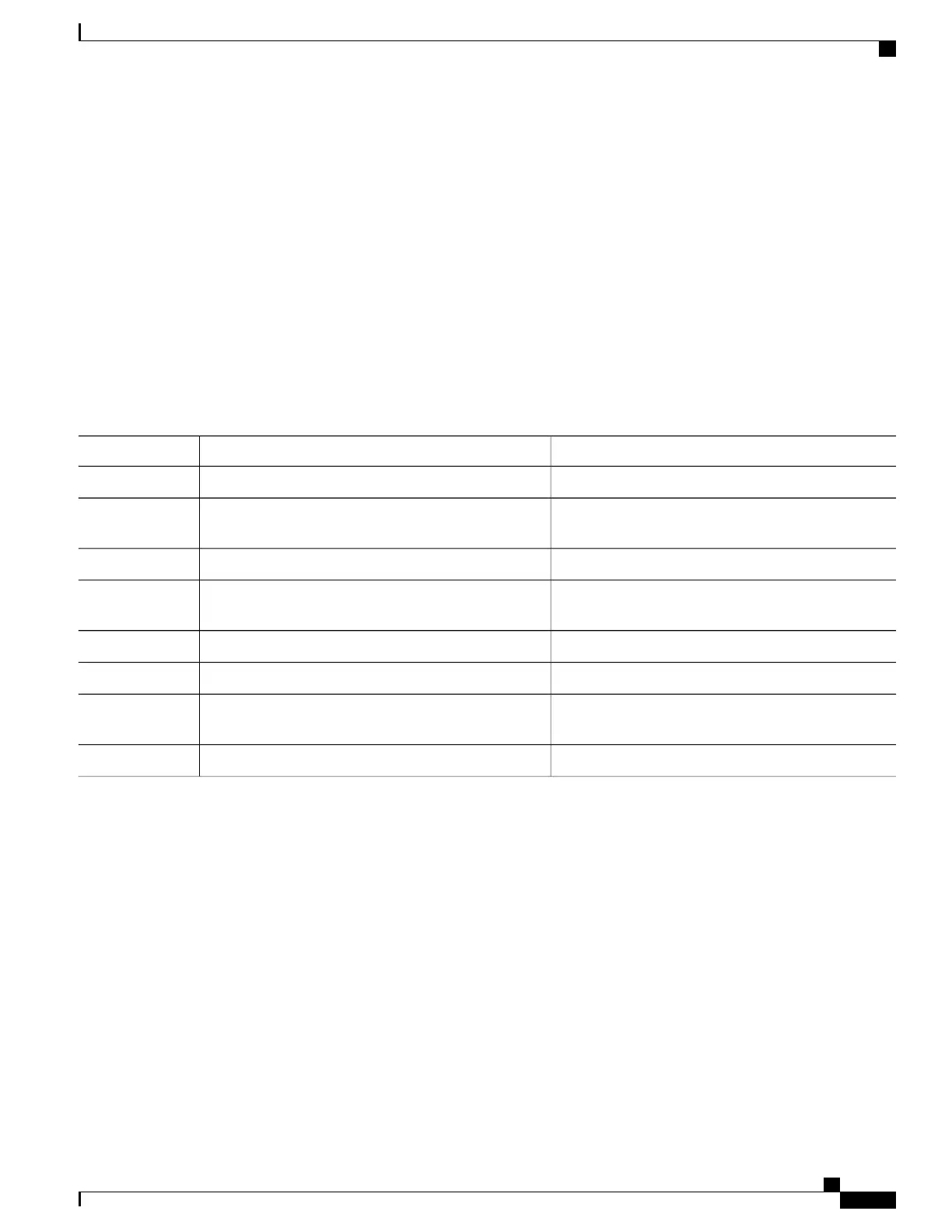SUMMARY STEPS
1.
Router(config)# controller e1 slot/subslot/port
2.
Router(config-controller)# [no] cem-group group-number {unframed | timeslots timeslot}
3.
Router(config-controller)# framing {crc4 | no-crc4}
4.
Router(config-controller)# exit
5.
Router(config)# interface cem slot/subslot/port
6.
Router(config-controller)# cem group-number
7.
Router(config-controller)# xconnect peer-ip-address encap mpls
8.
Router(config-controller)# exit
DETAILED STEPS
PurposeCommand or Action
Selects the controller for the E1 port being configured.
Router(config)# controller e1 slot/subslot/port
Step 1
Creates a CEM interface and assigns a CEM group
number.
Router(config-controller)# [no] cem-group
group-number {unframed | timeslots timeslot}
Step 2
Selects the framing type.Router(config-controller)# framing {crc4 | no-crc4}
Step 3
Exits the controller configuration mode and returns to
the global configuration mode.
Router(config-controller)# exit
Step 4
Selects the CEM interface.
Router(config)# interface cem slot/subslot/port
Step 5
Selects the specified CEM group.
Router(config-controller)# cem group-number
Step 6
Configures a pseudowire for the E1 time slots identified
by the CEM group.
Router(config-controller)# xconnect peer-ip-address
encap mpls
Step 7
Exits the controller configuration mode.Router(config-controller)# exit
Step 8
Configuring a 24-Port Channelized T1/E1 ATM CEoP SPA in the
Clear-Channel ATM Mode
To configure a T1/E1 SPA port in the clear-channel ATM mode, perform the following steps:
Cisco ASR 1000 Series Aggregation Services Routers SIP and SPA Software Configuration Guide, Cisco IOS XE
Everest 16.5
OL-14127-17 509
Configuring the Circuit Emulation over Packet Shared Port Adapter
Configuring a 24-Port Channelized T1/E1 ATM CEoP SPA in the Clear-Channel ATM Mode
