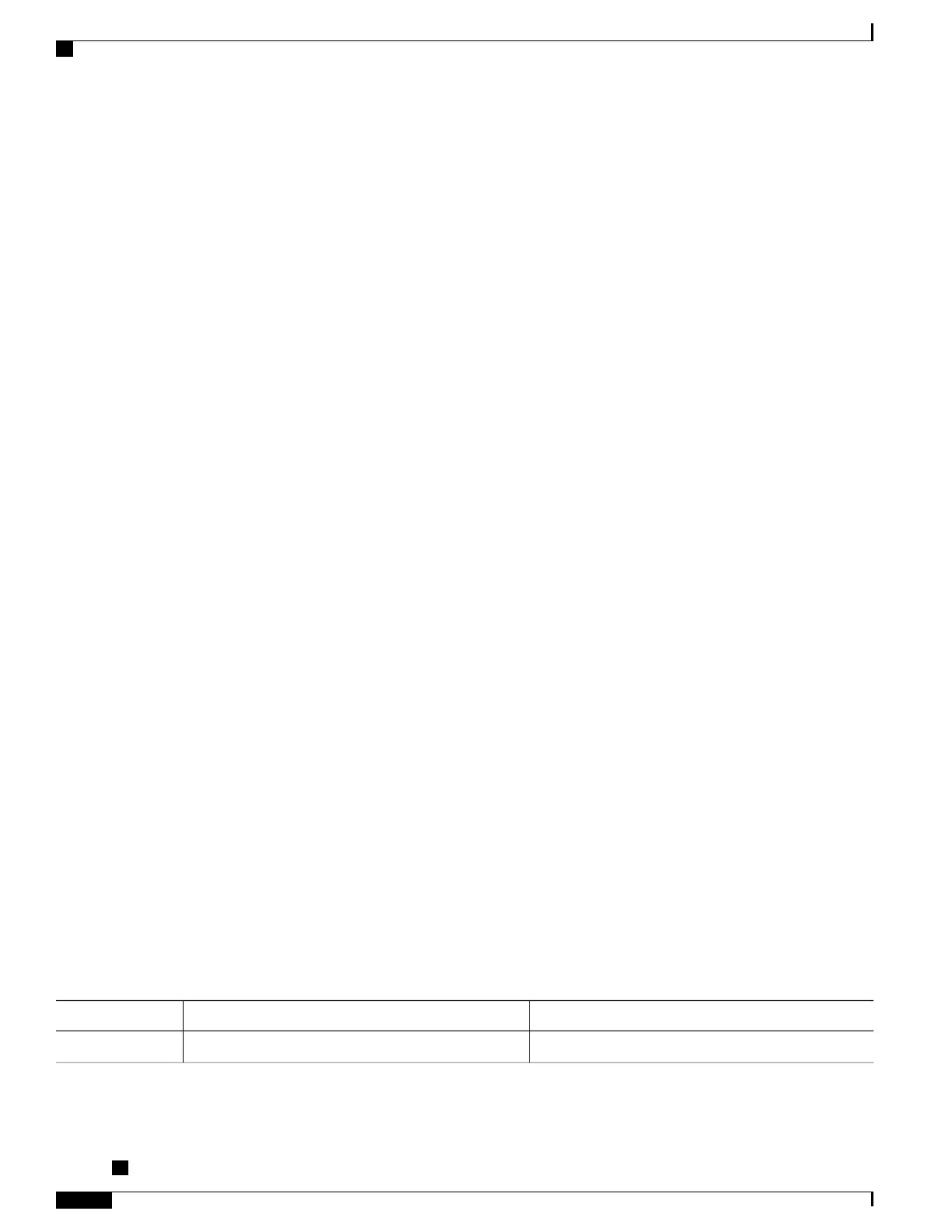PLIM Type: E1, TX clocking: LINE
Cell-payload scrambling: OFF
0 input, 0 output, 0 IN fast, 0 OUT fast
Avail bw = 1920
Config. is ACTIVE
Router#show atm interface ATM1/1/14.10
Interface ATM1/1/14.10:
AAL enabled: AAL5, AAL0, Maximum VCs: 2047, Current VCCs: 1
Max. Datagram Size: 4528
PLIM Type: E1, TX clocking: LINE
Cell-payload scrambling: OFF
0 input, 0 output, 0 IN fast, 0 OUT fast
Avail bw = 1920
Config. is ACTIVE
Router# show atm pvc
VCD / Peak Av/Min Burst
Interface Name VPI VCI Type Encaps SC Kbps Kbps Cells St
1/1/14.10 1 10 11 PVC SNAP UBR 1920 UP
Configuring SONET (OC-3)
Use the following guidelines to configure SONET (OC-3) on the1-Port Channelized OC-3 STM1 ATM CEoP
SPA:
•
Each T1 can be configured to operate in the CEM mode.
•
CEM groups can be directly configured on a T1.
•
CEM groups can be channelized to DS0s.
•
A maximum of 2016 DS0s can be configured.
•
A maximum of 575 CEM circuits can be configured.
Configuring the SONET Controller
To configure the SONET controller, perform the following steps:
SUMMARY STEPS
1.
Router(config)# controller sonet 0/1/0
2.
Router(config-controller)# framing sonet
3.
Router(config-controller)# sts-1 2
4.
Router(config-ctrlr-sts1)# mode vt-15
5.
Router(config-controller-stsl)# vtg 5 t1 1 cem-group 15 timeslots 1-5,20-23
6.
Router(config-controller-sts1)# exit
DETAILED STEPS
PurposeCommand or Action
Selects the controller to be configured.
Router(config)# controller sonet 0/1/0
Step 1
Cisco ASR 1000 Series Aggregation Services Routers SIP and SPA Software Configuration Guide, Cisco IOS
XE Everest 16.5
514 OL-14127-17
Configuring the Circuit Emulation over Packet Shared Port Adapter
Configuring SONET (OC-3)
