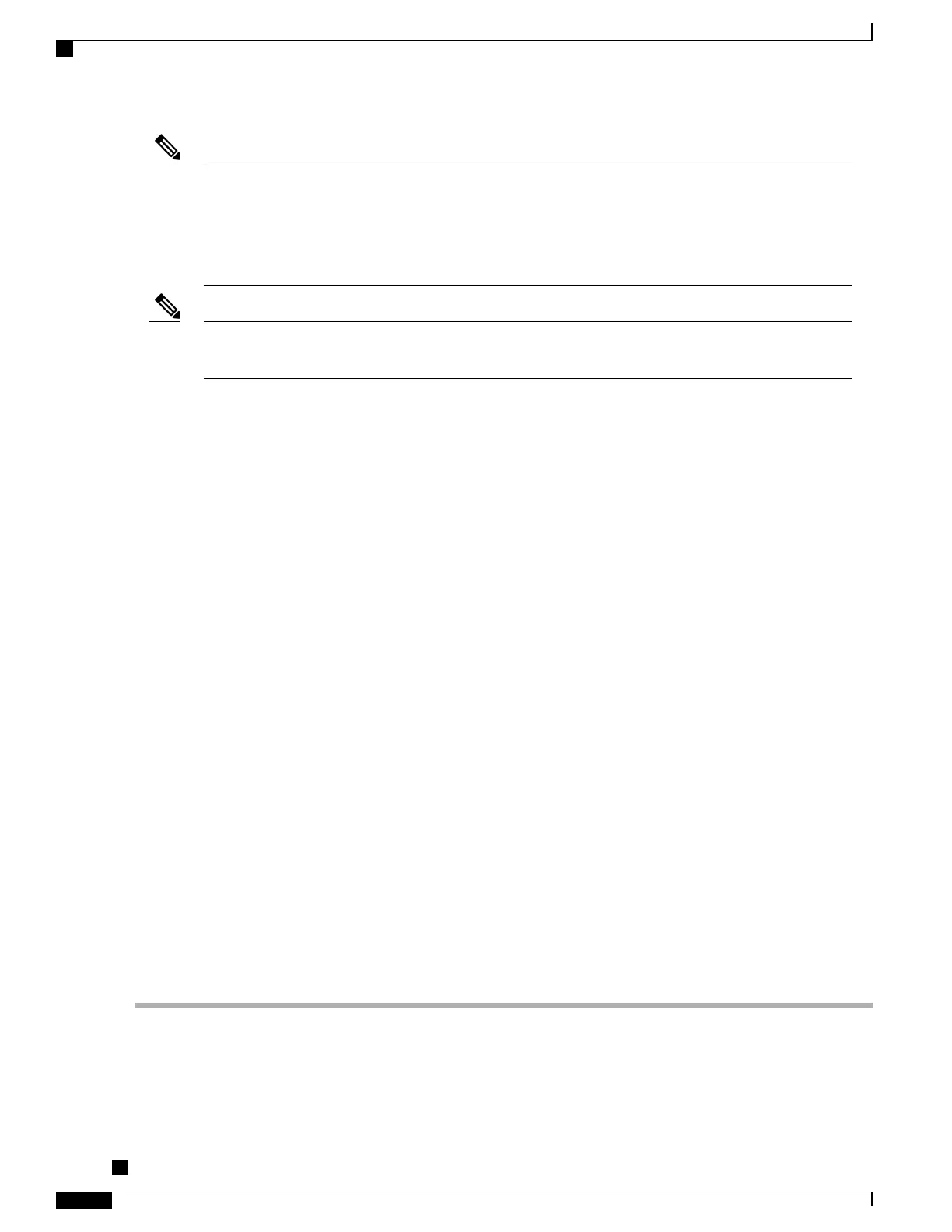Registering your Cisco WebEx Node SPA and establishing an account in the Cisco WebEx Node
Management System are two separate activities. If you are responsible for the management of Cisco
WebEx Node SPAs for your enterprise, then it is likely that you will also acquire an account in the Cisco
WebEx Node Management System application. Otherwise, you will work with your enterprise WebEx
administrator to exchange the appropriate information to properly provision your Cisco WebEx Node
SPA with the WebEx Data Center and configure it locally at the Cisco ASR 1000 Series Router.
Note
For details about working with the Cisco WebEx Node Management System, see the Cisco WebEx Node
Management System Administrator’s Guide.
Note
Obtaining an Account in the Cisco WebEx Node Management System
If you will be monitoring and maintaining Cisco WebEx Node SPAs for your enterprise, then you will need
to obtain an account in the Cisco WebEx Node Management System.
Consider the following important information about Cisco WebEx Node Management System accounts:
•
You must change your password within 90 days. If you do not change your password, your account will
move to “Inactive” status.
•
If you do not successfully log in to the Cisco WebEx Node Management System after three attempts,
the account moves to “Locked” status.
To acquire an account in the Cisco WebEx Node Management System, perform the following steps:
SUMMARY STEPS
1.
Contact your Cisco WebEx administrator with the following information to set up your initial account
information:
2.
Once your Cisco WebEx Node Management System account is created, you can log in to the application
by going to the following URL:
3.
On the login page for the Cisco WebEx Node Management System, enter your username and temporary
password in the appropriate boxes.
4.
From the Account List page, go to the Edit Account page to change your password by checking the box
next to your user account and click the pencil icon to access your account information page.
5.
On the Edit Account page, click the Change Password link to open the Change Password dialog box.
6.
In the Change Password dialog box, enter your old password and new password in the corresponding
fields and click OK.
DETAILED STEPS
Step 1
Contact your Cisco WebEx administrator with the following information to set up your initial account information:
The first account associated with a Cisco WebEx Node SPA will already have the organization name automatically
created by the WebEx provisioning team.
Note
• User name—This name should be unique per organization.
Cisco ASR 1000 Series Aggregation Services Routers SIP and SPA Software Configuration Guide, Cisco IOS
XE Everest 16.5
354 OL-14127-17
Configuring the Cisco WebEx Node for the ASR 1000 Series Aggregation Services Routers
Registering with the WebEx Data Center and the Cisco WebEx Node Management System
