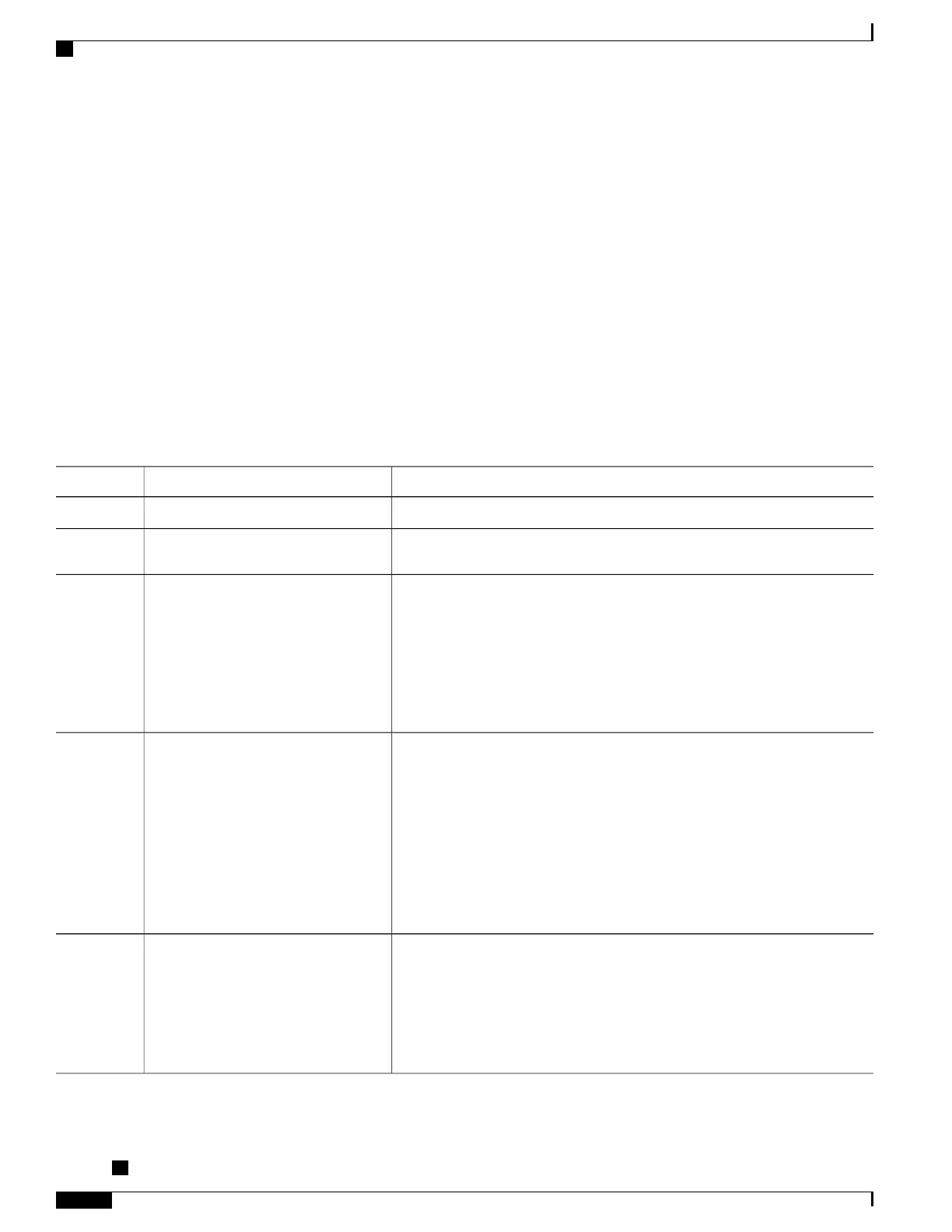Configuring the T3 Controller
To configure the T3 controller for the 2-Port and 4-Port Channelized T3 SPA, complete the following steps:
SUMMARY STEPS
1.
Router# configure terminal
2.
Router(config)# controller t3 slot/subslot/port
3.
Router(config-controller)# [no] channelized
4.
Router(config-controller)# framing {auto-detect | c-bit | m23}
5.
Router(config-controller)# clock source {internal | line}
6.
Router(config-controller)# cablelength {0 - 450}
DETAILED STEPS
PurposeCommand or Action
Enters global configuration mode.Router# configure terminal
Step 1
Selects the controller to configure and enters controller configuration mode.Router(config)# controller t3
slot/subslot/port
Step 2
(Optional) Specifies the channelization mode.Router(config-controller)# [no]
channelized
Step 3
• channelized—In channelized mode, the T3 link can be channelized into
28 T1s, and each T1 can be further channelized into 24 DS0s. This is
the default.
• no channelized—In the unchannelized mode, the T3 link provides a
single high-speed data channel of 44210 kbps.
(Optional) Specifies the framing type in channelized mode.Router(config-controller)# framing
{auto-detect | c-bit | m23}
Step 4
• auto-detect—Detects the framing type at the device at the end of the line
and switches to that framing type. If both devices are set to auto-detect,
c-bit framing is used.
• c-bit—Specifies c-bit parity framing. This is the default.
• m23—Specifies M23 framing.
To set the framing type for an unchannelized T3, see the Configuring
T3 Framing, on page 247.
Note
(Optional) Specifies the clock source.Router(config-controller)# clock source
{internal | line}
Step 5
• internal—Specifies that the internal clock source is used. Default for
channelized mode.
• line—Specifies that the network clock source is used. Default for
unchannelized mode.
Cisco ASR 1000 Series Aggregation Services Routers SIP and SPA Software Configuration Guide, Cisco IOS
XE Everest 16.5
238 OL-14127-17
Configuring the 2-Port and 4-Port Channelized T3 SPAs
Required Configuration Tasks
