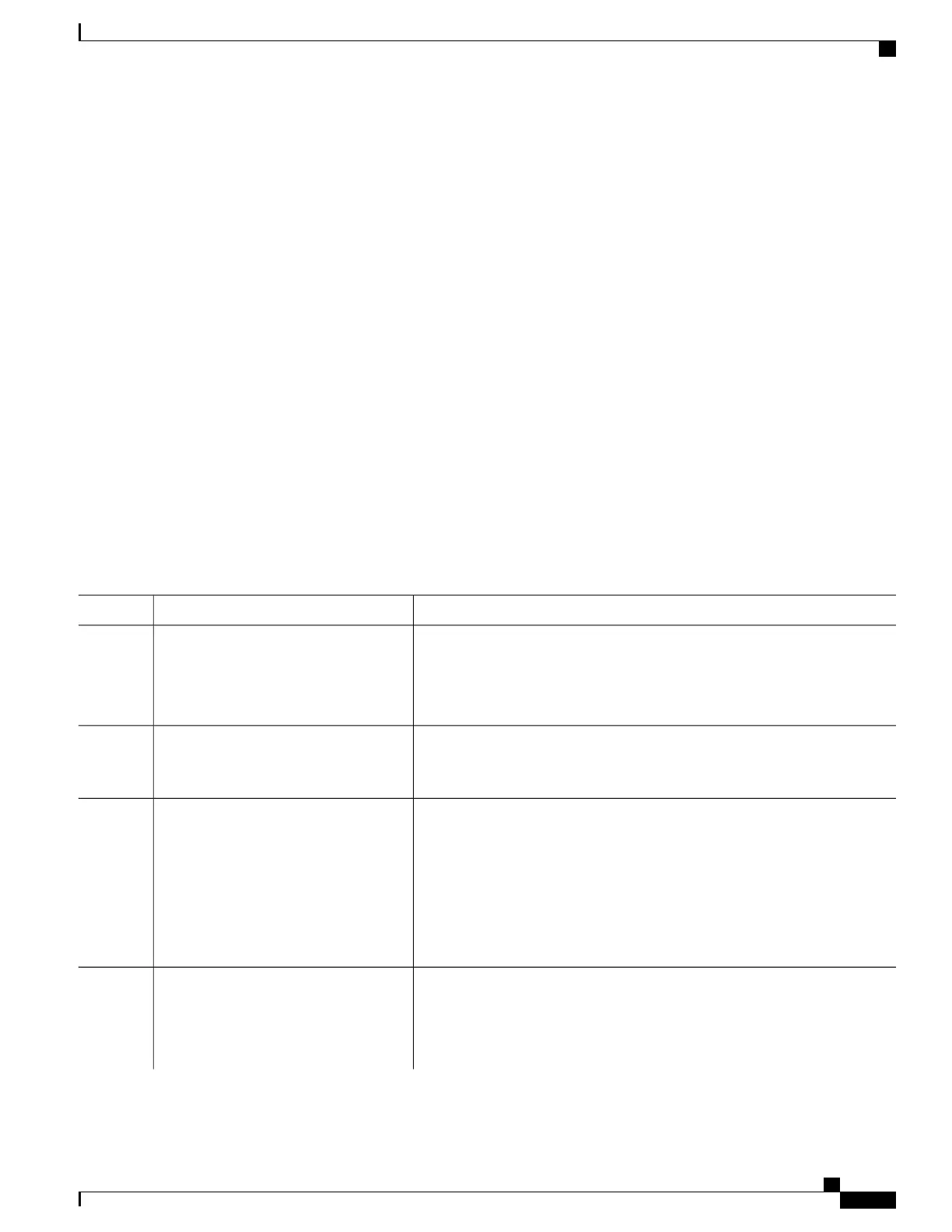Configuring the Channelized DS3 Mode
To configure channelized DS3 mode, complete the following steps:
SUMMARY STEPS
1.
Router(config)# controller sonet slot/subslot/port
2.
Router(config-controller)# sts-1 sts1-#
3.
Router(config-ctrlr-sts1)# t3 framing {c-bit | m23 | auto-detect}
4.
Router(config-ctrlr-sts1)# t3 clock source {internal | line}
5.
Router(config-ctrlr-sts1)# t3 loopback {local | network [line | payload] | remote [line | payload]}
6.
Router(config-ctrlr-sts1)# t3 mdl string {eic | fic | generator | lic | pfi | port | unit} string
7.
Router(config-ctrlr-sts1)# t3 mdl transmit {path | idle-signal | test-signal}
8.
Router(config-ctrlr-sts1)# t3 equipment {customer | network} loopback
9.
Router(config-ctrlr-sts1)# t3 bert pattern pattern interval 1-14400
DETAILED STEPS
PurposeCommand or Action
Selects the controller to configure and enters controller configuration mode,
where:
Router(config)# controller sonet
slot/subslot/port
Example:
Step 1
Selects STS mode and enters sts1 configuration mode.
Router(config-controller)# sts-1 sts1-#
Step 2
• sts-1#—A value from 1 to y, y being the SONET STS level.
Specifies the framing mode, where:Router(config-ctrlr-sts1)# t3 framing
{c-bit | m23 | auto-detect}
Step 3
• c-bit—Specifies C-bit parity framing.
Example:
• m23—Specifies M23 framing.
• auto-detect—Detects the framing type of the device at the end of the
line and switches to that framing type. If both devices are set to
auto-detect, c-bit framing is used. This is the default.
Example:
Sets the clock source, where:Router(config-ctrlr-sts1)# t3 clock source
{internal | line}
Step 4
• internal—Specifies that the internal clock source is used.
Example:
• line—Specifies that the network clock source is used. This is the default.
Cisco ASR 1000 Series Aggregation Services Routers SIP and SPA Software Configuration Guide, Cisco IOS XE
Everest 16.5
OL-14127-17 297
Configuring the 1-Port Channelized OC-3/STM-1 SPA and 1-Port Channelized OC-12/STM-4 SPA
Required Configuration Tasks