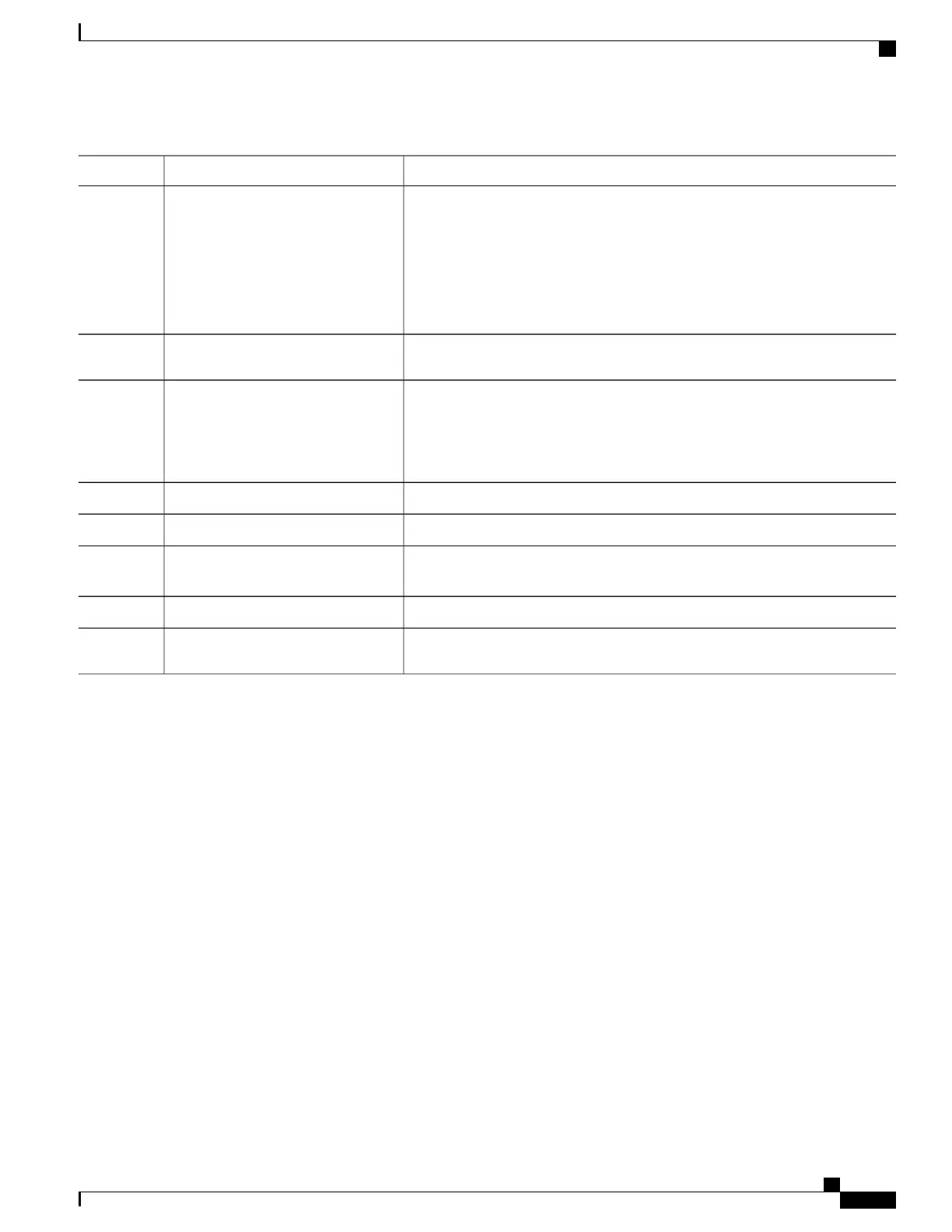PurposeCommand or Action
When the revertive mode is configured and a previously unavailable
higher-priority source comes up, this source becomes the active clock and the
previous active source becomes the standby clock. The revertive mode is the
default mode and is applicable for all types of interface failures. The alternate
source is selected only if there is an interface failure; the alternate source is not
selected when a source is supplying a bad clock.
The no form of this command configures the nonrevertive mode.
Enters the Controller configuration (config-controller) mode.Router(config)# controller sonet
slot/subslot/port
Step 3
Enables network clocking and configures clocking on the interface.Router(config-controller)# clock
source {line | internal}
Step 4
• line—Specifies the clock that has been recovered from the line.
• internal—Specifies the SPA internal clock or the clock from the host.
Exits Controller configuration mode and enters the global configuration mode.Router(config-controller)# exit
Step 5
Exits global configuration mode and enters the Privileged EXEC mode.Router(config)# exit
Step 6
Displays details about the configured clocks and the current operational clocks,
and provides status information.
Router# show network-clocks
Step 7
Helps in debugging the network clocking feature operation.Router# debug network-clock
Step 8
Enables high availability-related debugging.Router# debug network-clock
redundancy
Step 9
Verifying the Network Clock Configuration
Use the show network-clocks command to verify the output on the RP:
Router# show network-clocks
Active source = SONET 0/1/0
Active source backplane reference line = Primary Backplane Clock
All Network Clock Configuration
---------------------------------
Priority Clock Source State Reason
1 SONET 0/1/0 Valid
Current operating mode is Revertive
Current OOR Switchover mode is Switchover
There are no slots disabled from participating in network clocking
Configuring Clock Recovery
When configuring clock recovery, consider the following guidelines:
Adaptive Clocking
Cisco ASR 1000 Series Aggregation Services Routers SIP and SPA Software Configuration Guide, Cisco IOS XE
Everest 16.5
OL-14127-17 519
Configuring the Circuit Emulation over Packet Shared Port Adapter
Configuring Clock Recovery
